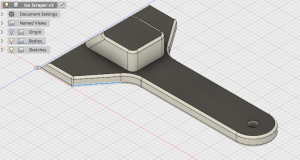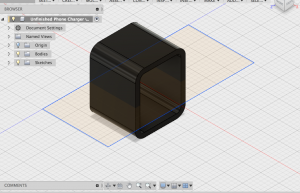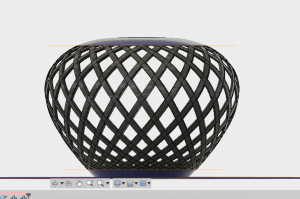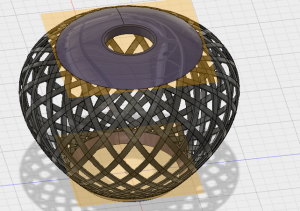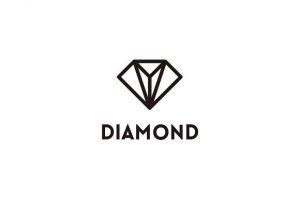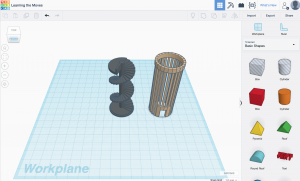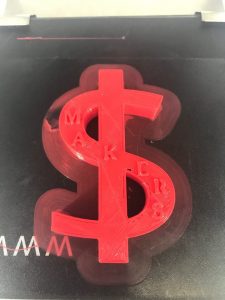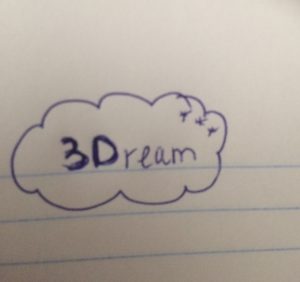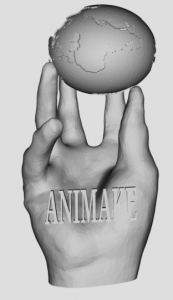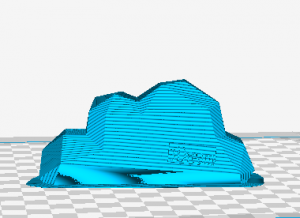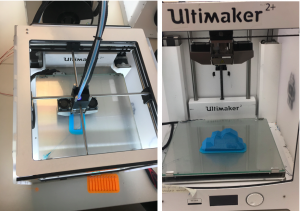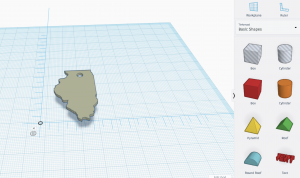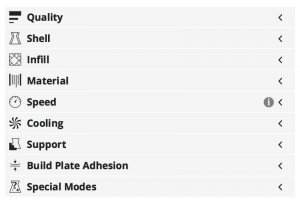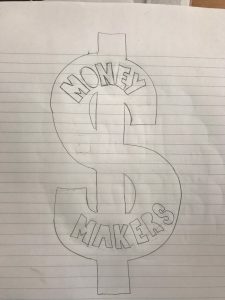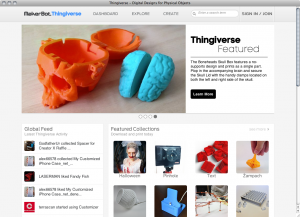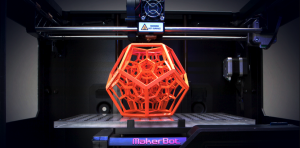In a corner room of the Business Instructional Facility at the University of Illinois – a group of about 20 students meet weekly to learn how to change the world with 3D printing. Just two weeks into the course, we’ve already had our ideologies about 3D printing flipped upside down by a guest lecturer, learned the basic mechanics of the process, and explored free designs we want to innovate during the semester. We are off to a fast start – welcome to BADM395: Making Things (Spring 2018)!
Guest Lecturer
At the start of week 2, the class was privileged to hear from John Hornick, a Finnegan lawyer who isa litigator and counselor with broad experience across the intellectual property practice. More than that, he authored the book, “3D Printing Will Rock the World.” John closely follows the 3D industry and advises his clients about the intellectual property issues surrounding this rapidly developing technology and how they may affect their businesses. Though we were only able to video-conference him, we all learned a great deal from this expert.

John taught us how 3D printing is flipping traditional manufacturing’s business model on its head. This model depends on mass production, economies of scale, and low labor costs, which are major barriers for competitors. 3D printing, however, eliminates these barriers because just one machine can produce an entire product and needs only a fraction of the labor. Furthermore, it brings the marginal cost down to nearly zero – John taught us that whether you print 1 jet engine, or 100,000 bolts for jet engines – the fixed cost of production would stay the same. He showed us how modern-day innovators were printing actual engines, full-sized cars and motorcycles, and even human organs. It was truly insightful to John’s wisdom. He taught us that given the highly unregulated and complex nature of securing intellectual property rights for virtual design, it’s nearly impossible to control who prints what.

Learning & Skills Objectives
During this week, our learning objectives included learning from what others have made/shared, as well as forming team names and brainstorming logo ideas.
The class spent time on a variety of online design databases: including Thingiverse, TinkerCAD, and Pinshape, just to name a few. We found that each site had a particular theme to it. For example, TinkerCAD had a lot of complex mechanics/tooling designs. On the other hand, Thingiverse was much more light-hearted, with models much more accessible to kids of all ages. As a class, we pored through these sites, finding interesting designs and sharing what we liked, what we disliked, and how we would further innovate with each other.
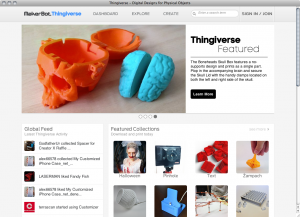
Finally, Professor Sachdev sorted us into our semester project teams. Many of us had to take a few days to come up with our team names. We have a lot of creativity in the class – just to name a few: Synergy, Money Makers, Fast Foward, Animakers, etc. Beyond simply naming our team, we were all tasked with creating a logo to 3D print in the following week. This was easy enough on paper, but we will see what happens when we upload onto an actual printer!

(PC: Aubrey Haskett)
Readings Reviewed
We had three readings that we reviewed this week. The first was entitled “How to Make Almost Anything” by Neil Gershenfeld. Neil discusses the newest digital revolution that is coming upon us, in fabrication. He writes about how communities should not fear or ignore digital fabrication – they can be used to educate, innovate, and breathe life into communities. Next, we read “The Maker Mindset” by Dale Dougherty. Dale discusses a crucial mentality that our class needs to develop – the Maker Mentality.
This is a kind of mindset that teaches people – especially students – to few problems not as static, but dynamic. This mindset creates a platform for students to ‘create’ new solutions to problems using innovative thinking strategies – all made possible through the 3D-printing revolution! Finally, we watched a video called “The Birth of Desktop Printing” with Matt Griffin which highlights the slow process that brought desktop printers (ex: Ultimaker) to the forefront of the consumer markets.

Overall, the three resources for Week 2 helped lay a solid foundation us to understand what 3D printing is, where it came from, and where it can go.
Student Reflections
As a class, we found Week 2 of BADM395: Making Things to be incredibly insightful. One student’s sentiments captures our thoughts well, “I don’t understand how these milestones have been happening under my nose. Owning the means of production used to be a privilege reserved for the rich, but now everyone can print from their home with this technology. The consumer’s changing relationship with traditional manufacturing is fueling the maker movement. (Rindler). Traditional consumers are evolving into prosumers all around us – we are now a part of this revolution.
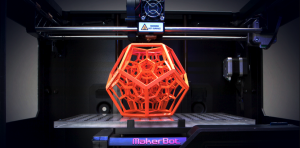
As we progress into this class, the class is collectively excited to gain more hands-on experience as we expand our ‘maker mentalities’. In class to date, we’ve gained a lot of contextual and expert information on the industry and trends. Starting next week, we will have a crash-course in online modeling, the Cura software, and have a chance to actually print the team logos we planned this week. We will have the opportunity to use our minds (and our machines) to bring something forward from nothing. Who knows, we may all end up with only melted piles of plastic after our first print – either way, we are extremely excited to see what the future holds this semester!