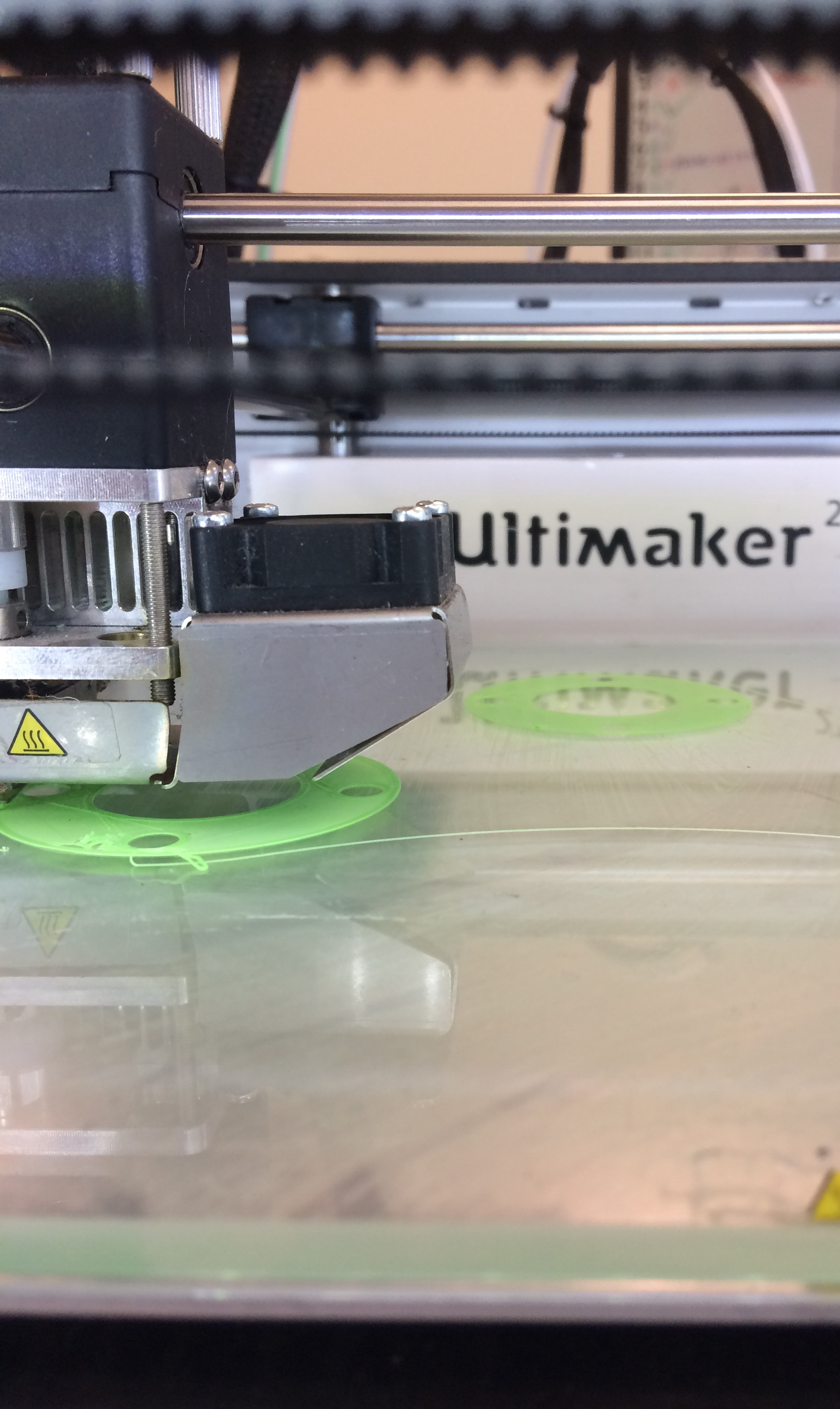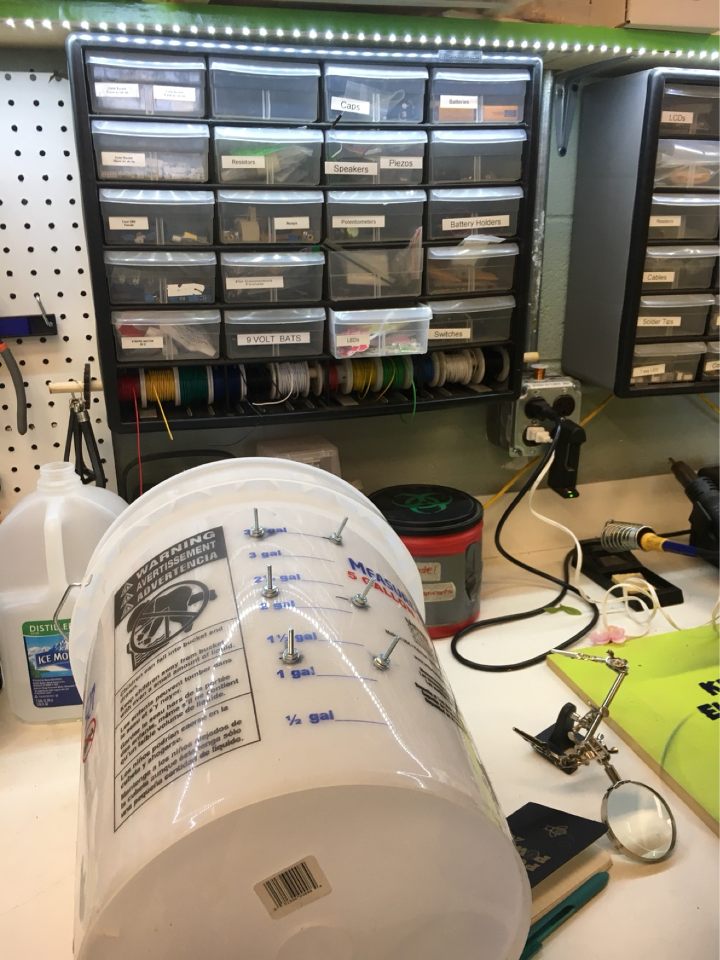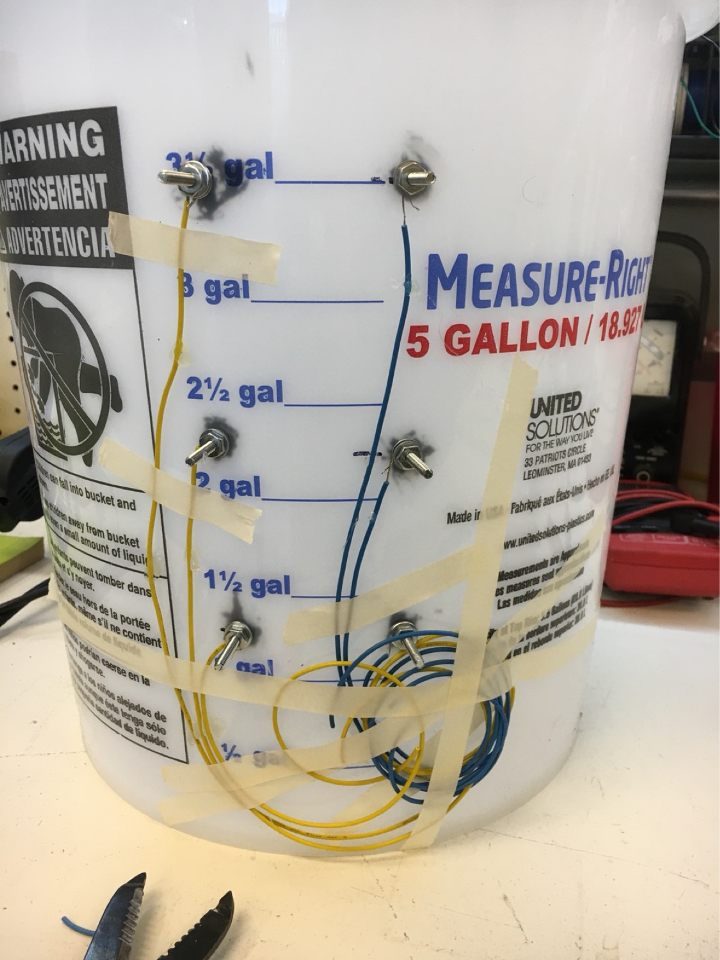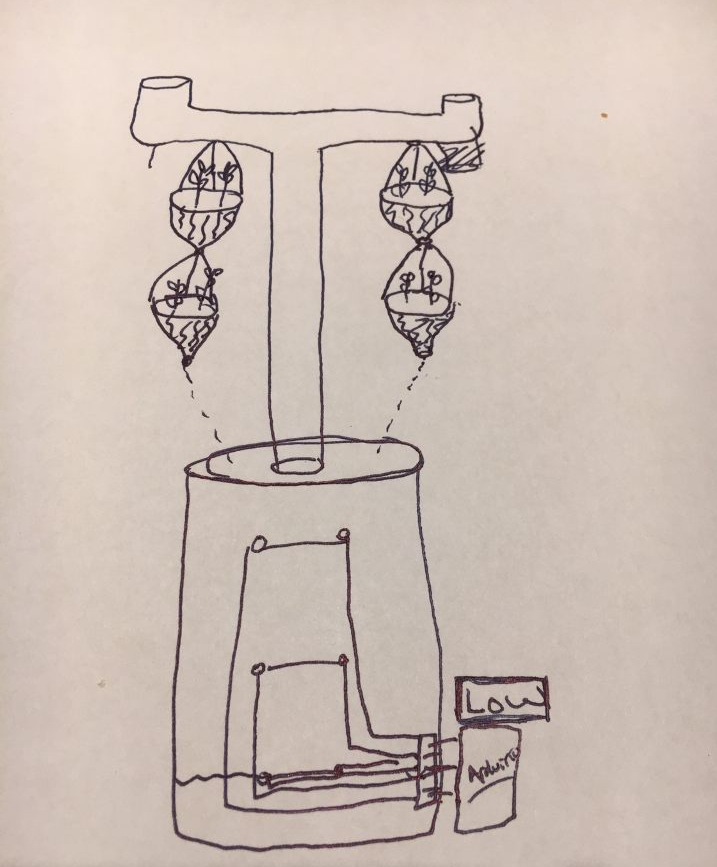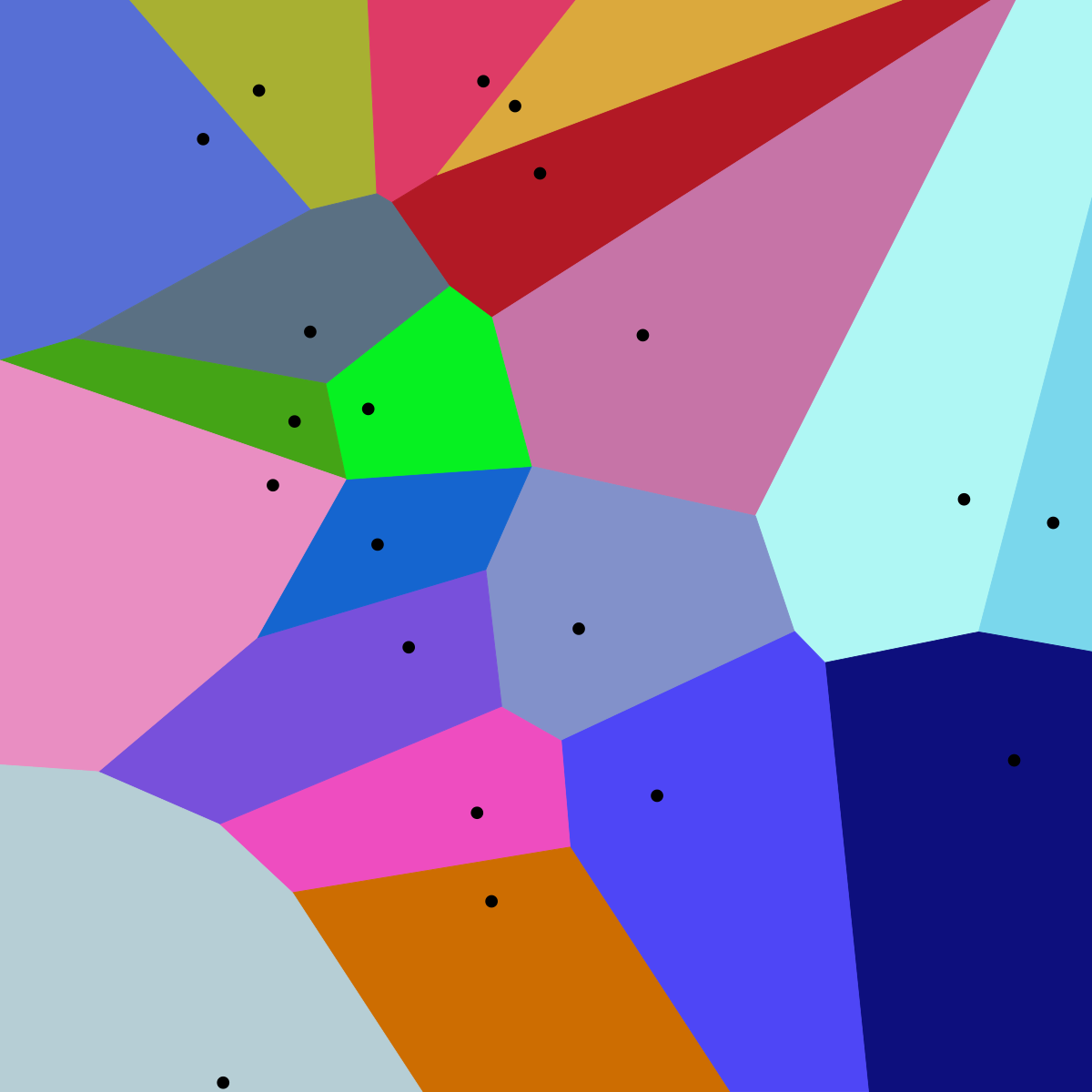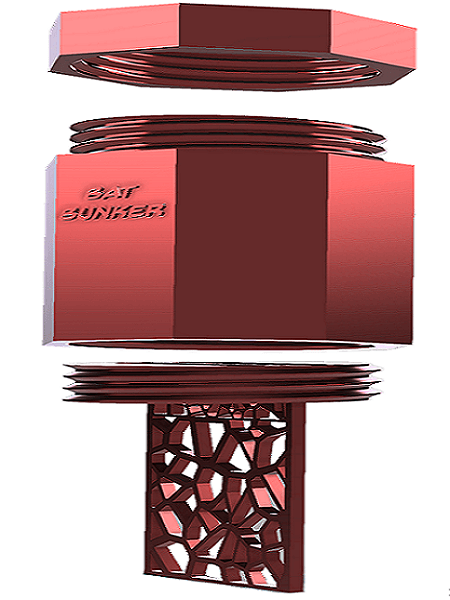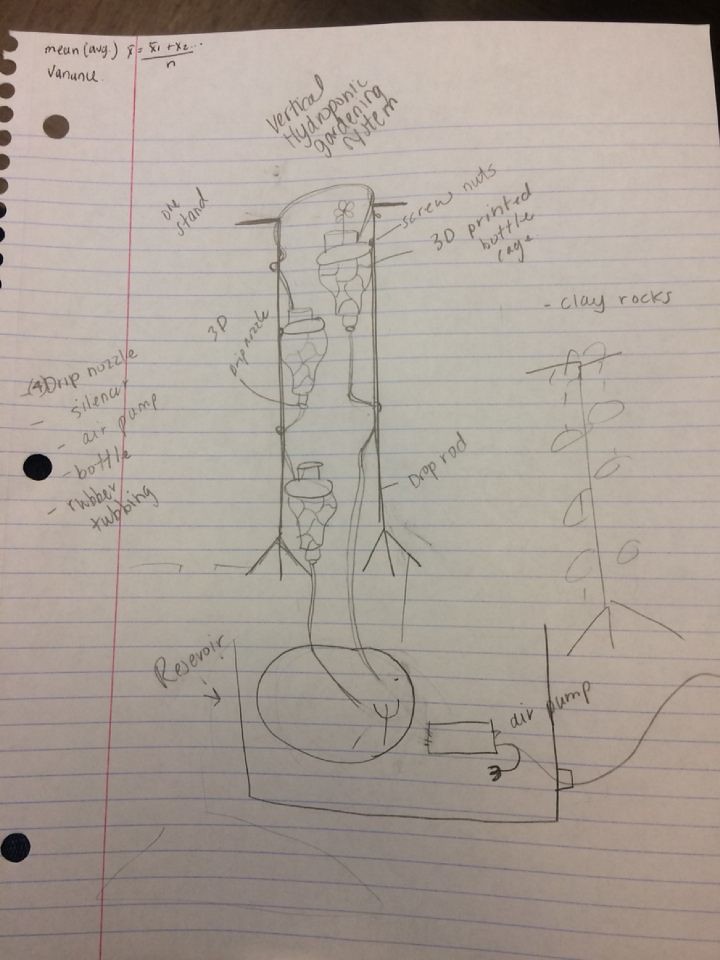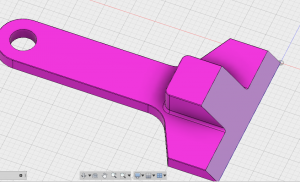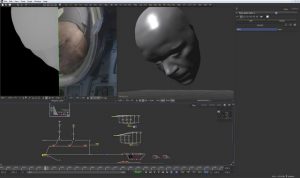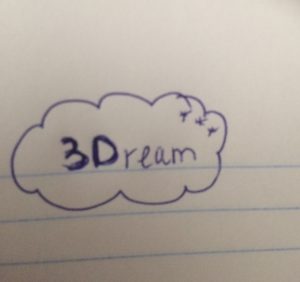History
Geroge Voronoi, for whom these patterns are named, was a Russian mathematician who made several important discoveries in the geometry of numbers and polygons. This makes sense that the creater of voronoi patterns is a mathematician since the pattern it self is a partitioning of a plane into regions based on distance to points in a specific subset of the plane… These regions are called Voronoi cells. The Voronoi diagram of a set of points is dual to its Delaunay triangulation. In 3D printing, Voronoi designs utilize this same formula to create quick printing, hollowed, strong structures which are aesthetically pleasing as well. In mathematical terms, the pattern would be seen as the following: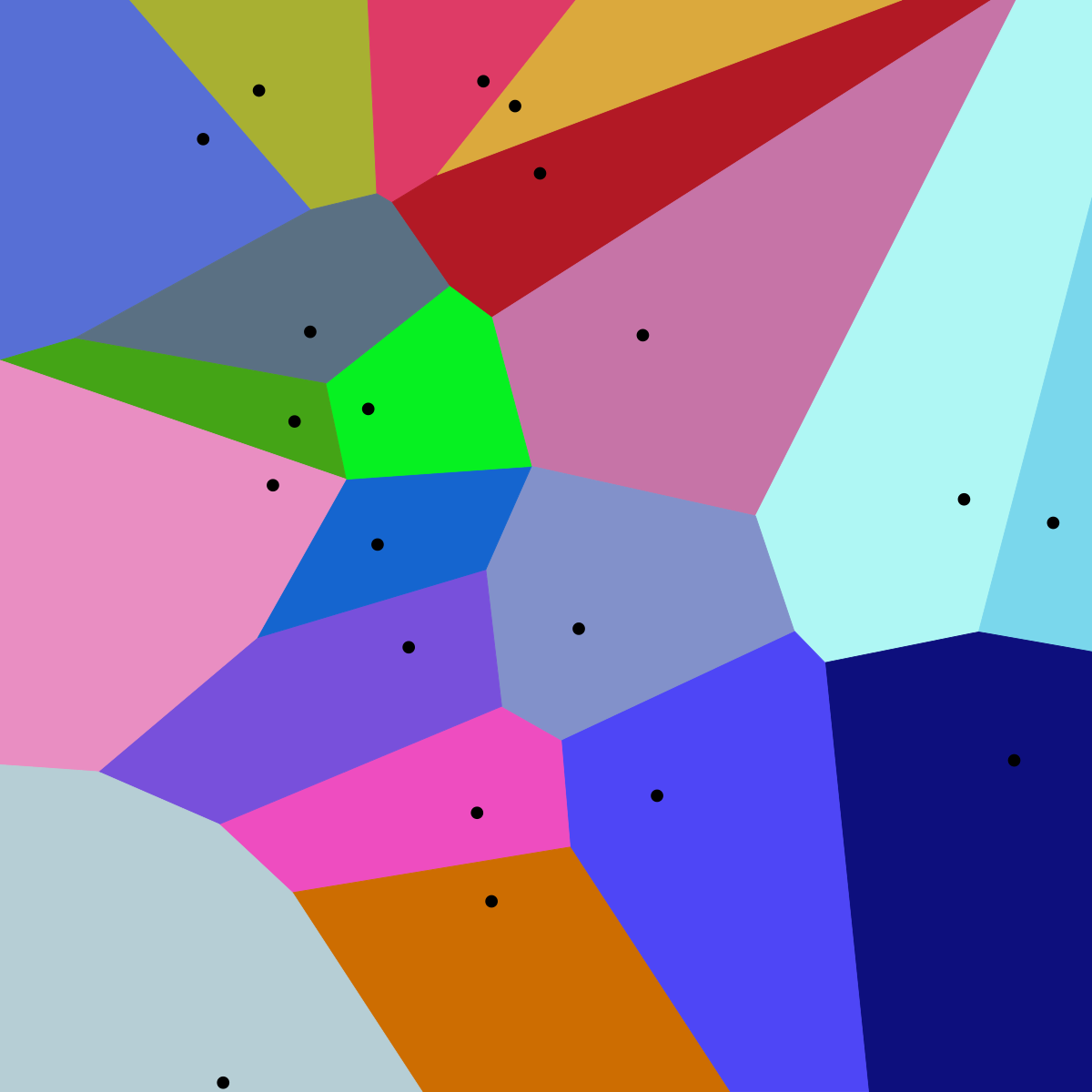
Aside from mathematics, the voronoi patterns have become very popular in the additive manufacturing industry and have a wide range of different uses.
Voronoi Patterns in 3D Printing
The patterns have expanded into different segments within the 3D Printing industry. In one article, I found the Voronoi pattern being used for the development in a 3D Printable orthopedic cast that takes patient heat sensitivity into account. A team of faculty researchers from Delft University of Technology (TU Delft) and Boston University have formulated a hollow Voronoi tessellation pattern to represent the covered region for a web-like cast design. The pattern is further optimized according to the thermal-comfort sensitivity calculated from thermal images. Working together with a thickness variation method, they generated a solid model for a personalized cast maximizing both thermal comfort and mechanical stiffness.

https://3dprint.com/192877/3d-printed-cast-thermal-comfort/
Similarly, in another article the voronoi pattern were used in the development of a waterproof cast by a company called ActivArmor. The company created a solution to the hassle of not getting a traditional cast wet and ActivArmor casts are 3D printed in a voronoi pattern, allowing air to circulate and keeping sweat and bacteria from getting trapped. They’re designed so that the wearer can still be active, doing all the things he or she normally would while still healing properly.

https://3dprint.com/197582/activarmor-aniwaa-funding/
The voronoi pattern has also been used by a middle school robotics team to help restore Kentucky’s bat population. The middle schoolers got advice when designing their project from from Louisville-based engineering and 3D printing company 3 Space and suggested that they use Autodesk Fusion 360 and that they should investigate using a Voronoi pattern as the cling wall. The team took this information and in a few weeks the octagon shape with Voronoi cling-wall was born. They knew they wanted something that could be printed on most 3D printers available to middle school kids so they kept their design small but modular. The final design allows for multiple middle sections to be combined to create a taller bat house to hold more bats.
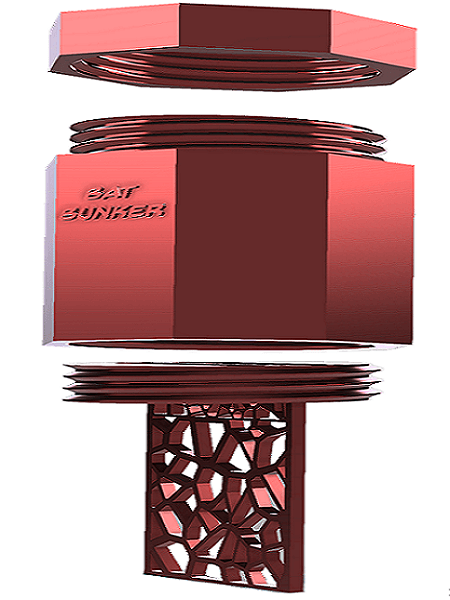

https://3dprint.com/162756/students-3d-printed-bat-house/
Finally, a very popular use for the voronoi patterns would be in fashion, jewelry, and basically creating any object more visually appealing. A company named 3D-ZAKAZ, specializes in developing 3D printing and modeling of Voronoi style designs to a whole new level, by releasing dozens of designs files for these interesting creations. The believe that the lattice structure of the surface makes people look at the world from a different perspective, giving the illusion of penetration into the essence of the image. Currently, 3D-ZAKAZ has over 60 different models in the Voronoi style, with the design files being disseminated on 3D printing repositories such as Thingiverse, MyMiniFactory, and their own website. Some of their creations can be seen below:



https://3dprint.com/91649/voronoi-style-3d-prints/
Creating a Voronoi Pattern
Although it might be easier to find an object with a voronoi pattern on Thingsverse or similar sites, it is always good to know how to make something yourself. Especially, if it is a beautiful pattern that can be incorporated into nearly any structure. After doing much research on the pattern, I will try to incorporate it into my final class project and create the pattern using the following tips:
“Tips for Removing 3D Print Support Structures.”
Step 1: Import Model and Reduce Polygons
1) Import model into Meshmixer [Import icon] or [file] > [Import]
2) Select entire model using keyboard Ctrl+a or use the [select] tool to click-drag certain parts you want to edit.
3) Click [Edit] > [Reduce] (Menu appears at top after selecting).
4) Increase the percentage slider or change drop down to lower triangle / polygon count. Less polygons result in larger openings in your final model. It may help to try a very low polygon count.
5) click [accept].
Step 2: Apply and modify the Pattern
1) Click [Edit] menu icon > [Make Pattern]
2) Change the first drop down to [Dual Edges] (pattern using exterior only) or [Mesh + Delaunay] Dual Edges (generates pattern inside model). Changing [element dimensions] will make thicker or narrower tubes.
3) To save model: File > export .STL
*Adjusting certain pattern settings may require intensive CPU usage.
*After clicking accept, you may want to reduce the new mesh polygons slightly for easier 3D printing or importing into other programs.
http://www.instructables.com/id/Make-Voronoi-Pattern-with-Autodesk-Meshmixer/
Thank you for reading and I hope you learned something new!