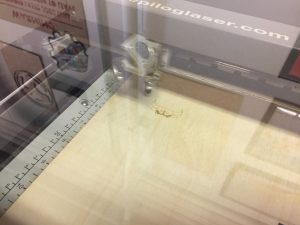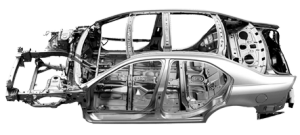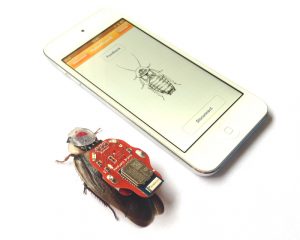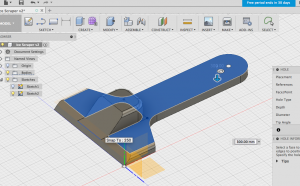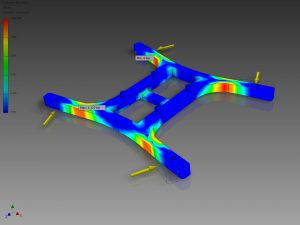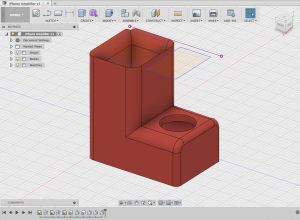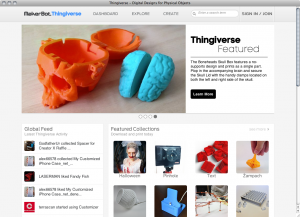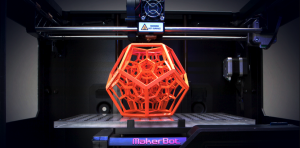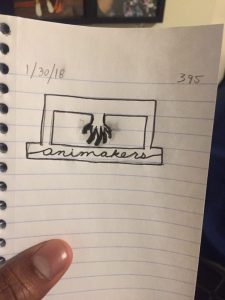Course expectations
At the beginning of this course, I expected to work extremely hands-on with 3D modeling software and printing hardware. I’ve only heard really positive things about the course and have taken a class with Vishal in the past. I was expecting to do a lot of self-learning – in a good way! I knew that the online community for MakerLabs was very extensive and that we would rely a lot on teaching ourselves concepts and then applying then. I also expected the course to be a great way to end out my senior year with a class that provided some practical, applicable, hands-on knowledge that could be transferable to industry and beyond. I also expected a great deal of industry knowledge via guest speakers and pizza!
Expectations exceed
Many of my expectations were met this semester in BADM395! Even from the first day of class, we were exposed to online design databases like Thingiverse and were able to tinker with the 3D printers. I found myself doing a lot of self-learning. Most times I had a question about Fusion 360 or modeling software, Vishal would send me a learning resource rather than simply doing it for me (which is what I was expecting)! Though this was frustrating at first, it helped me learn skills in a very impressionable way. Furthermore, we got to hear from some amazing guest speakers including executives from Thingiverse and Shapeways!
Different than what I expected
My experience was different than I expected in that I thoroughly enjoyed attending this class. Most of my classes in college have been about showing up, mindlessly retaining information to score well on exams, and leaving with course credit. However, the unique structure of this class made actual knowledge the end goal, not a simple grade. I truly appreciated that because it allowed the class to really grow and not simply check off assignments. I was not expecting Vishal’s ideology of “it doesn’t matter if it works, it matters if you learned.” I think that ideology is so beneficial for college students as it encourages creativity and higher learning!
Learned about myself
Through this course, I learned that I am capable of doing a lot more than what I expected I could. In all my years of school, I was used to an instructor teaching me an initial methodology and then having me practice it. However, in this class, there were of a lot of guest-lecturers and big ideas. After some brief tutorials on maker software, we were expected to do the majority of the work with our hands, on our own. I initially did not think I had “what it took” to be such a self-driven, motivated learner. Despite this, I found myself looking up tutorials, wikis, and ‘guru’ assistance to accomplish many of my goals in BADM395. I learned that given the right resources, I can develop myself professionally and academically without as much personal guidance as I expected.
Takeaways from the course
At a practical level, I learned many tangible skills in this course. I learned how to navigate and utilize Autodesk Fusion 360 to create custom designs for print. I learned how to export these designs into an .stl and have them printed on an Ultimaker 3D printer. However, some of the most important lessons I take away from this course have to do with the iterative design process as well as prototyping. I never truly understood what iterative design was until taking this class – I would print out model after model, trying to get the correct dimensions for a particular screw, and thought each was a waste. However, in reality, each failed iteration gave me a key insight for the next model. Having this process was essential, because making a physical 3D printed product is never a simple as it seems on a computer. Secondly, I learned that the prototyping process is an incredibly frustrating yet extremely gratifying process. It was maybe 5 iterations before we had a prototype that actually accomplished its original goal – but it was amazing to see our product actually worked. I learned that having a functioning prototype is absolutely essential to gain the buy-in of potential sponsors and clients.
Thanks for a great class, Vishal! Best wishes to you and our class for the future.




 Next, using our intermediate knowledge of sowing circuitry into our canvases, we drew out the schematic of what our stitches would look like. It was like playing a puzzle game – you had to complete the circuit without letting any oppositely charged lines touched. I drew the head of my lion on a page and mapped out where I wanted my circuitry to connect. I realized that I did not have to send every thread back to the battery, but could continue them on to a similarly charged node at another LED, and then send it back (see design below). This saved me a lot of headache in stitching and made the design more efficient.
Next, using our intermediate knowledge of sowing circuitry into our canvases, we drew out the schematic of what our stitches would look like. It was like playing a puzzle game – you had to complete the circuit without letting any oppositely charged lines touched. I drew the head of my lion on a page and mapped out where I wanted my circuitry to connect. I realized that I did not have to send every thread back to the battery, but could continue them on to a similarly charged node at another LED, and then send it back (see design below). This saved me a lot of headache in stitching and made the design more efficient.
 My lion’s eyes blinked to life! It looked even more aggressive than I thought with it’s contrasting pink/purple light. I completed the entire box and cut off the excess canvas around the corners. I absolutely loved how it turned out. My mom will definitely put it next to all my other ‘art’ projects from school, except this one is actually decent. I learned a lot from these past 3 weeks of hands-on making – my favorite portion of the class so far!
My lion’s eyes blinked to life! It looked even more aggressive than I thought with it’s contrasting pink/purple light. I completed the entire box and cut off the excess canvas around the corners. I absolutely loved how it turned out. My mom will definitely put it next to all my other ‘art’ projects from school, except this one is actually decent. I learned a lot from these past 3 weeks of hands-on making – my favorite portion of the class so far!