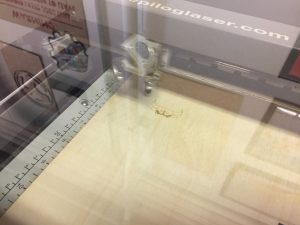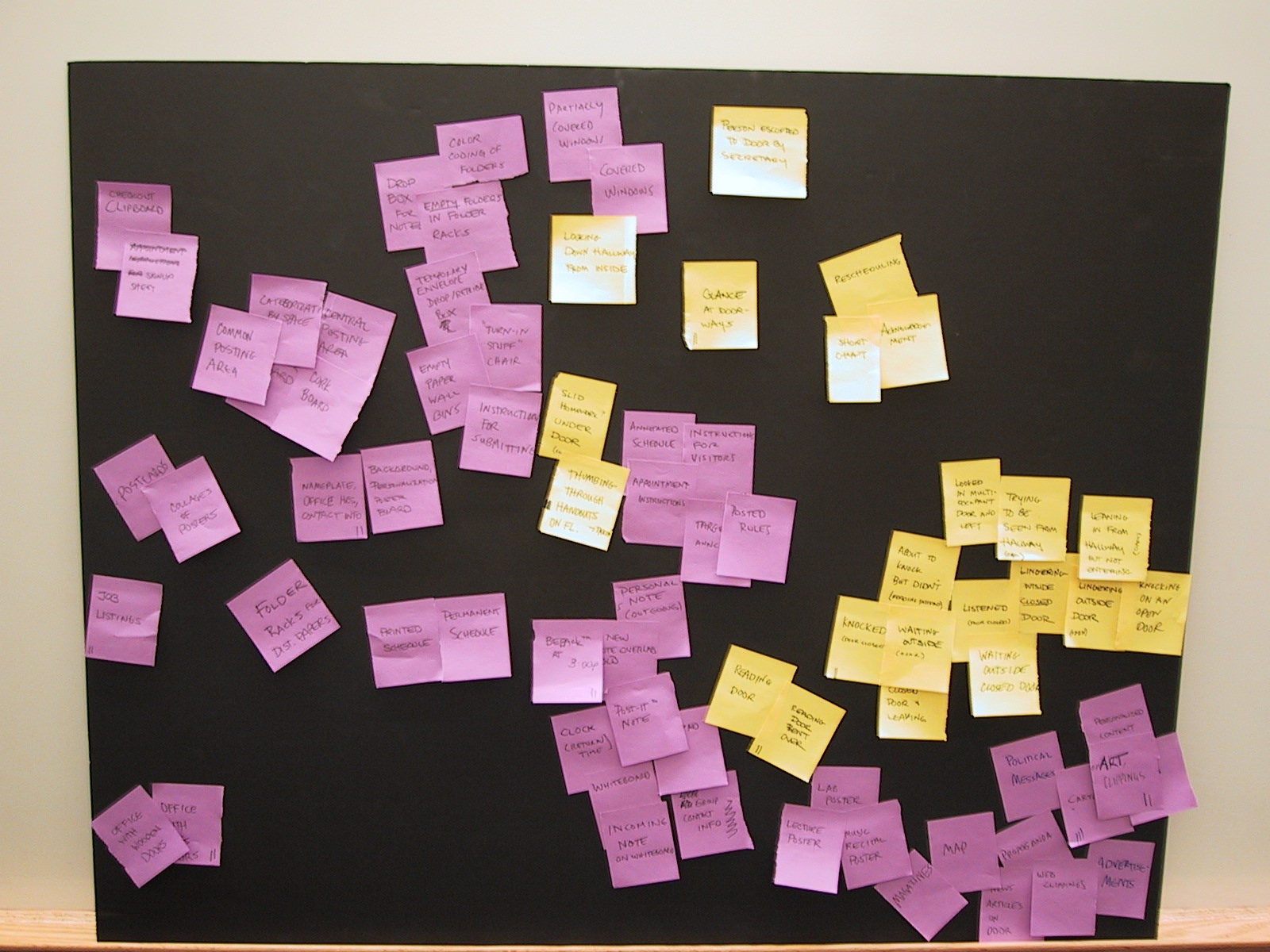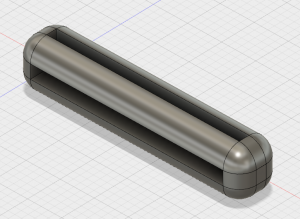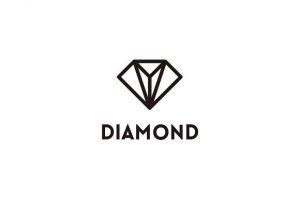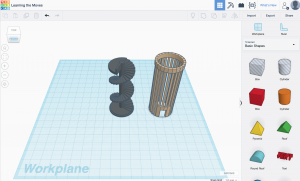Feedback
This week in class, we were able to share our product idea and prototype with other groups. Many people had a hard time understanding what the practical use for our product was because it did not have a clear distinction between existing pour-over coffee filters, but once we explained how we wanted to make the pour-over coffee filter more autonomous, people understood how efficient our product could be.
Once our product idea was understood, many people gave us feedback about the safety of our prototype. Since our product was fully plastic, people did not know if boiling water would be safe. We explained that our prototype did not have the aluminum sheets that we hoped would insulate and cover the plastic parts of our product.
Another piece of feedback that was consistently given to us was how there was not enough control on the user’s end to how long the coffee grinds would be brewed. We agreed, and in order to change our product, we decided to add more “slots” that could be interchanged with different sized holes to control how quickly the water would drip.
The last piece of feedback that we diverted our attention to was how the base of our structure was designed. Since the legs that held up our coffee brewer was too close together, we found out that most cups were too big to fit between the legs of the brewed. In order to fix this issue, we made another print of the base with legs that were a lot bigger, but a lot further apart from each other. While we are trying to make sure that the product looks aesthetically good, this was a temporary fix in order to let cups fit.
Future
Our next steps now include plating our entire product with aluminum sheets to cover the plastic parts. While we are trying to figure out ways to check the safety and health hazards of our product, we are looking for new materials to insulate the boiling water from the plastic parts.
We were able to get in contact with the FabLab and found that they had a laser cutter that would allow us to make precise cuts to aluminum sheets. Our next steps include making these sheets to cover the entire product to make it look more aesthetically pleasing. Afterwards, we plan on giving our new prototype to our two testers to see if there is any improvement in their feedback.