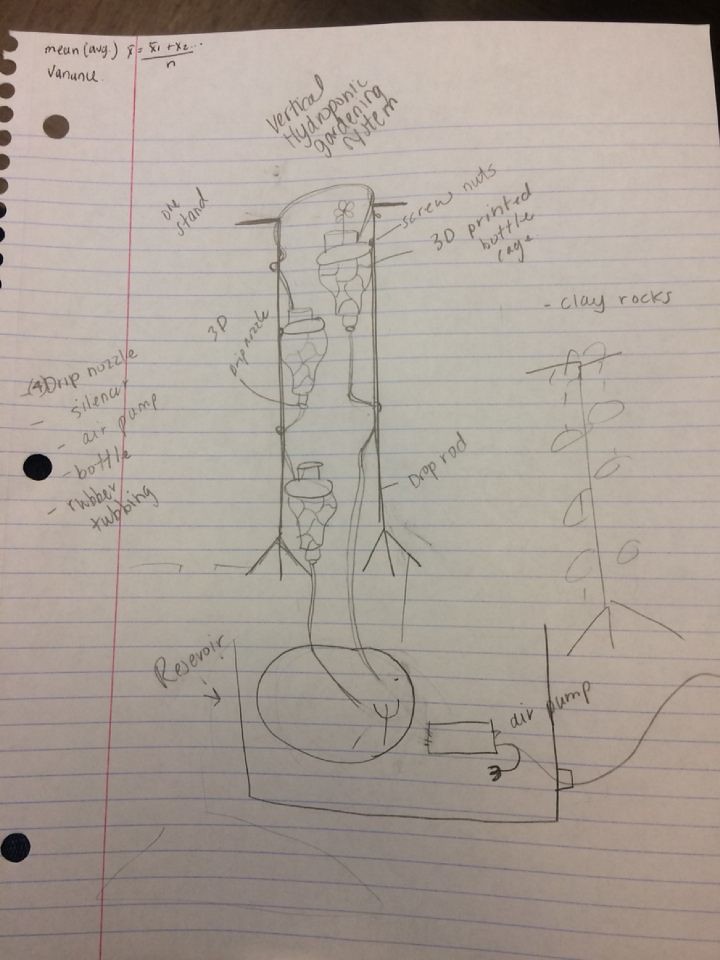During this week’s class, everyone was able to meet in their groups to work on the design of their projects. After meeting with our team, we were to look over each other’s designs and critique them with constructive criticism. We first met with a team that was working on creating a simple 3D printable device that would count the number of people inside and outside of a building for businesses to use. This team was currently struggling to get the device to display on a 3 digit display screen. Although we weren’t able to give much feedback as we do not know much of the mechanics for the wiring of this device, we were able to give some adjustments for the future to consider like the actual storing of this data as opposed to just displaying it that can be implemented in the future to add value to this product.
We then met with a group that is working on a sort of smart plant holder. It was a very interesting design for a plant holder that would make the use of a pump to raise water to the top of the holder so it trickles down to the rest of the plants as this is a vertical plant holder. One concern the group had was on how to split the water evenly among the plants, we advised them to check in with the FAB lab to see if they had anything that could help as well as got them to think about how to not only distribute the water evenly but the nutrients in the water as they plan on putting plant food in the water. As the water trickles down to the next group of plants, there will be less nutrients in the water since the higher plants would soak it up.
Additionally, both groups gave us substantial feedback on our design in terms of the physical design as well as improvements to think about. Most feedback involved the design of the legs for our coffee contraption as the current prototype does not allow for a cup to be placed under it to catch the coffee. This is something for us to look in further prototype versions. We were thinking of potentially taking another group’s advice and making a tri-pod design for the contraption. Tune in next time to see what direction we went in!