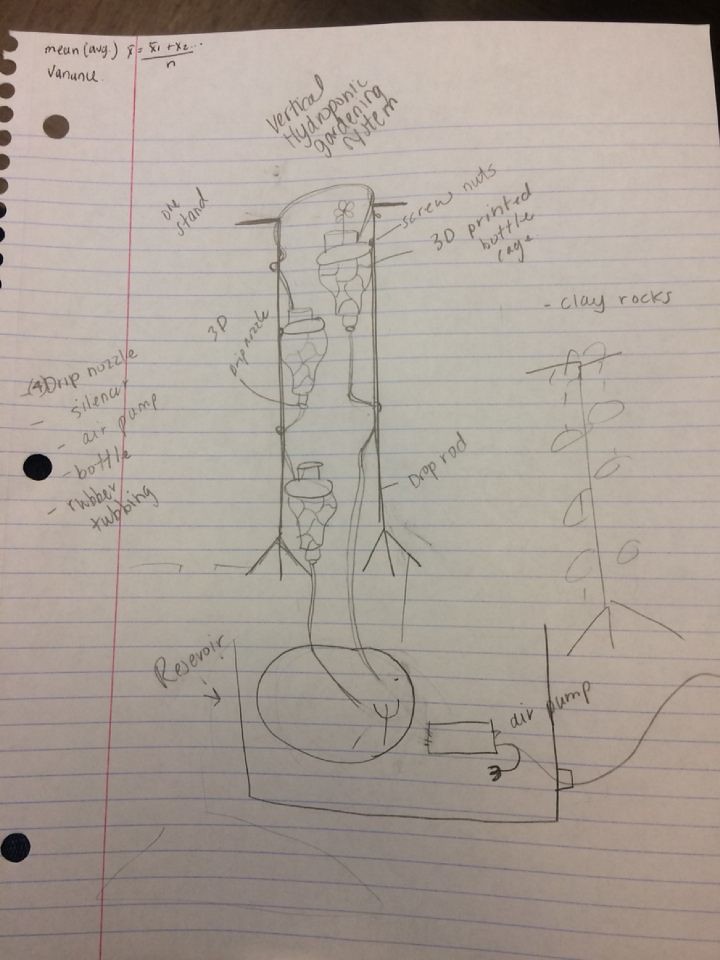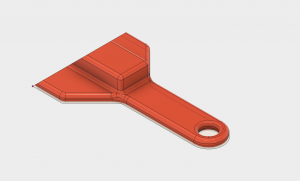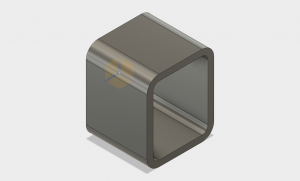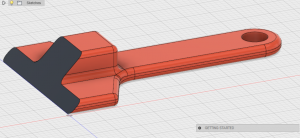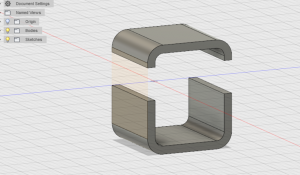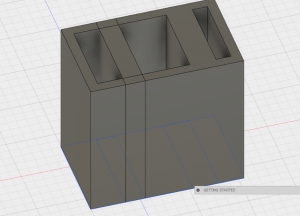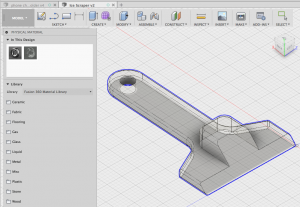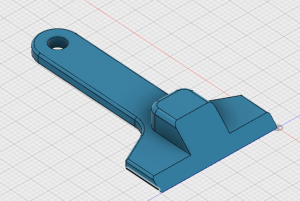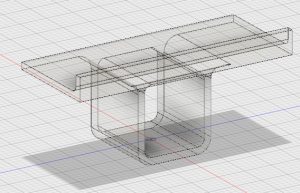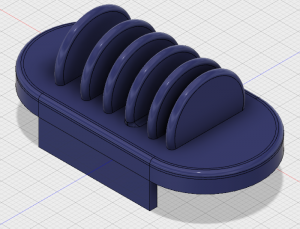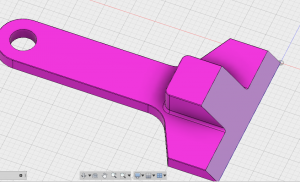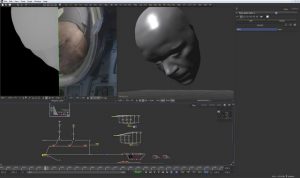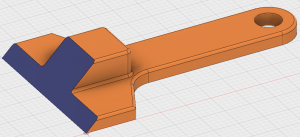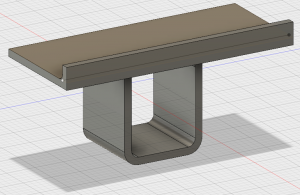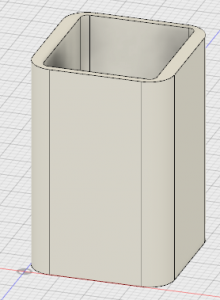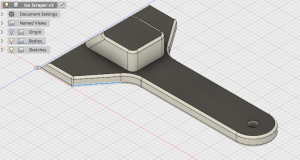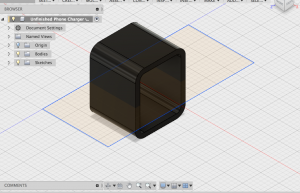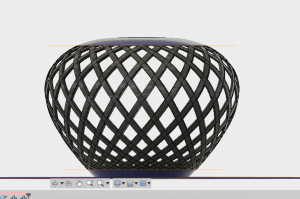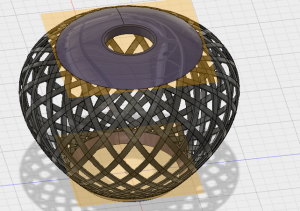This week in BADM 395, we explored the emerging world of 3D scanning, modeling, and printing. First, we watched a video from Jay Leno’s garage featuring a 3D scan and model of an antique auto part. The 3D modeler was able to scan the part, render it in a 3D workspace, alter key aspects of the piece to reinforce structural stability, and print the piece in a few hours. This was very encouraging to see 3D printing technology used for such a good use by Jay Leno, whose late-night show I thoroughly enjoyed. Professor Sachdev showed us his 3D scanning apps on the iPad, its capabilities, and current uses. Although the first few programs did not properly add our models to the cloud, we were eventually able to access the necessary files. Over the course of an hour and a half, I worked with Vishal to fix the holes in the model and add a base to the bust. Problems with the base and holes prevented me from printing until the last minutes of class. Despite the Cura and the printer estimating a five-and-a-half-hour duration, I revisited the MakerLab three hours after the print to find the printer displaying the “Print Finished” screen without the model. I checked the bin of abandoned finished projects but did not find my print. The models in the bin did not look like me and I did not find one with a base. Either the printer severely distorted my likeness, there was an unforeseen issue with printing, or my model is being kept somewhere else. I will post an update next week with a resolution to this mystery, so for now, here’s my model in Autodesk:
This week, we attempted to further our work on the final project but have ultimately decided to change the course of our final project. Our original idea to have a hot plate powered by a solar panel is not currently feasible with the given technology. Solar technology is still very inefficient and is not viable to quickly heat up a hot plate. Although we were happy with the direction of our project, we cannot worry about the sunk cost time spent on the old idea. Instead, we will be creating custom fit headphones using the technology used in this week’s class session. The 3D scanning technology will allow us to get an accurate model of someone’s ear and create fitted headphones. Runners, hikers, rock climbers, and the hard of hearing could all benefit from our custom-fit headphones.