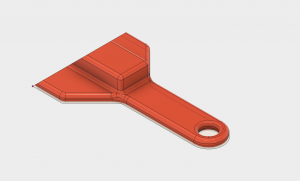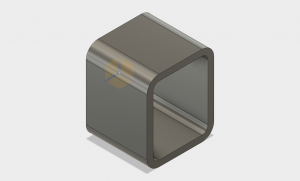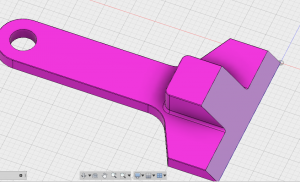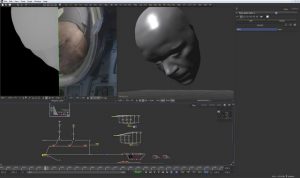We had the privilege of hearing from an employee at Shapeways and even got to get an inside view of the company! While we set up to have a presentation, the employee showed us around the company and the different things they were working on. It was really amazing to see people working with 3D printing in so many ways and different methods of coming up with the same product. She mentioned how there is an efficient way to print multiple projects at the same time using some sort of 3D printing using compression and cohesion of some sort of dust or powder using the Binder Jetting Technology available.
Its great to find out that improvements are still being made within the 3D making industry that can make things more efficient and faster and waste less of our resources that make it more of a possibility for future projects and developments to make use of 3D printing!
After the presentation from Shapeways, we went into our groups to begin the actual specific blueprinting for our project! We began with the base design which we intend to be a sort of 3 part design for the pour over coffee project we are working on that will ease the process of making pour over coffee as well as making it a lot more time efficient. Once we got the base design we started thinking of modifications and improvements for the design that include resizable base legs for different sized cups and mugs as well as screens that we can slide into the design that will help control the speed at which the hot water from the pour-over coffee contraption is falling through to the actual coffee and mug.
After designing our device, we went to discuss with Vishal more specifics including the issue of using hot water with the PLA material we have in class. He gave us the idea of using thin sheets of metal to use inside of the PLA printed structure to withhold the heat of the water. We are planning on meeting with people from the FAB lab to help us with our design as well as with the idea of using the thin metal sheets in our design!