What happened this week?
This week, Dan Banach from Autodesk led a workshop on Autodesk’s Fusion 360. Fusion 360 is a 3D CAD, CAM, and CAE tool. The software allows modeling for both on and off-screen objects – you can create an onscreen model to share across the cloud or create a model intended to become a physical reality. I’ve used a couple of simple CAD software before, but Fusion 360 has a lot more capabilities than Sketch Up or other beginner CAD programs.

What did I learn?
The workshop was indeed helpful. Sometimes students just need someone to go through the material slowly and work the problem all the way through. This is exactly what Dan did when he taught us how to make an ice scraper and phone charger/holder. Throughout my college experience, I’ve found that there is little I can’t learn myself if I have the material. But as a student in several classes, a member of RSOs, and a student worker, I know I do NOT have the time to teach myself everything I’d like to know! That’s why Dan’s workshop was so effective for me. I technically could have sat down and learned all the beginning commands for Fusion 360 by myself (and I did a bit through looking at the prep videos), but having an instructor take you through step by step kind of forces you to learn it. I have so many programs and things I want to learn about myself, but I never seem to get to it. I guess this commentary lends to the overarching reason I’m taking this class – not only does Vishal and his speakers, students workers, and lab resources provide me with incredible learning tools, it forces me to confront this interest of mine and actually do something about it.
That being said, my ice scraper turned out perfectly, but my phone charger/holder very much did not. I spent the last 15 minutes of class trying to figure out how to change the plane my rectangle (to become the phone rest part) was on. I’ll attach the pictures of both designs below. As you can see, the ice scraper is pretty cool, but my phone charger/holder is not finished. I’ll need to figure out how to move that plane and finish my design, so I know what to do when that problem pops up again in the future. Unfortunately, I do not own a car and when I do get a car this summer when I begin work, I won’t need one (I’ll be in L.A. where it never snows)! So, I won’t waste the material and print out my ice scraper, but I hope to design something I can use out in L.A. in the future.
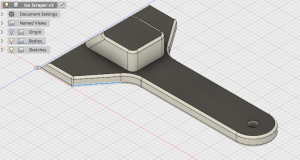
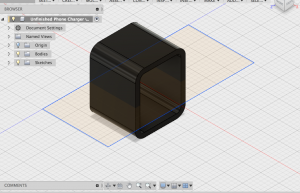
So what?
Truth be told, I was really inspired by Jeff Ginger’s talk last week and am still thinking about the incredible work he and the FabLab does. The past two weeks, I’ve been more focused on “how can I use 3D printing and the making world to create a job for myself and help others”. But this week was really about adding to my technical skills, so I can make that a reality in the future. I realize I am not an engineer and don’t have the base-level technical skills many people in entrepreneurship and the more technical making world have. So, while I will continue to think about my big, long-term business ideas, I’ll shift more of my focus to adding to my technical skills so I can actually carry out those ideas.
Now what?
My group needs to start narrowing down our product ideas in the next couple weeks. As we learn more about the printers and design programs, it’s becoming clearer which of our ideas can and can’t become realities based off our current capabilities. Next week, our class is centered on design thinking, something I’ve covered in a T&M product design class before. I’m excited to hear about how the 3D printing and making world changes the framework of this lesson.
Learn More about Fusion 360:
Why 360 over other softwares?
Beginner Projects for Fusion 360:
https://gallery.autodesk.com/fusion360/projects/beginner-project
Fusion 360 Assignment
I used a tutorial to make a lampshade for a cord and light kit I have. Here is the shared link: http://a360.co/2G3q2vS.
I learned how to create a circular pattern, how to insert planes, and how to rotate a parameter to create a 3D image. I hope I can actually print this!
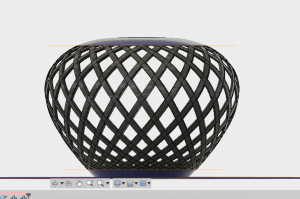
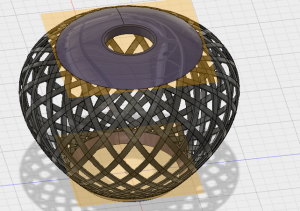

Hey Aubrey!
I like your reflection of the class and your thought process in that you can in theory, teach yourself anything. I have a very similar mindset and have pursued several different skillsets in that manner, however some of the skills we’re learning in this class, I wouldn’t even think about learning myself as I didn’t know they existed or did not have a reference for their value in my everyday life. I really appreciate all of the various resources and programs we are exposed to in this class as I will be able to build upon these skills later although this class forces me (as you said in your post) to pursue a deeper learning in this area of interest.
I love the lamp shade that you designed! I’d be really interested to see how that prints and what it looks like as a finished light! Great job of expanding the skillset we learned in class to create something of value!
Hi Aubrey,
The part of your post where you mention “us[ing] 3D printing and the making world to create a job for myself and help[ing] others” really stood out to me. So many of us students want to make a difference in the world, but just aren’t sure where to begin. I think you are correct when you say that we need to figure out how to make it a job for ourselves that in return helps others. Just as Arielle did with Ingenium, I believe we all can gauge our passions to create jobs in the making world. Once we find such a problem to fix that we are passionate about, then the opportunities are endless in that we can create solutions on the softwares we have learned and then use 3D printing tools to apply it in our physical world.
-Scott Provenzano
Hi Aubrey!
Great post! Your ice scraper and IPhone holder definitely turned out better than mine. We both agree that the way Dan taught us on Wednesday was very effective because he worked through the problem slowly step by step. I enjoyed reading the article you posted. It talks about the amazing features that Fusion 360 has, such as Sculpt and The Bridge. I agree that the Fusion 360 workshop further developed my technical skills. I hope to use it in the future. Check out this article about using Fusion 360 in GoPro cameras!
http://appleinsider.com/articles/17/07/11/gopro-trials-fusion-360-degree-vr-camera-with-fox-others-ahead-of-late-2017-launch