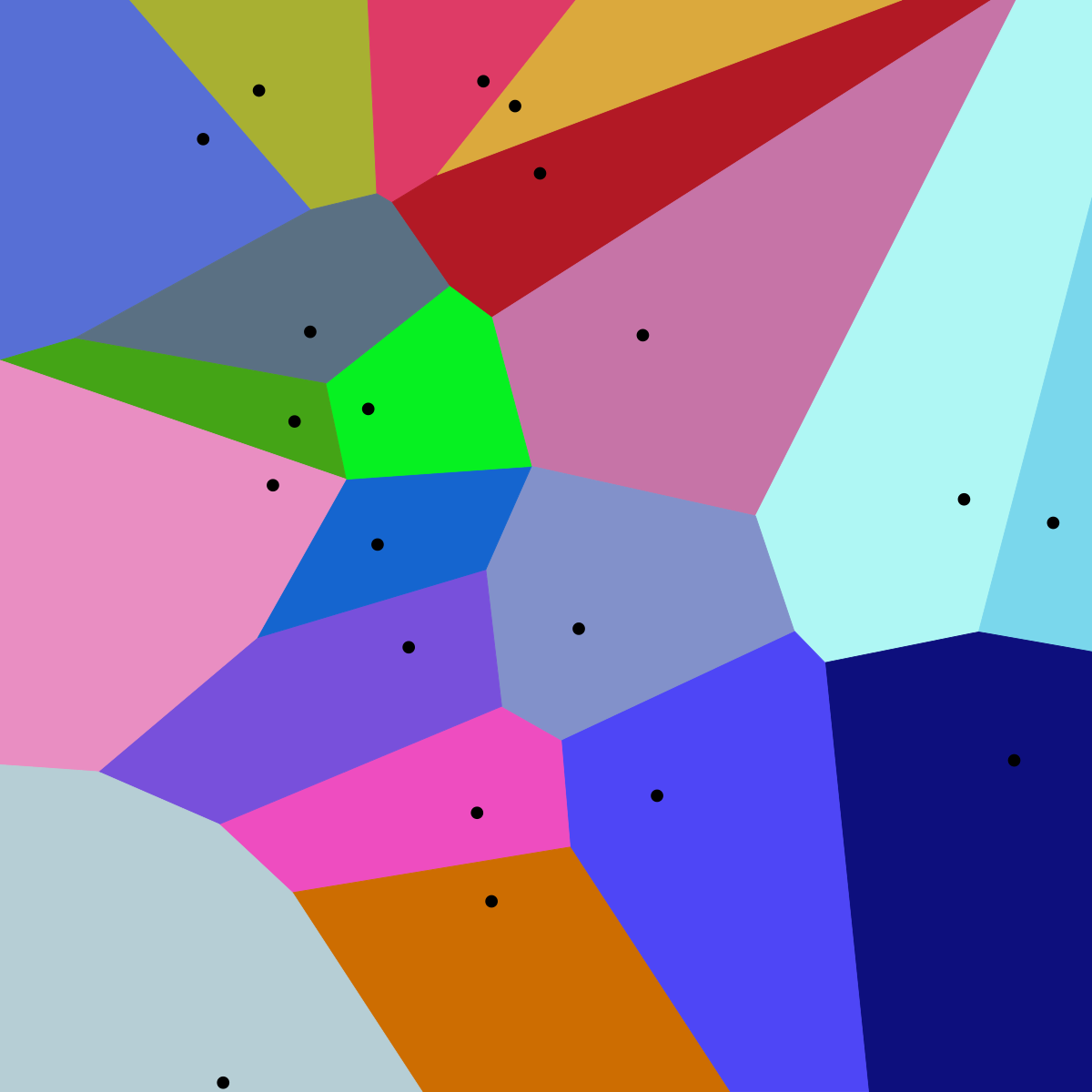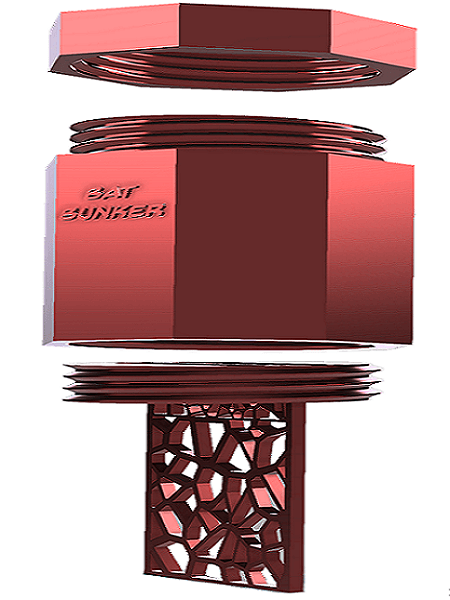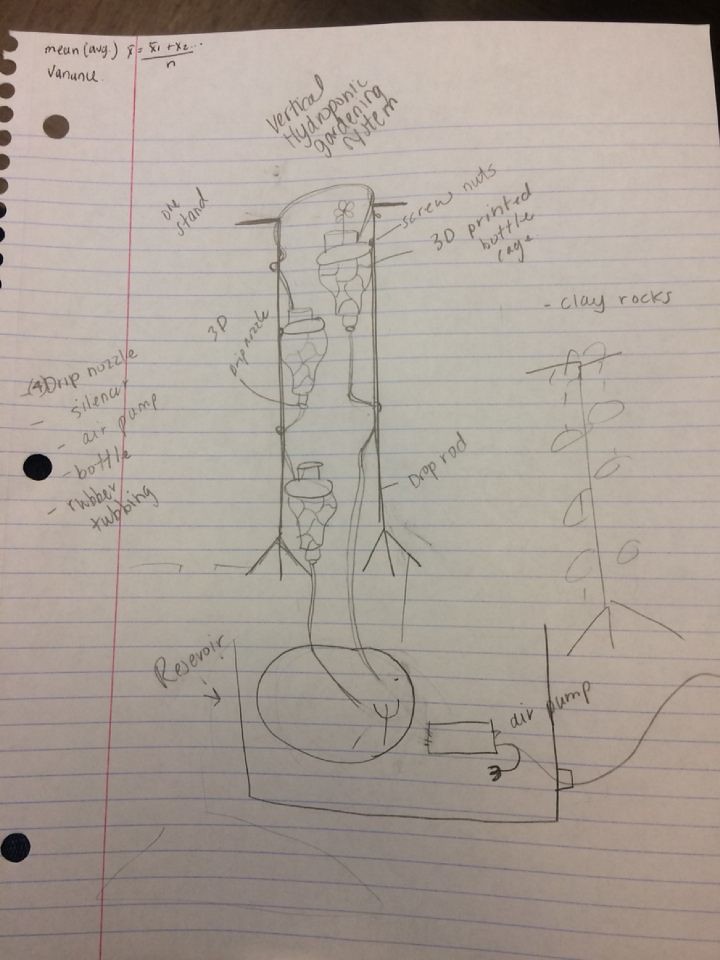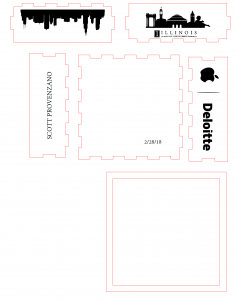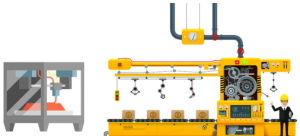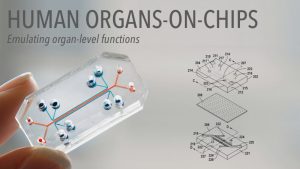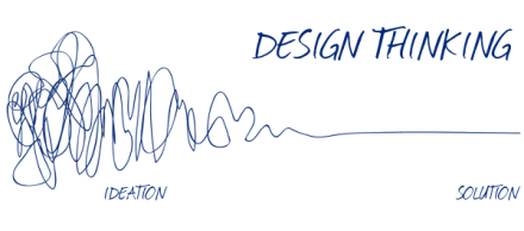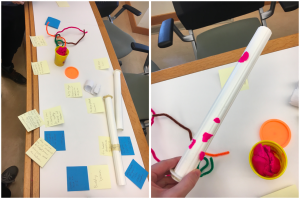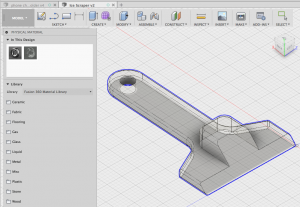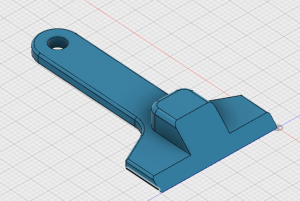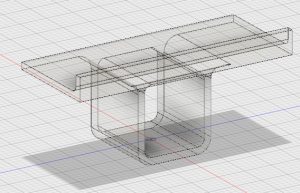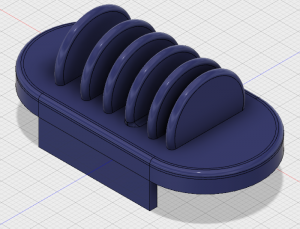Expectations
Coming into this course, I was excited by the prospect of making a previously foreign idea (3D printing) much more tangible. I expected to learn the ins and outs of creating objects with a 3D printer as well as learning more about the capabilities of 3D printing. Inspired by the first guest lecturer, Arielle, a previous class alum, I was very excited to see what product or creation my team would come up with by the end of the semester.
My Experience
My experience in this class has been much more wholesome than I expected. I would venture to say that I gained a more creative mindset that is no longer limited by the unknown possibilities of maker-spaces. If you had asked me at the beginning of the semester to define a “maker mindset” I don’t think I would have been able to. Each of the guest lectures and workshops we experienced this semester contributed to a growing knowledge of the resources and possibilities out there. I expected to be focused on 3D printing skills and printing items each week, however I was pleasantly surprised to pick up embroidery, Arduino, digital scanning, 3D modeling/ designing, and many more skills! In this post I’ll highlight my favorite takeaways from this course.
Designing & 3D Printing
I thoroughly enjoyed the iterative design process that goes into making things. I came into this class with no knowledge on how 3D printers worked so each time I printed something I learned something else to look out for. Taking an idea into Fusion 360 Cad designing software was a new experience for me and taught me that patience is required in order to create the object you are aiming for especially when you are not an expert with the software. One of the first things I printed was a phone stand (shown below) however it was too lightweight to support the weight of a phone. Additionally, I designed and printed a cord organizer for my desk however by reducing the infill percentage (in order to print in less time), it was not as strong and therefore the dividers shortly after ended up breaking off. Read about my experience with Fusion 360 here. With each print there was a new discovery but it was always fun to pick up a freshly printed item and test it out! I am excited to expand upon my 3D printing skills now that I am aware of all of the free resources by which to do so and hopefully utilize some of the things I have learned in my career!

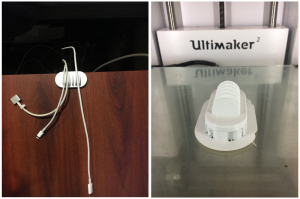
FabLab Laser Cutting & Embroidery
One of my favorite series of courses were the ones at the FabLab. I was constantly inspired by all of the creations on display in this neat makerspace. We had 3 lessons at the FabLab focusing on creating a laser cut wooden box, digital embroidery, and then working with conductive thread. To read more about each creation, check out the three linked blog posts. A big takeaway for me from our time at the FabLab was how much of a resource they can be for any and every idea you may have. They have experts in so many different fields as long as you have an idea, they can help make your idea come to fruition! We spent many hours at the FabLab during our final project and enjoyed bouncing ideas off of the experts and hearing their opinions our project.

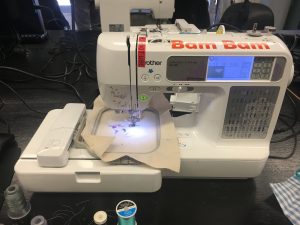
Vast Resources for the Maker Community
Each guest speaker we had this semester provided a little more insight into different areas of innovation within the maker community. I had not realized before the vast amount of resources that were available for anyone to use. Some of the online resources that I’ve found most eyeopening and will potentially use in the future are the 3D printing online libraries (primarily https://www.thingiverse.com/ and https://pinshape.com/). Additionally https://www.shapeways.com/ and https://voodoomfg.com/ both provide the machines, materials, and guidance in order to print anything that you design and have it shipped to you. All of these cites help to make 3D printing even more user friendly. A neat resource to learn new skills from that I was made aware of through this course is https://www.instructables.com/ which provides tutorials on almost any DIY project you can imagine.
Final Thoughts
One of my biggest takeaways from this course is that I am so much more capable of building and creating things than I expected. I learned how to program an arduino simply through expert advice at the Fablab and by watching Youtube tutorials. I learned how to design in CAD through a class workshop and then continued online tutorials. We learned how to create a vertical hydroponic garden through hours of online research, Instructible tutorials and advice from fellow makers and gardeners. I learned the iterative process of prototyping and the pride that comes from a final working prototype. The resources are out there and just waiting to be utilized to bring ideas into creation! This class has been one of my all time favorites and I am so happy to have had the chance to learn and grow with such a great group of people!
Thanks for following along on this journey, I hope you’ve been able to learn a little from my experiences or that you’ve gained a new interest as I certainly have!