Another software has been learned!
This week, our class focused on gaining the skillset and an understanding of the Fusion 360 software. We did this by watching beginners tutorials and learning the interface of Fusion before class which made it easier to follow the guest lecturer Dan Banach. Dan is an instructor from Autodesk and he is very much experienced with this software. He did a great job at explaining the locations of each function, shortcuts to reach them, the purpose of each tool, as well as providing an understanding of the capabilities that Fusion has to offer. Fusion is the first 3D CAD, CAM, and CAE tool of its kind. It connects your entire product development process in a single cloud-based platform that works on both Mac and PC. ( I recommend using a mouse, I assume it’s easier than my touchpad).
Now, onto the fun stuff! Dan displayed two objects that we would be creating in class: An ice scrapper, and a wall outlet shelf. At first, I didn’t think it was going to be possible to create two objects given the time constraint, but I’m glad to say that we were able to design, test, and fabricate them both.
Ice Scrapper
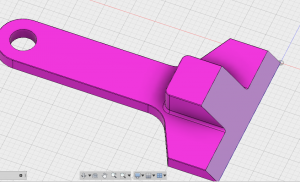
The Ice Scrapper was the first object we created and I was very proud of myself for how it came out! I ran into one complication designing it since I created the object on the wrong plane. With assistance from Dan, and a little arithmetic, the ice scrapper is on par and ready to get 3D Printed.
Wall Outlet Shelf

As for the Wall Outlet Shelf, I had much more difficulties creating it and unfortunately did not complete it. But, I do have an image on what it was intended to be. The shelf fits around most standard outlet charger adopters but it can be customized on Fusion. It is a very clever design with a practical benefit.
The Making of The Martian
One thing that stood out to me during Dan’s lecture was when he mentioned how the film, The Martian incorporated Fusion. Apparently, there were work flow challenges in creating the stereo 3D world of The Martian which was fixed using Fusion Studio!

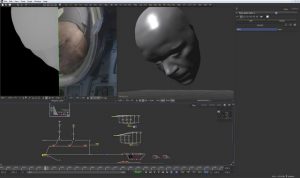
“The shots would come from our artists as EXRs, and we would then run them through our Fusion script which would bake in a new color grade and a heavy sharpen. This meant I could view not only the plate version as provided by the client, but also a heavily graded and heavily sharpened version in the theatre, so I could easily identify any of these small edges. What we produced really hit the nail on the head for the client.”
–Prime Focus World, the company tasked with creating post 3D conversions for the film.
Fusion is a very powerful software that I never thought I would learn, but I’m glad that I did. I hope you enjoyed reading,
See you next week!

Hey Cristal!
I love that you looked further into how the Fusion/ Autocad software was utilized when making The Martian because I remember him mentioning it in class but was very curious as to the use and skillsets necessary to create such a fantastic movie.
I was really interested in special effects and how Autocad played into set designs so I also lookied into it further. I found this blog in which a well known set designer explained the process of designing a set. I found it really interesting!
https://www.setdesigner.biz/code/set_des2.shtml
As for the phone holder, it’s a great idea in practice but not all too useful in its current form so if you do go back and print it, I suggest tweaking it a bit!
Hi Cristal!
I was out sick this week for class so reading your blog post really caught me up! That ice scraper looks great and will be needed very soon! Also, I am extremely interested in movies and movie productions so I am glad you looked into how they use Fusion in film- super interesting! Thanks again for your post and looking forward to reading more!
Cristal – I LOVE The Martian (both the movie and book that inspired it)! I’m glad you looked into this, because I totally forgot that Dan mentioned that in our class. In my post, I wrote about how Fusion 360 is used not only for bringing an idea to physical reality (like we did with the scrapers), but for on-screen projects as well.
I would like to gain more fluency in this software so I can do even a fraction of what the digital artists made in The Martian!
I ended up not finishing the phone holder either, but have a good idea of the steps and modifications I would have to make to finish what I have started.