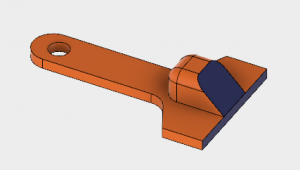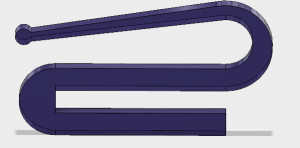I had a blast learning Digital Making and 3D printing this semester. This course was far more hands-on than any of my previous learning experiences. My experiences with emerging technology to date had been almost exclusively on a screen. Unquestionably, I now have a different understanding of what 3D printing can do for the world around us than I had prior to the course. It was really cool to take Digital Making Seminar at a time when 3D printing is beginning to take off in mainstream society. As the semester unfolded, I became more and more comfortable with making.
Discoveries
3D printing
This semester, I had the opportunity to 3D print a wide range of objects ranging from an ice scraper to our final project steering wheel attachment. We learned about 3D printing in the news about everything from the military use of 3D printed smart, soft-robots to a 3D printed bus that communicates with its passengers. I think the most intriguing aspect of 3D printing is its versatility. 3D printing can improve every part of our lives. It can help us get places faster, it can help us defend our country, and it can help us be safer. I have been blown away by everything 3D printing can do for us.
Towards the end of the semester, we learned the seamless act of 3D scanning which allows us to easily recreate objects in the real world. This technology led me to wonder about an application that would take a 3D scan of an individual and create a working digital image of themselves. Then, that person could use their 3D scanned image to create a better online shopping experience by visualizing themselves in the clothing they are about to buy. The process of scanning is so simple that even the least tech-savvy person can perform it with ease.
Overall, 3D printing presents us with endless opportunities to make our world more efficient, customized, and useful. I’m grateful to have had the opportunities to explore its possibilities this semester. But as much as I can learn about 3D printing on my own, there are no people better than the guest speakers who shared their endless knowledge with the course.
Guest Speakers
The most engaging guest speaker that I learned from this semester was undoubtedly Jeff Ginger at the Fab Lab. Jeff’s passion and enthusiasm for digital making will propel the future of the industry and undoubtedly create several entrepreneurial ventures for others. Jeff represents the sharing culture that is living within the digital making space. Most notably, Jeff talked about the idea that for 3D printing to work, we need people to discover the endless possibilities that the subject can offer. In order to get those people to discover those possibilities, the space of 3D printing must be as free and open as our libraries.
Beyond Jeff’s teachings, we had the opportunity to learn from many other wonderful speakers. The entrepreneur in me loved learning from Arielle, who created 3D printed custom gloves for wheelchair racers. Her gloves help racers save hundreds of dollars and achieve a more comfortable ride. Anytime I see a product that saves people money and improves their experience, I see a winner. It is yet another example of how digital making is going to change the world.
End products and speakers aside, we were given a plethora of tools to enlarge our interest and knowledge in the making space.
Tools
Beyond the Champaign Fab Lab, we had the opportunity to learn multiple different software programs and websites that would ultimately make 3D printing less intimidating and more actionable for me. Some of the resources I found most engaging this semester included, Fusion 360, MeshMixer, Inkscape, and Thingiverse.com. In learning Fusion, we found the quintessential software for digital making. We used Fusion to make our initial Ice Scrapers and smartphone holders which were among the first of our 3D printed creations. Later, we would go on to use MeshMixer in our final project, Inkscape for a laser-engraved box project, and Thingiverse for inspiration for new ideas.
Working with these technologies made 3D making a fun, achievable endeavor. These software applications combined with our guest speakers and hands-on learning were an amazing introduction to digital making.
Key Takeaways
Coming into the semester, I was a bit nervous about digital making seminar as I felt like I didn’t possess the skills required to create some of the things I saw in the Maker Lab on the first day. I’m certainly pleased to say that I feel confident about my understanding of digital making today.
Digital Making Seminar blew away my expectations – I could not have imagined reaching my current level of understanding by the end of my group’s final project. But if there is one thing I will take away from this course it will be my eyes opening up to the infinite possibilities that digital making offers to the world.