Starting Tinkercad with GEM’s Logo
Last week, we were all assigned into a group and were instructed to come up with a team name and logo to print through the 3D printer. Putting our initials together, our group decided our team name was GEM. We were able to create a logo based on this design:
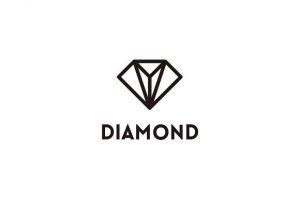
To create our design, we had to go through the process of getting familiar with Tinkercad, an online resource-3D CAD design tool. Getting familiar with this tool was a pleasant experience because how user-friendly everything was. Upon creating a free account, the design tool was easily accessible.
Tinkercad
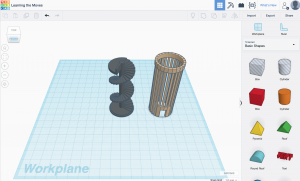
The picture above shows a quick snapshot of how the tool looks like. A majority of the screen is filled with the workplane (a visual aid of how your 3D print design will look like). Common shapes are easily accessible on the right hand side, as well as: texts, shapes, symbols, connectors, extras, and circuit assemblies.
Fab Lab
Being at the Fab Lab before, I was excited to hear that the director of the lab would be giving us a talk in class about 3D printing. Below is an image of the Fab Lab if you’ve never seen it:

Unfortunately, I caught the cold and was not able to make it to class for his presentation. I was still able to read parts of his presentation through the different reviews people posted about, and most of what I read was very interesting.
