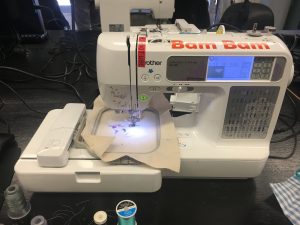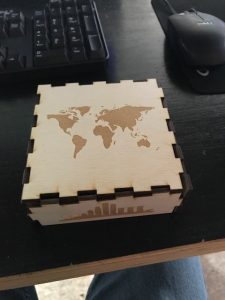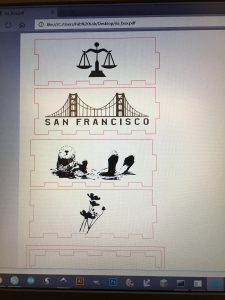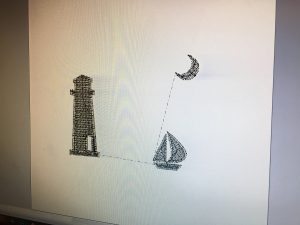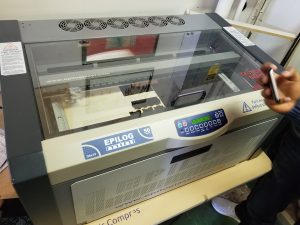What?
This week, we engaged in part 2 of our box making project. I experienced learning yet another new tool and software, this time picking it up a bit easier than the last. After creating the physical structure for the box last week, I had the opportunity to design my stitched cloth that will serve as my box’s top. After a few design iterations, I came up with a design that speaks to my love for sports. My ‘logo’ is a baseball field with my initials and a Nike ‘swoosh’ at the center. I must admit, I did experience some difficulty in actually getting the sewing machine to stitch my design at first – but I would attribute this to a lack of familiarity with both sewing and the machine. I left a hole where each base would normally lie on the field and plan on filling those holes with lights. I’m super excited to see how it turns out when we go back into the Fab Lab this week.

A photo of my box top cloth
Additionally, my group decided on a final project of a grocery bag holder. I think this project will force us to think outside the box in creating value from an ordinary, easily replicated object. Each of us immediately saw the value in having some sort of device to make carrying several grocery bags less strenuous. Our task will be to find a way to create the most efficient object possible. It must be optimized for comfort in carrying, maximize the capacity of bags it can hold, and be both not easily lost, nor too big to carry around. I think the 3 of us will agree on a design that meets these criteria and eventually creatively market to the target customer group.
So What?
After two consecutive weeks of learning new machines and software, we have grown comfortable with learning new technology and immediately implementing our knowledge. One of the best aspects of 3D printing has got to be the trial and error element. Making gives us the opportunity to design, create, test and evaluate extremely quickly. If at first you don’t succeed, try again. 3D printing embodies this mantra as the risk in creation is so minute that it makes all too much sense for rapid prototyping.
Now What?
Taking in what we know about 3D printing, new technologies and machines, and trial and error, I am more confident and comfortable than ever in making. After we learn the final components to completing our boxes, we will have all the tools and skills necessary to create our final project. Our skills have been learned – now, they are ready to be applied.