This past week, I continued working on my design for last week. Last week, I designed and created the wooden box. I decided to incorporate designs based on my passion for international travel. Below is my box design, I am extremely happy with how it turned out!
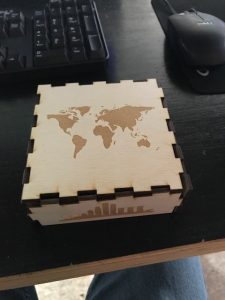
This week, I worked on designing and then sewing the embroidery pattern. I created a blue and orange “I” to represent University of Illinois. It was amazing to design the pattern and then digitally sew it by connecting a sewing machine to the computer. It was a reminder of how powerful technology is!
The software we used allowed me to manipulate an image at all levels. I was able to import various images, edit the color schemes, and control the steps in which the threading process occurred. After finalizing the design of my logo, I threaded the sewing machine. Because my design had multiple colors, I had to use blue, orange, and white thread. Below is the image that I based my design on:

Next week, I will be adding in LEDs into my design. I still have not decided where on my fabric I want to add lights. I am excited to examine my fabric design this upcoming Wednesday and figure out where to place the LEDs.
Furthermore, my group has decided to make a steering wheel ball for our final project. We plan to make a customizable, low-cost, and easy to attach product. We envision our product being used by beginner drivers and drivers over the age of 60. Below are a few designs we are considering:


As we continue to work with various technology in the FabLab, I did some more research on technology in the lab. Computers in the lab are equipped with software such as Garageband and Inkscape. All computers in the alb are capable of AV production, productivity, electronics and coding, and 3D rendering and routing.
I am excited to get back in the FabLab and complete my design this week!
