This week in class, we continued our exploration of the Champaign-Urbana Community Fab Lab. It was my turn to try my hand at laser cutting. I have always had a huge interest in woodworking and woodcarving but I have never been able to get a chance to work with a laser cutter before so I was extremely excited. For this week, we would be making a box that would be put together without any nails or glue. The first step was to design the box on a computer. Using a specific software to make these types of boxes, we put in the specifications for the box we wanted and saved them as a file we could then edit. We then used a program I have never used before called Inkscape to edit the box and add images to it. I found it very easy to use the image editing software after our instructor gave us some simple tips to navigate it. Adding images to the box was as simple as finding an image online and dragging it into the software. I decided to stick with the Bison theme I chose last week with my embroidery and added different images of bison to each side and I put the coolest picture I found on the bottom side of the box because it was the biggest surface. We were then taught how to prepare the file so that the laser cutter could read it. In seemingly no time we were ready to see the laser cutter in action.
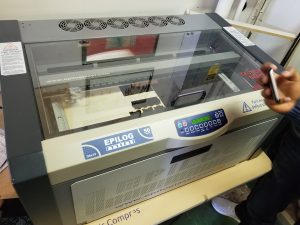
I found watching the laser cutter fascinating. It seemed to cut plywood with ease and etch virtually any image we chose with incredible accuracy. I was also surprised at how quickly it would create a cut. My box only took about ten minutes. If I were to attempt to create it by hand, it would’ve taken my hours of work and it would not look half as good. While cutting my box, I got to talk to our instructor a little more about the laser cutter and everything that it could do. He told me that the machine we used easily cost as much as a car which led me to think of how lucky we are that we get to use such an expensive piece of equipment. The Fab Lab really does remove a lot of barriers for the people in this community and allows us opportunity to create endless ideas.


Hey Norman!
I agree that once Clinton showed us some short cuts on Inkscape, it became a lot easier to use. Also, adding the pictures to the side was definitely the easiest part! I am glad you got to see yours actually being cut- it looks great! Looking forward to seeing it all put together.
Hi Norman,
I really like the bison logos that you etched onto your box. I was also very impressed by the capabilities of the laser cutting machine–I had no idea that it costs as much as a car though! My mind is blown that a simple (yet so complex) laser can cut through these pieces of wood–and just like you mentioned: so accurately. I am interested in hearing more about what the instructor told you about the laser cutter and everything that it could do; I’ll be sure to ask next class. For now, I researched around online and found this neat article that highlights some of its capabilities: https://aplazer.com/20-crafty-uses-for-a-laser-engraver-and-cutter/.
-Scott Provenzano