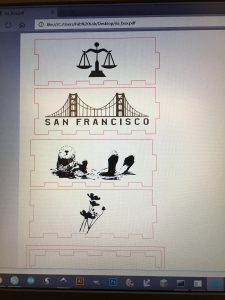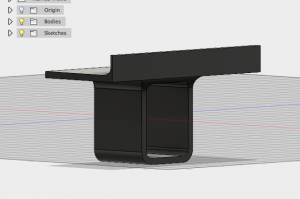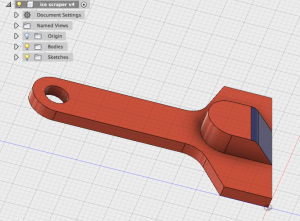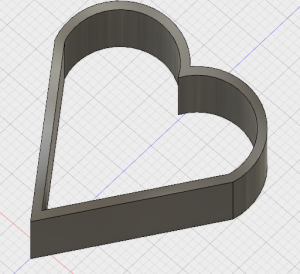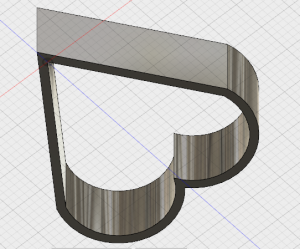I came into this course equipped with virtually zero skills in digital making, and an open mind. I had a baseline understanding of 3D printing and the MakerLab, but I had no idea how many other resources I’d come across over the course of the semester. I was primarily interested in developing modeling skills because I wanted to understand the more technical side of digital making. Thankfully, I had plenty of opportunities to practice modeling across a variety of platforms like Autodesk’s Fusion360, MeshMixer, and TinkerCAD. The tools were more intuitive than I thought, although there were definitely times when I found myself frustrated during the modeling process.
What I did not expect was to develop skills in a range of areas beyond those involving a computer. From digital embroidery to the principles of design, our classes focused on a variety of topics that really opened my eyes to the breadth of the maker movement. I’d always assumed that 3D printing and digital making catered to engineers, but I loved learning about how people across disciplines have pursued their passions or solved problems with the help of the maker community. I have always identified as an artistic person, so I really enjoyed being able to engage my more creative side and see my own designs or ideas come to life.
I think the greatest takeaway from this course for me, personally, was the importance of having a maker mindset. Upon learning what a “maker mindset” is, I thought I had one—however, this course has proven that I still have a long way to go. I only used a fraction of the resources we had available to us this semester, and I often found myself feeling overwhelmed with the possibilities presented to us for our final project. My personal goal is to take the learnings from this course and become more comfortable dealing with the unknown. I would love to become more of a “tinkerer” and problem solver, and this class has really inspired me to keep working towards developing in that regard.
Here are a few of the skills I’ve developed over this semester:
- Modeling with Fusion360
We were lucky to have Dan Banach from Autodesk personally come and provide us with a workshop on Fusion360. I was so nervous about falling behind during the tutorial, but with the help of classmates, I was able to keep up and I realized that I wasn’t so bad at modeling! The very first object I fully modeled out was this Illini-themed ice scraper.
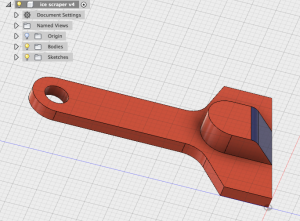
- Design Workshop with Design for America
This was probably my favorite class of the entire semester. The students from DFA taught us about various design principles and then led us through an activity where we were able to brainstorm ways to solve a certain problem for a user. My group chose to create a solution for a blind user who wanted to participate more in student life at a large university. We came up with the idea of a Wi-Fi and GPS-enabled walking stick to ensure her security and sense of comfort at crowded football games. We learned about the importance of prototype testing and the principle of design as an iterative process. All in all, it was incredibly eye opening and really helped me try to embrace more of a maker mindset.
- Digital Embroidery, Laser Cutting, Circuits, and Sewing at the FabLab
The workshops at the FabLab closely follow the DFA workshop when it comes to my favorite part of the course. I thoroughly enjoyed the digital embroidery tutorial, led by Duncan.

I had no idea that such machines even existed, and I was even more impressed by the speed at which they operate. I also enjoyed learning how to use to laser cutting machine with the help of Clinton.
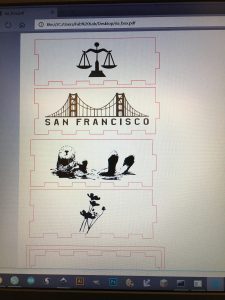
If there’s anything I didn’t love as much, it was having to sew the LED lights onto our final box covers. I appreciated the quick review of how circuits work, but having to sew those tiny lights onto canvas by hand was no easy feat!

As I mentioned before, I really enjoy engaging my more artistic side, and both of these workshops left me feeling satisfied with a beautiful end product. I’d love to revisit these skills—I think they’d help make a great personalized gift in the future!
- 3D Scanning
This was the tool I was most excited to get my hands on! Our original idea was to use the 3D scanner for our final project of creating customizable earphones. We wanted to scan the user’s ear to print out a mold to use for the shape of the earphones. We quickly realized, however, that the scanner could not capture the depth and detail necessary for this. That didn’t make it any less fun though—I enjoyed scanning various classmates’ ears for half an hour before realizing that it was a futile attempt.

I think I’ll stick to scanning peoples’ heads for 3D printed busts in the future.
As you can see, this truly was a semester of learning for me. And there’s so much more I want to explore! I’m glad I decided to take this course—it has really challenged me to seek out a variety of resources I never even knew existed. I couldn’t think of a better way to end my undergraduate journey—thank you Vishal, and fellow makers for a wonderful final semester!