This week, we learned how to use Fusion 360, a CAD design software created by Autodesk. Dan Banach from the Education group at Autodesk was really helpful in showing us the ropes and walking us through two designs using the tool. We had the chance to build a custom Illini ice scraper, as well as a really handy iPhone charging tool—I was able to build upon my knowledge of Fusion 360 shortcuts and I also got a sense of how to go about designing from scratch, which is what I really wanted to learn. One of the coolest features of the software is its ability to conduct stress testing—while I didn’t get the chance to actually implement this tool, I’m sure that it will be useful in the future.
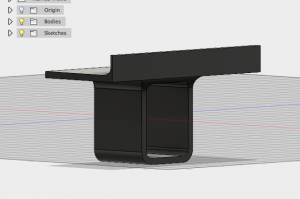
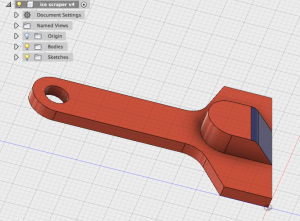
With this newfound confidence, I attempted to recreate one of the design ideas I had seen on Thingiverse. I made a simple heart cookie cutter- even though it wasn’t that complex, it still gave me an opportunity to apply the skills I learned during the workshop. I started with the line and arc tools to create the basic heart shape, and then used the extrude and shell tools to create the hollowed out cookie cutter form.
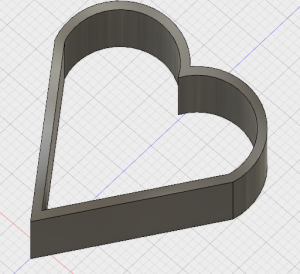
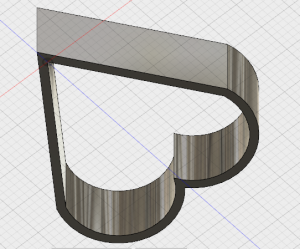
After doing more research on Fusion 360, I read about how other people used the software to bring their ideas to life. One of the most interesting articles I found was on Fusion 360’s own blog, and it profiled Calvin Lee, who designs kid’s plush toy pillows for Brookstone. He talked about how the software made it simple to sketch soft forms in 3D, and how he planned to use it to design Brookstone’s signature massage chairs as well. The versatility of the software not only allows designers to sketch the electronic or mechanical components with ease, but also enables them to create more ergonomic shapes.
I’d like to experiment with different applications of Fusion 360 further in my semester project, if possible. I’m still getting a hang of the software, but I look forward to discovering more of its infinite capabilities and learning as I go!

Ria,
I found the article you shared very interesting. I like that Fusion 360 can be used to create more natural, ergonomic designs, in addition to the standard 3D models we traditionally think of. Your cookie cutter is a simple, but actually useful design! I wonder though – printing it in plastic may come with some difficulties, when it comes to constantly touching raw cookie dough. What if this could be printed/coated in a more clean-able substance?
Thanks for sharing your design with us!
Ajie
Hi Ria,
I really enjoyed reading about your heart-shaped cookie cutter. I love to cook, so I have also found some great applications of 3D printing for the kitchen. I found this object a few weeks back that you might find useful: https://www.thingiverse.com/thing:22000 It is a spoon holder so you can rest your cooking/baking spoon down without it dripping on the counter. Looking forward to seeing what other cooking/baking-based objects you create in the future!
-Scott Provenzano