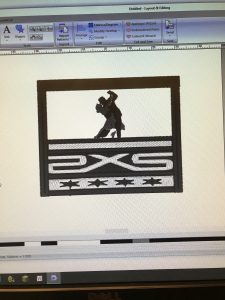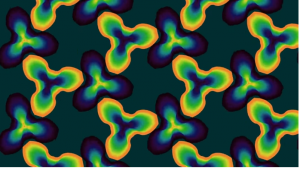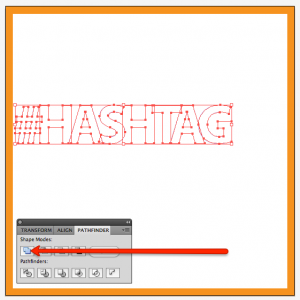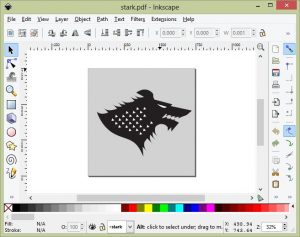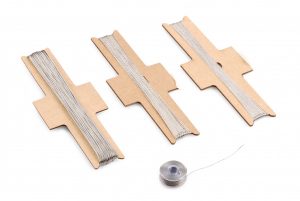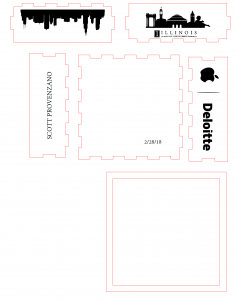Week seven marked the start of a very exciting couple of weeks for the class as we begin our three-week stint at the Champaign-Urbana Community Fab Lab. Seeing everyone’s reactions as they walked in, I could tell that this was a new type of space for most of us and that we were all in for a great experience. To start off the day, Jeff Ginger, the director of the Fab Lab, gave us a quick tour of the different types of spaces the lab has and showed us all of the different types of projects and items that could be created and examples of cool things that have come out of the Fab Lab. We were then spit up into two groups to gain experience on either embroidery or laser cutting as a part of our overall project for our time in the Fab Lab.
Embroidery
For this section of our class, we learned how to design and create embroidery designs using computer software and a specific type of sewing machine. To start, we were shown how to use the computer software to create an embroidery design. We all found it very simple to create and import images into the software and transform them into embroidery designs. Our instructor was incredible at giving us a lot of tips on how to get the most out of the software and how to customize the design to exactly what we wanted. We were then shown how to load our design into the sewing machine and the tedious process of loading the thread into the machine. After some time, we were all able to get our machines set up and watch them create our designs in front of us. Admittedly, many of us were surprised at how cool it was to watch the needle rapidly punch through the cloth and quickly create a physical representation of what we had designed on a computer. As with any type of machine, some of us did experience some issues with our embroideries and were forced to try again. In my case, I had to restart it twice after the cloth bunched up and got stuck the first time and an issue with the thread caused a failure the second time. Overall, we were amazed at what this technology could do. For example, Ajie said “I slowly started to see my lion come to life and I was amazed – though this wasn’t a 3D printer like I was used to, I was still creating ‘something’ from ‘nothing!’ The finished product was actually amazing – the lion looked exactly as I imagined it, and I never expected that I would have loved using a sowing machine so much. This session truly showed me that ‘making’ is much more than meets the eye”. (Post Link)
Laser Cutting
The second of three parts for our three-week project involves learning how to design and laser cut a box for the embroidered design to go on. We first used a program to input the dimensions of our box and create a file that we could then edit. Then our instructor showed us how to use a program called Inkscape to edit some of the edges of the box and then add images. Once we all had our boxes customized, our instructor showed us how to change the lines of the box to tell the laser cutter what to cut versus what to engrave. Overall this process was much more difficult than we had thought. Scott put it in a good way in his post as he says “One of my biggest takeaways from utilizing Inkscape was understanding the amount of time and attention to detail that the creator must have in order to successfully create an object. While the programs that we utilize are powerful, there is still tremendous room for human error.” (Post Link) Once we had all of our designs finished our instructor taught us about the safety precautions of the laser cutter and then we got to watch as a powerful laser cut through wood like it was butter and engrave images with such incredible precision. It dawned on me then how incredible laser cutters are and how lucky we are to have access to one let alone learn how to use one.
Summary
Overall this was an amazing week for the class as we got our first taste at incredible things that the Fab Lab can produce. Some of us got to create our own laser cut boxes while the others were able to create their own embroidery designs. The next few weeks will be filled with even more learning and experimentation as we see what potential technologies we can use for our final project.