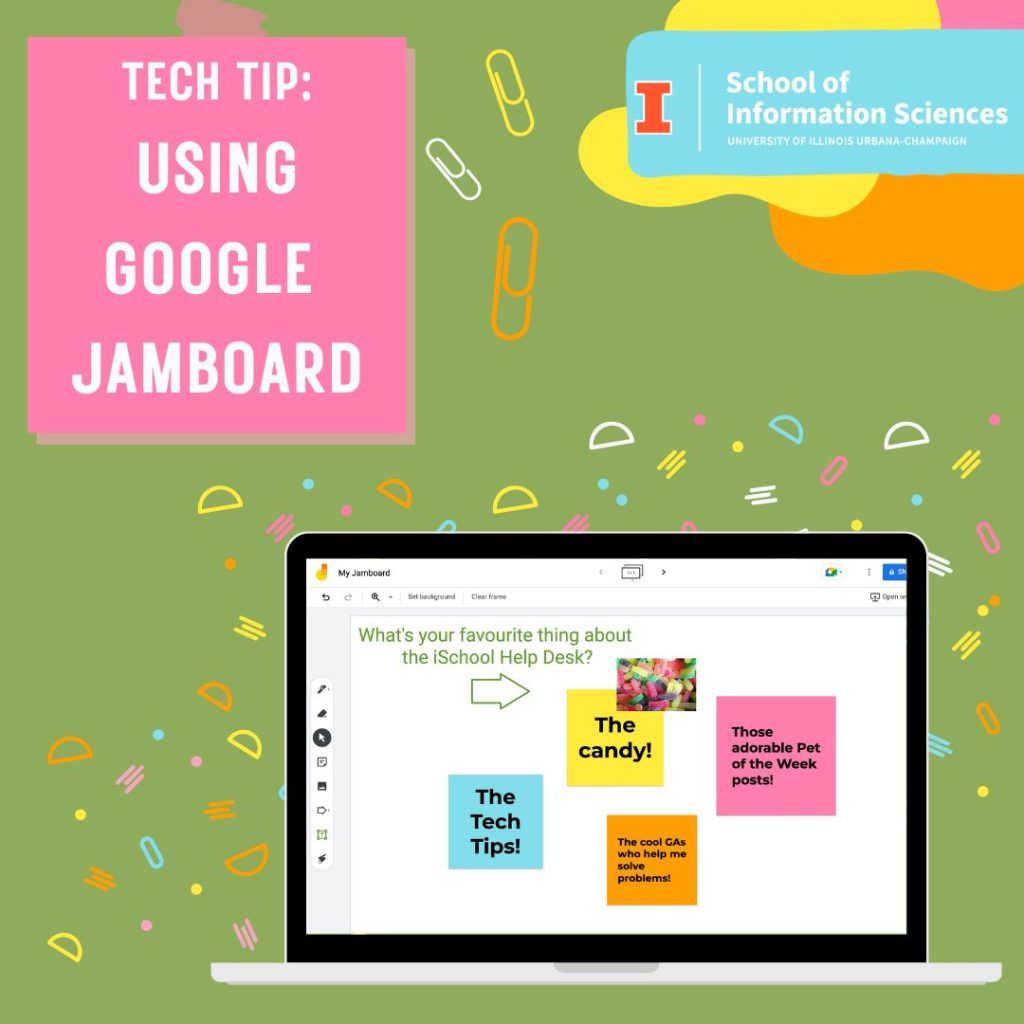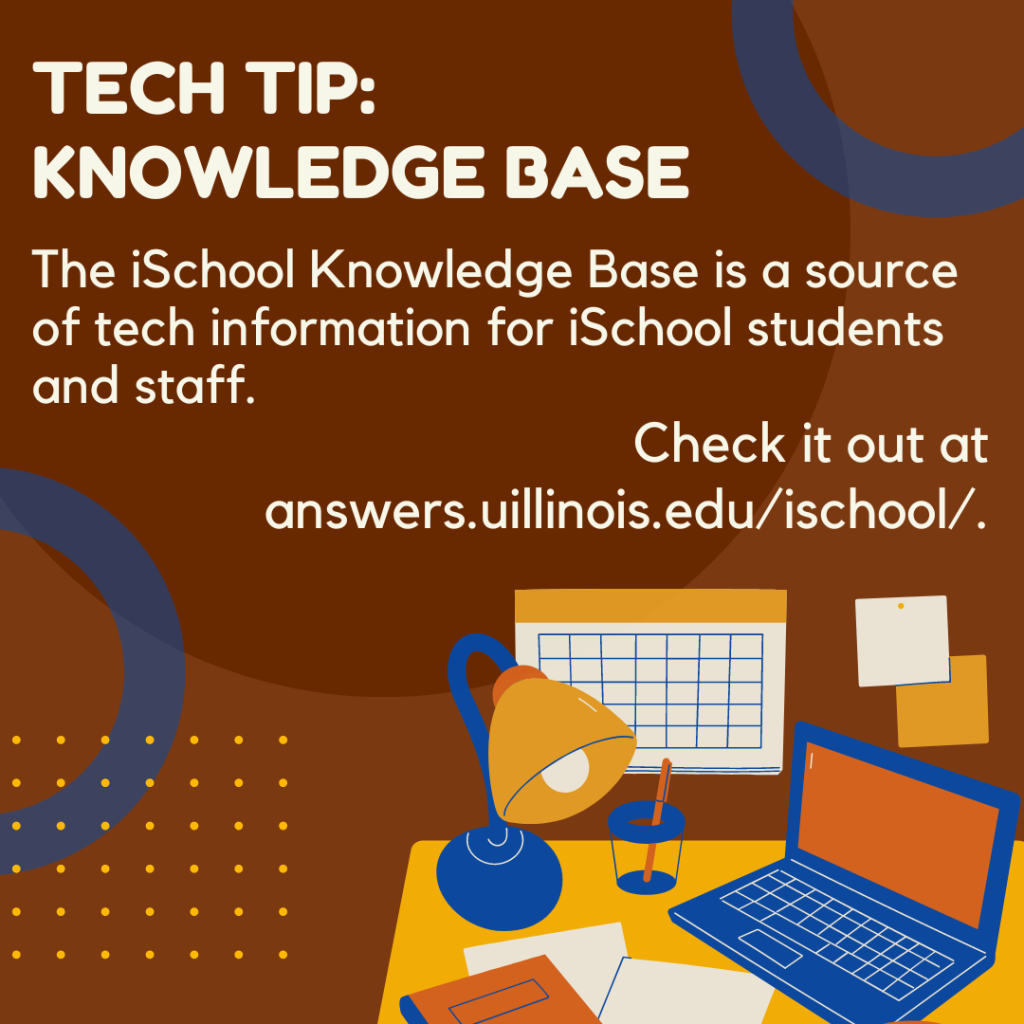
When it comes to tech questions and related issues, the iSchool Knowledge Base is a great resource to check out. The iSchool Knowledge Base includes a variety of articles about various technology services and common issues. These include:
- How to use the technology in various iSchool rooms
- How to use and troubleshoot features in Zoom, Canvas, and other software services used by UIUC
- How to print from iSchool printers, where they are located in both buildings, and how to troubleshoot common errors
- And more!
While the iSchool Knowledge Base doesn’t include everything, the Help Desk is constantly adding and updating new entries to keep you informed about the technology situation at the iSchool. If there’s something you believe needs an entry that isn’t currently covered in the Knowledge Base, you can let the Help Desk know by contacting us at ischool-support@illinois.edu.