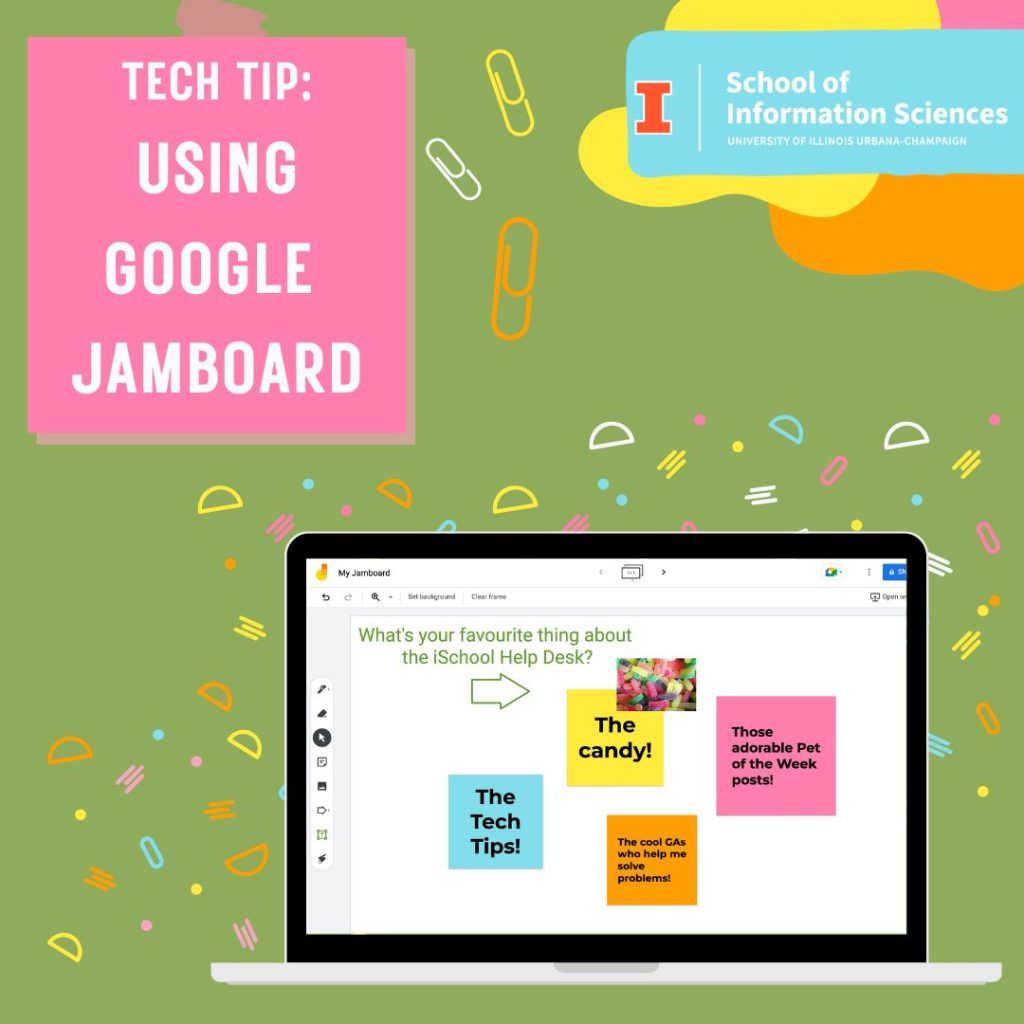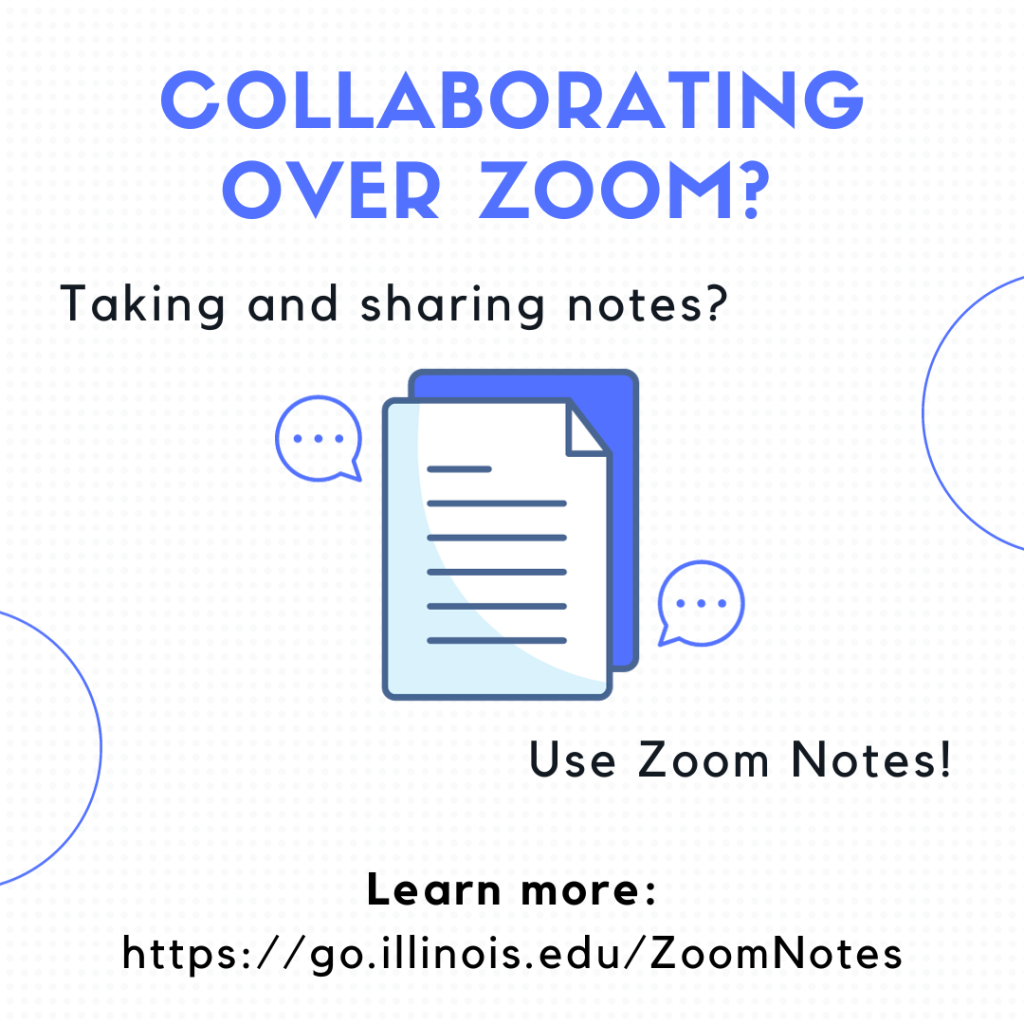
When you’re meeting over Zoom, there’s a variety of reasons you may need to use and share notes: collaborating with other students during an online class, working on a shared document for a group activity, taking notes and creating agendas during online meetings, and more. Now, Zoom has released a brand new feature allowing you to take notes before, during, and after meetings, as well as share and collaborate on them with other participants.
Learn more about Zoom Notes and how to use it using the Help Desk’s new Knowledge Base article.