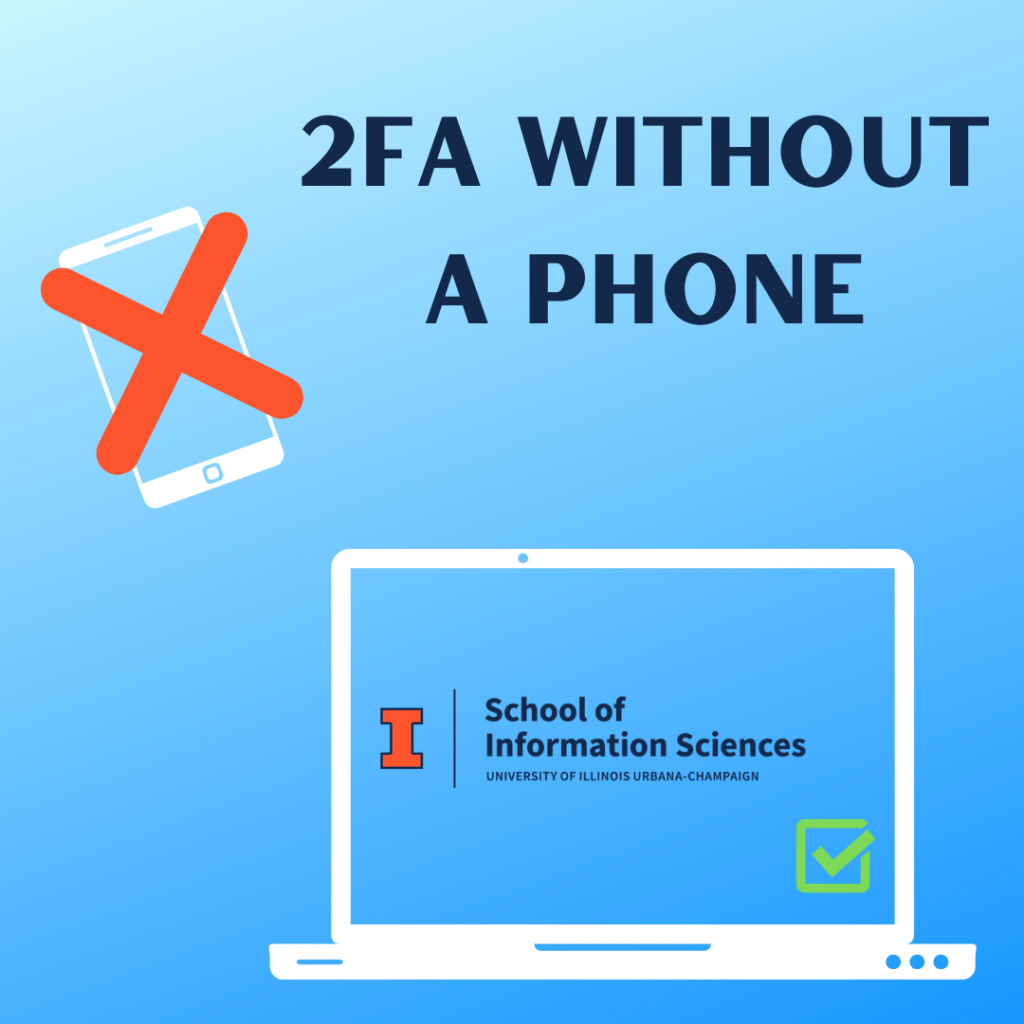You are trying to log-in to Canvas when you suddenly realize your phone is dead and you’re stuck on the 2FA screen. Fear not! You can simply log-in to the NetID Center and request a temporary passcode. The passcode will be sent to your primary email on file and, voila, you can now login with 2FA without your phone. For additional security, you can also add multiple devices to 2FA. That way, if you forgot your iPhone but you have your iPad, you can login with 2FA without requesting a temporary passcode.