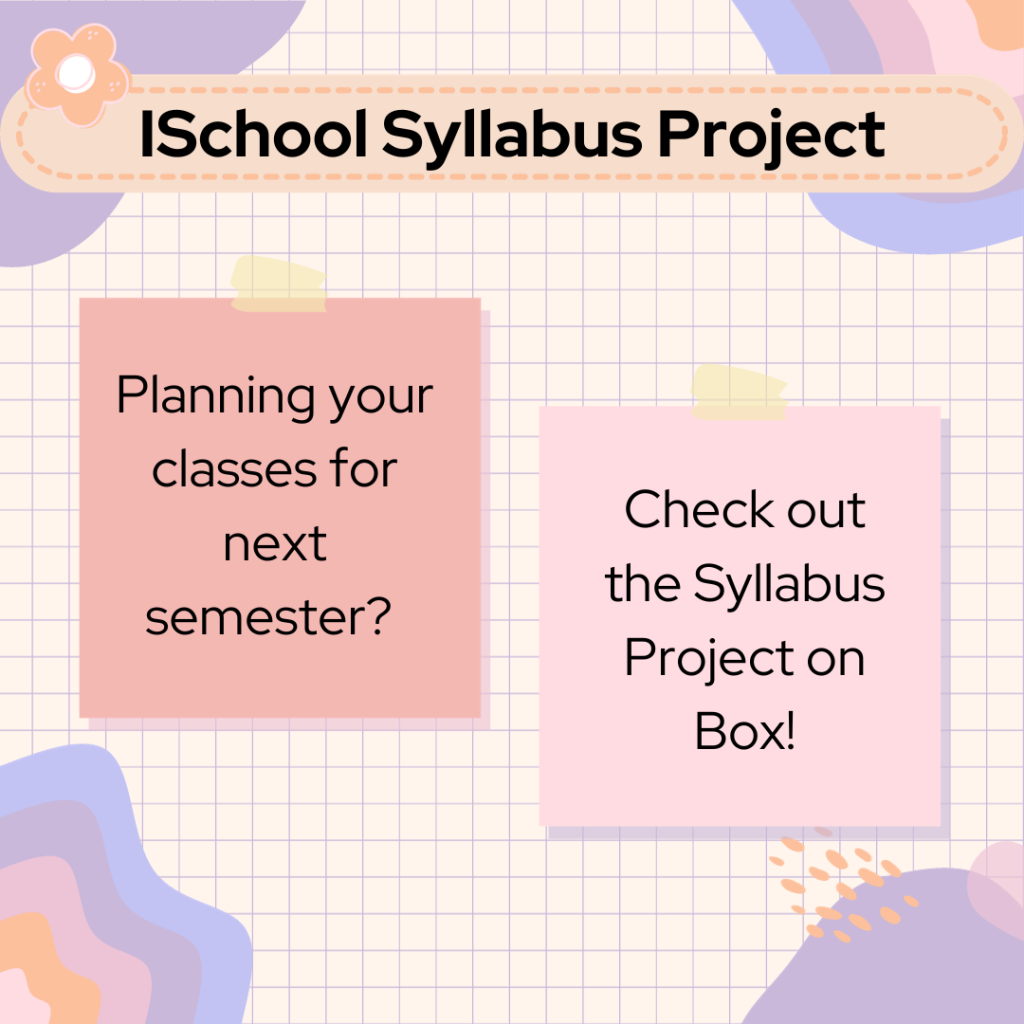Course Explorer Tips
Thinking about classes for next semester but not sure where to turn? With Class Schedules now available, it’s time to get reacquainted with how to search for classes in past, present, and future semesters in the Course Explorer! Learn all about how to use Course Explorer in the iSchool Knowledge Base.
iSchool Syllabi
We also have old iSchool class syllabi available for you to browse as you plan. You can access them through the Syllabus Project. Folders are organized by semester. Individual files are labeled with the subject, course number, section, semester, course name, and instructor.
Because there are so many syllabi in each folder, be sure to scroll down and give the page some time to load the files.
Dates to Keep in Mind
The dates below have been posted on the Registrar’s website.
October 2, 2023: Class schedule available on Course Explorer
October 16, 2023: Time Tickets (earliest registration times) for Spring 2024 priority registration available to view on Student Self-Service
October 30, 2023: Priority registration begins for Spring 2024 for eligible continuing and returning students
November 16, 2023: Open registration begins for new and all other students