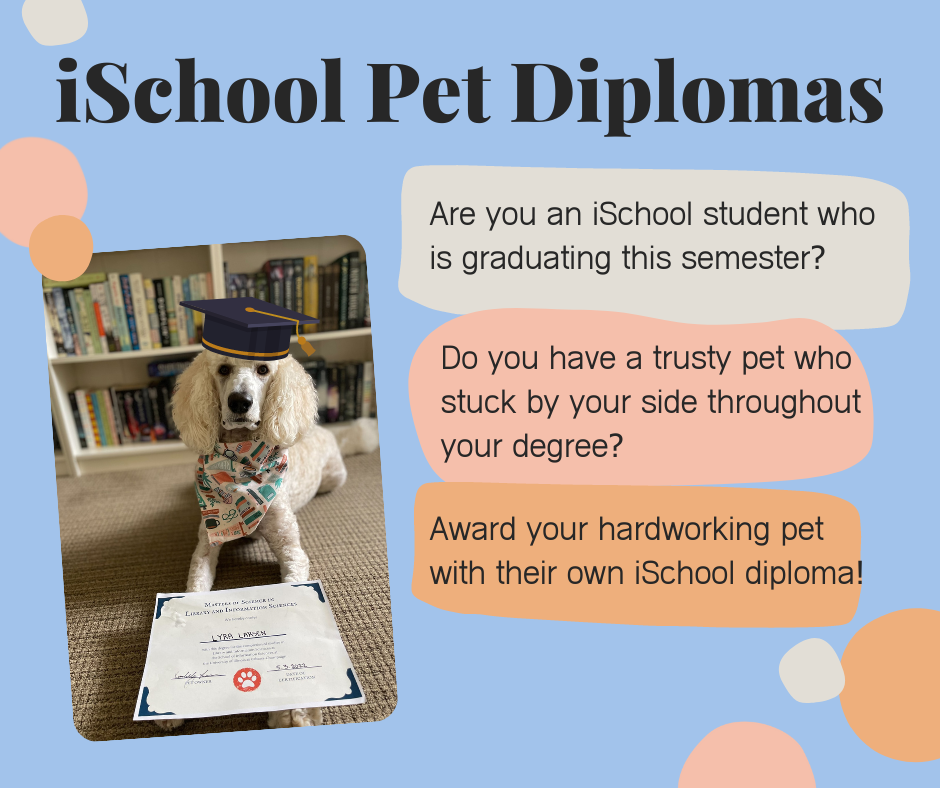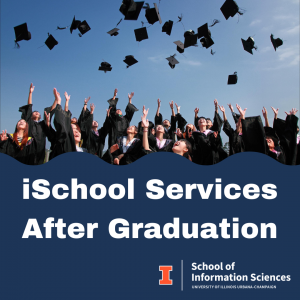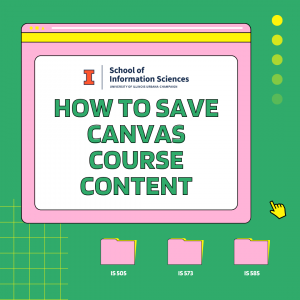Congratulations on making it to the end of your iSchool journey! This blog post will go over the steps necessary to make sure you’re all set for graduation.
Degree Conferral – Required
First, make sure your name is added to the degree conferral list. This step is essential to make sure you graduate and is due March 31 for May conferral! From Self-Service, select “Graduation” and then click “Apply to Graduate.” From here, you will follow the prompts until you can hit “Submit Request.” To make sure that you have done this successfully, go back to the “Graduation” page and select “View Active Graduation Applications.”
Near the end of the semester, you will receive an email from Peggy Ames, which will tell you if you have completed degree requirements, if you’re on track, or if you still have items missing for graduation.
The Office of the Registrar will email you on April 22 and May 6 with information about Diploma mailing.
After June 15th, your degree conferral information will be on your transcripts and you can then order copies of your final transcript. If you need verification of your degree before this, not to worry! You can contact Penny Ames and give her details of what you need.
If you are planning to continue your education at the iSchool, you can find more information here.
University Commencement – Optional

This campus-wide ceremony confers degrees to every Bachelor’s, Master’s, Doctoral, and Professional candidate. With the sheer number of people of graduating, you will not be individually recognized, but will stand as a group at your seats to be recognized. This is completely optional for iSchool graduates.
This year, Commencement is Saturday May 11 from 9:30 to 11:30 a.m. in Memorial Stadium. Here are all official details. If you want to participate, register for the ceremony by April 24 and order academic attire (same as the attire for the iSchool Convocation) by April 11. You can pick up your tickets for guests at the Illini Union Event Services Window starting on February 27. You must pick up and return your academic attire at the ARC gym 1 p.m. at the times listed at this link.
On the day of Commencement, MS and Advanced Certificate candidates should report to Memorial Stadium by 9 a.m. and Doctoral candidates to ARC gym by 8:30 am. They ask that you don’t bring anything with you, as you cannot carry anything during the procession and there is not a secure place to leave it. If it rains, you will get a poncho to wear over your attire since you cannot bring umbrellas.
MS and Advanced Certificate candidates will sit as one group, while Doctoral candidates will sit as another. Everyone should wear their hoods into Memorial Stadium. You will rise as a group as the the President confers the degrees.
Additional information for students can be found here.
iSchool Convocation – Optional

This is our convocation specifically for the iSchool, where you will be individually recognized! This year, it will be held on May 12 at 4:30 pm in Foellinger Auditorium. This ceremony is also optional!
Register for the ceremony here by April 24 and order your academic attire by April 11 (if you already have attire for the Commencement ceremony, you don’t need to place another order). Pick up your tickets in Room 112 of the iSchool from April 1-29. You are allowed 5 tickets – contact Christine Hopper by April 29 if you want to request additional tickets. You must pick up and return your academic attire at the ARC Gym 1 at the times listed at this link.
On the day of Convocation, arrive at the Foreign Languages Building (707 South Matthews Avenue, Urbana) by 3:30 p.m.. Wear your academic attire, and note that there is no place to store personal belongings. Check-in and line-up starts at 3 p.m., and you will receive a card with your name and pronunciation, if you provided this when you registered, which you will hand to the reader before you cross the stage. Staff will let you know where you should line up in alphabetical order.
If you have a disability and require special assistance, email Christine Hopper or call (217) 244-5600 to make arrangements.
Parking information can be found here.
A photographer from GradImages® will take photos as you receive your diploma cover and proofs will be mailed to you if you grant permission when you register for the ceremony.
Afterwards, there will be a reception in the Charles & Millicent Marshall Library Gallery in the Main Library for graduates and guests.
Doctoral Hooding
Registration is open for the University’s Doctoral Hooding Ceremony, and you should have received an invitation to register! It will take place on Friday, May 10 at 11 a.m. in Foellinger Great Hall at the Krannert Center for the Performing Arts. The university-wide Commencement ceremony does not include doctoral hooding, but the iSchool convocation does. More information about the ceremony and registration can be found here!
The iSchool Help Desk wishes you the best of luck in all your future endeavors!
Information adapted from the iSchool Wiki and the official Commencement site.