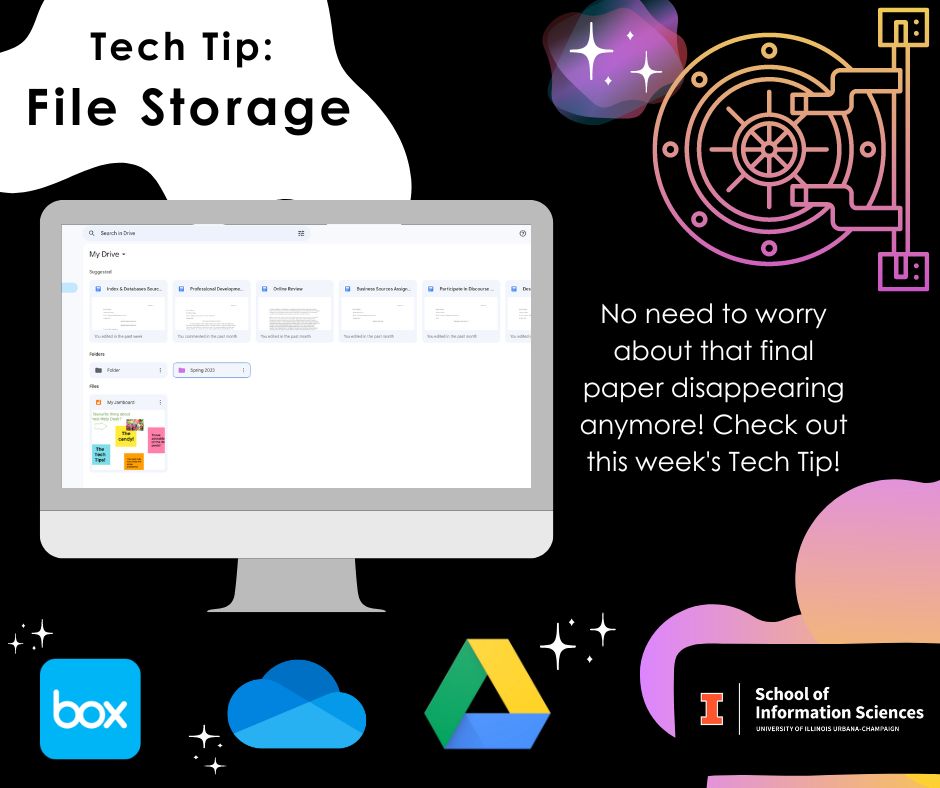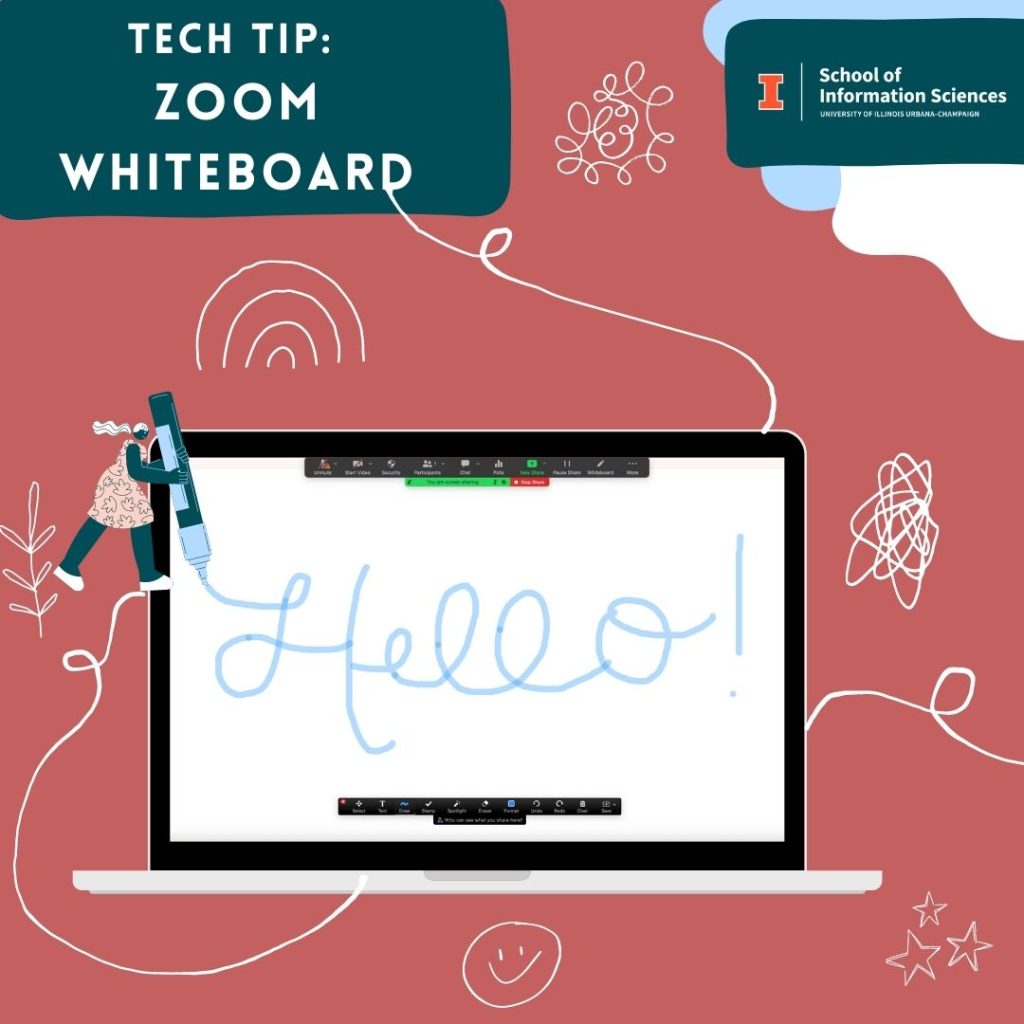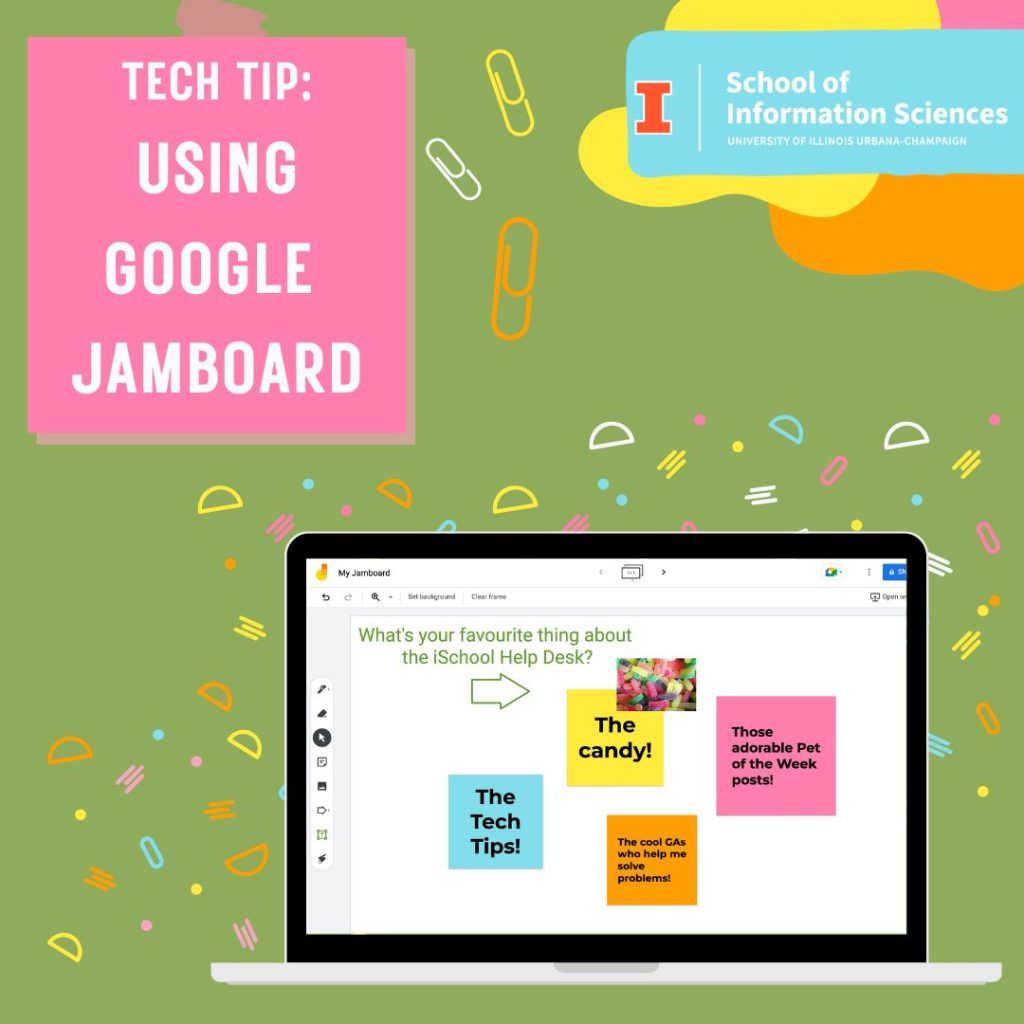The Help Desk has brand new equipment available to check out! From laptops and keyboards to chargers and ring lights, we have a ton of different equipment and resources available to iSchool students and staff. Stop by the Help Desk or contact us at ischool-support@illinois.edu for more information.