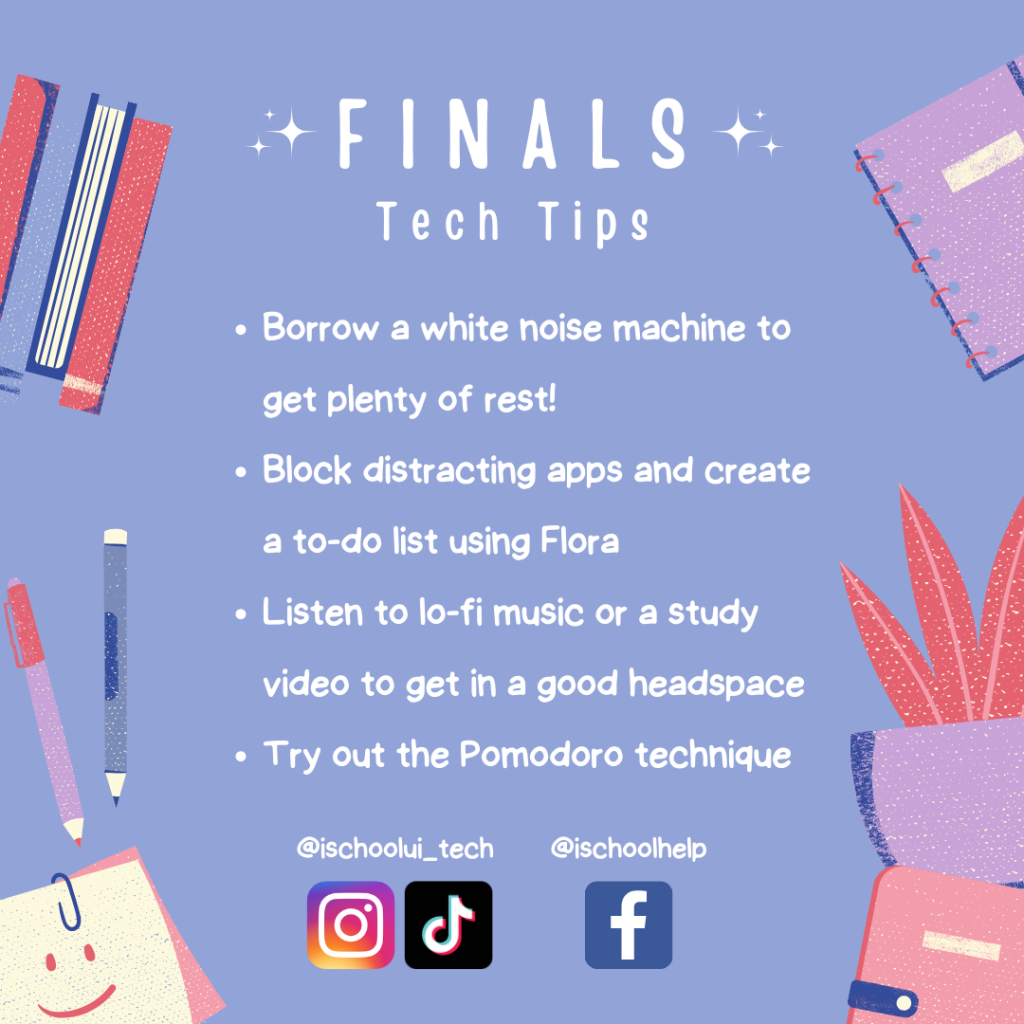
Welcome back after break! We’re near the end of the semester, and finals are ramping up. Never fear: the Help Desk has a variety of tips and tricks to help you get through the next few weeks.
First, the Help Desk has a wide variety of equipment to loan out to iSchool students, staff, and faculty, from computers and chargers to white noise machines, ring lights, chrome casts, and more. Stop by and borrow a white noise machine to get the added rest you need for finals, or borrow a Chromecast for some well-needed distraction and rest.
Is your phone a constant distraction while you’re studying? Flora is a free-to-use app that helps you create a to-do list and block distracting apps, and it’s a great way to get away from your phone for a bit so you can focus on completing your work.
If you’re the kind of person who needs background noise while you’re studying, try listening to lo-fi music or study videos to help put yourself in the right headspace to work. Lofi Girl on Youtube is a popular channel for study videos, but other Help Desk favorites include this video of ambient music in a bookstore setting.
Lastly, the Pomodoro technique is a way to manage your time while studying while also making sure you give yourself well-needed breaks. There are many free Pomodoro timers available online, like Tomato Timers and Pomofocus.
That’s it for now! Good luck on finals (and make sure to rest and drink plenty of water)!
