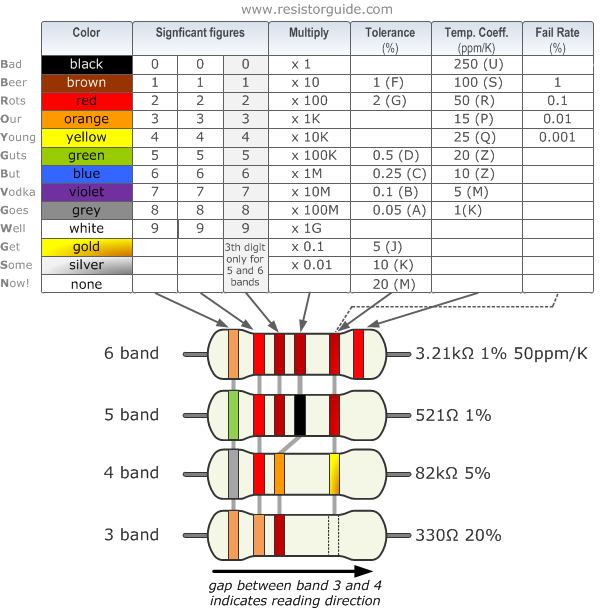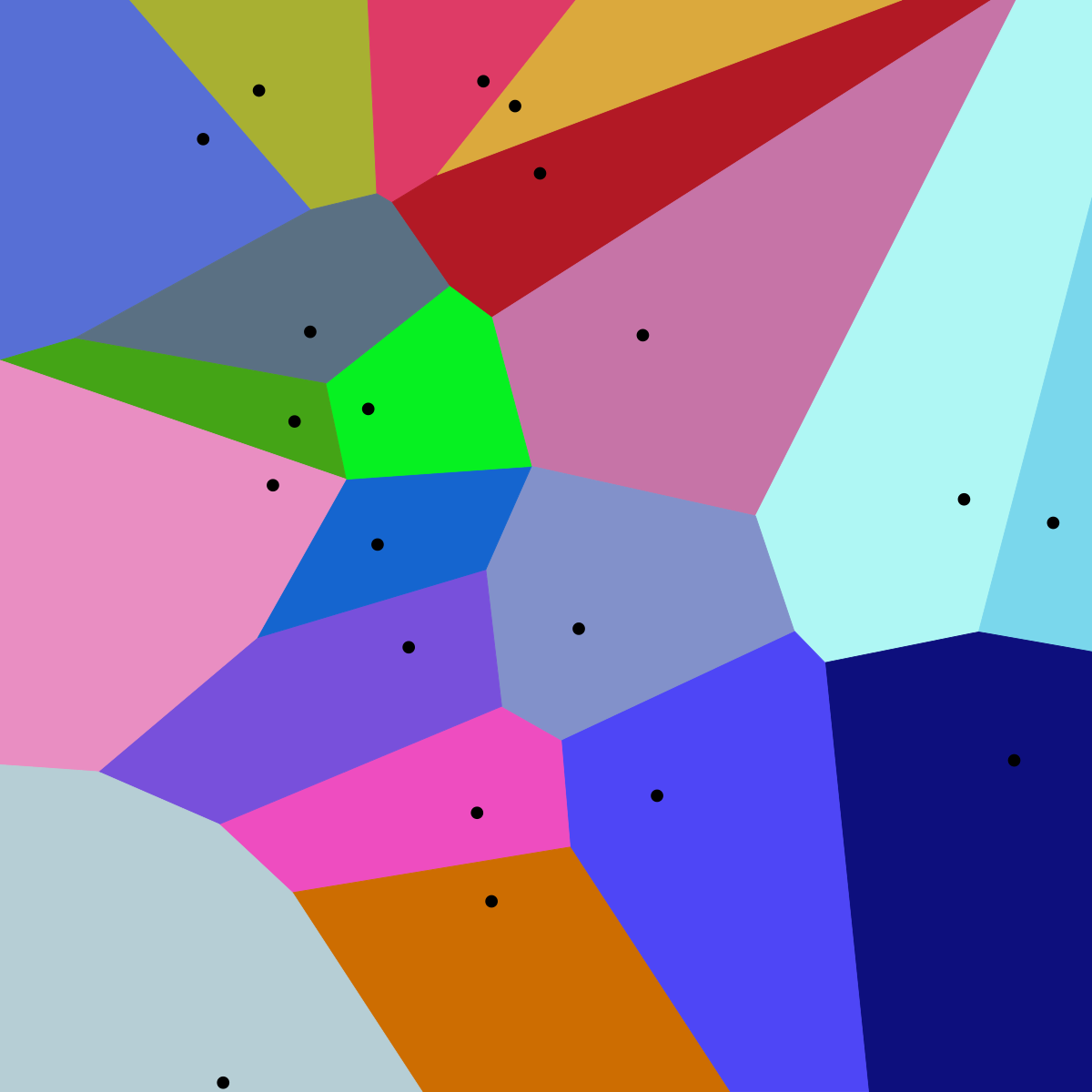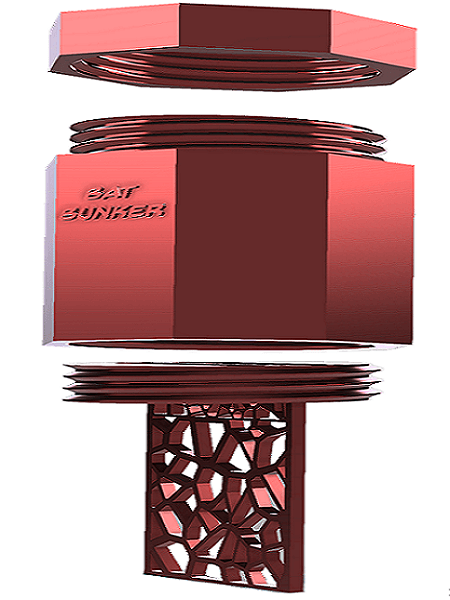Week 11 brought our class a full period of time to work on our group projects. Each group worked diligently on their projects for two hours before coming together and updating the class on the progress made. Each project seems to be coming along nicely for all of our groups, with a wide-ranging spectrum of objectives. Because we had no guest speaker or other new learnings this week, the week’s summary will focus on each group project’s prototype development.
Steering Wheel Attachment
The steering wheel attachment team (my group) began printing the key components of the base clamp for the device designed to ease the steering of physically impaired drivers. The group printed two major components successfully and added attachments to be finished printing after the class ended. Once all parts are printed successfully, the group plans to assemble the pieces and create the first version of the steering wheel attachments. Then, they’ll make modifications as necessary.
People Counter
The people counter team made excellent progress towards a working prototype this week when they successfully uploaded code to an Arduino. The group was able to get lights to blink at the push of a button, one step closer to achieving a light upon the passing by of a sensor. The group is now focusing on tackling that challenge in addition to the storing of values so that entrants may be tracked over time by store owners.
Hydroponic Vertical Garden
The first of our two vertical garden teams worked with MeshMixer to design printable housing parts to hold the indoor plants. The group successfully printed a drip nozzle and bottle cage and is looking forward to completing their prototyping pieces next week. This team realized it should shift their prototype to house four plants instead of eight upon learning how long their prints would take.
Customizable Earphone Grips
Team synergy recently made a pivot in their project direction when they learned that their solar-powered hot plate would not create enough energy to keep a beverage warm. Pivoting is a part of the design process, and this group made an excellent decision in abandoning its old idea once they knew it would not be sustainable. The team has decided now to create customizable earphone grips that clip onto any pair of headphones and secure onto the ears of the user.
Coffee Pour Over Assistant
The coffee pour team is creating a system to easily pour coffee without human assistance. This week they decided to divide their system into two halves, top and bottom. They printed slides that the coffee can flow through as a placeholder until they can find a material that can better withstand hot water.
Vertical Garden
The second vertical garden team is building a garden to grow small plants and printed a base that will catch water. There are multiple pots in this garden with columns to hold up each pot and a box for Arduino sensors. They completed some of the wirings for their box as well as the printed base for the entire product during the week and are moving forward in their prototyping phase nicely.
Weekly Reading
Our weekly reading ties in quite closely with our work in class. The article discusses the many steps of prototyping: Finding test subjects, preparing the test, the test environment, testing, and updating the prototype.
As a class, we are in the ‘preparing the test’ phase during which we are printing the necessary materials and determining the testing subjects needed in order to successfully begin the test. Last week, each group finalized a project testing plan outlining who their subjects are, and how they would administer the test. In highlighting the ‘preparing the test’ phase, Marty Cagan writes about making assumptions and asking the right questions. These two ideas go hand-in-hand because asking the right questions allows project testers to eliminate their biased assumptions. These assumptions can become the demise of a project, which may not be solving the right problem in the first place.
Cagan also suggests asking initial testers what they might be willing to pay for a product if upgraded beyond the initial prototype. This allows creators to get a gauge of the value of what their product. Later on, the article stresses the importance of updating the prototype once feedback is obtained. Everything we have learned up to this point indicates that the best method to successful prototyping is to do so quickly, without worrying about perfecting the design. The faster we can prototype, the faster we can obtain feedback, and the faster we can improve upon our designs.