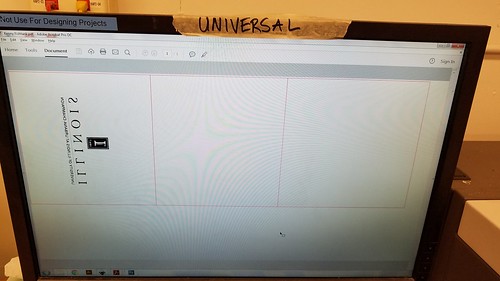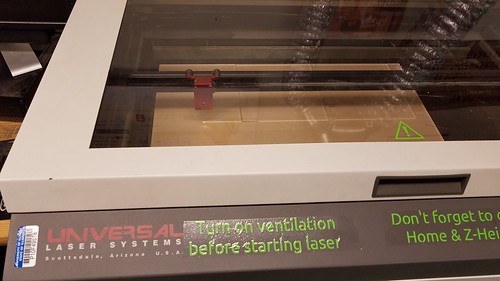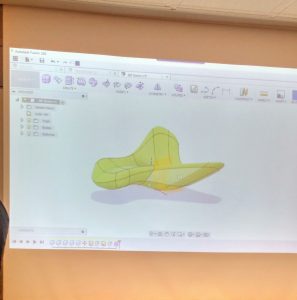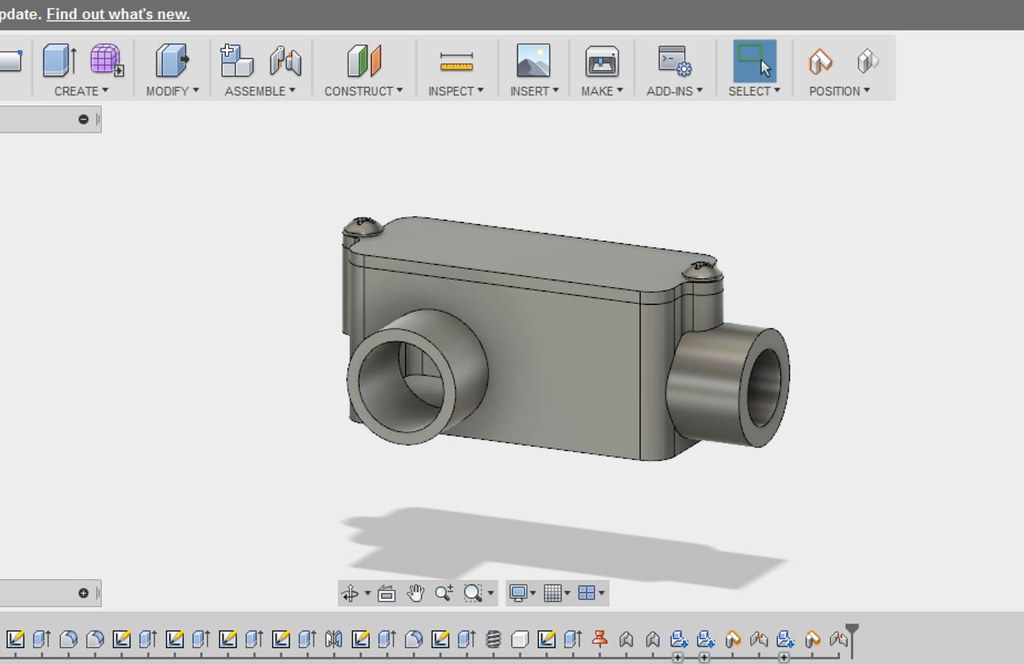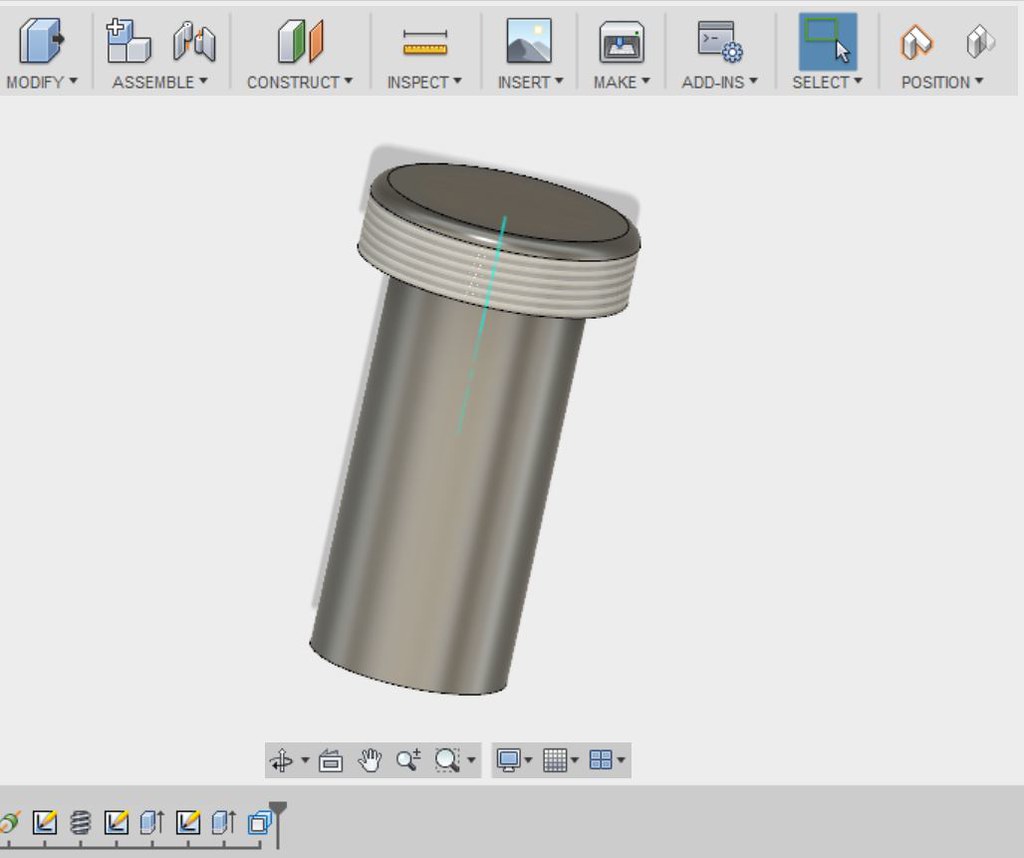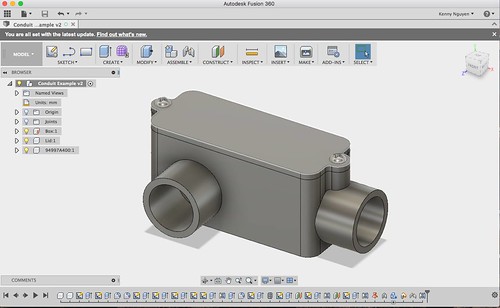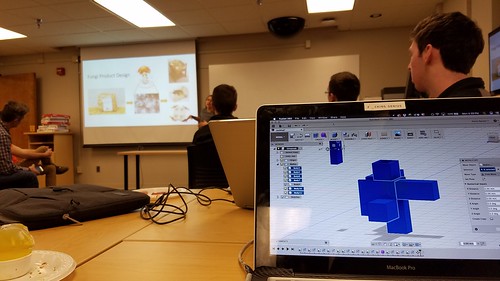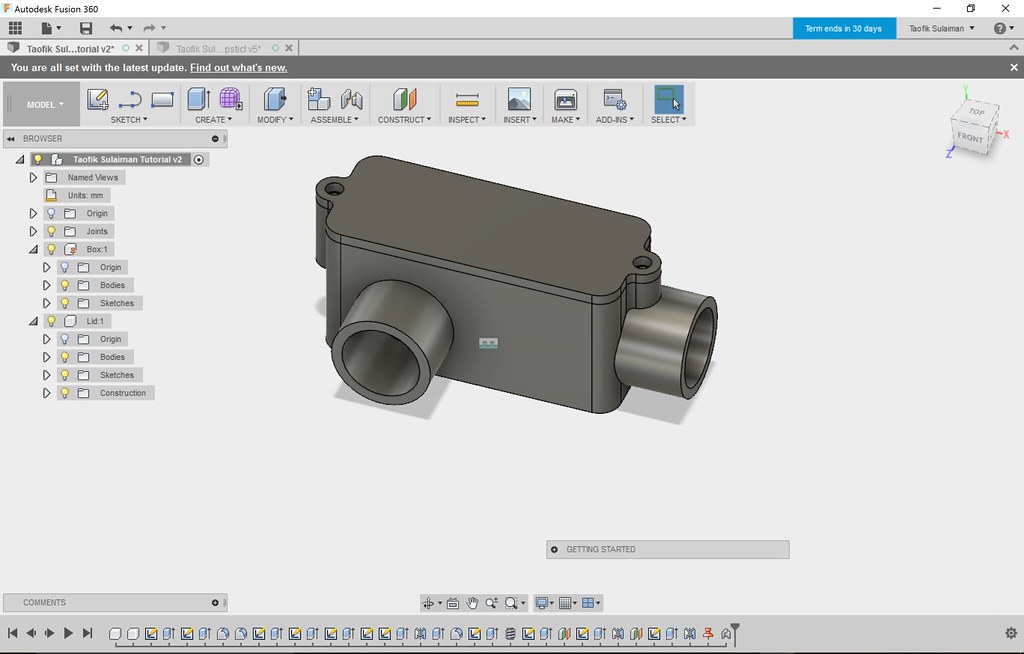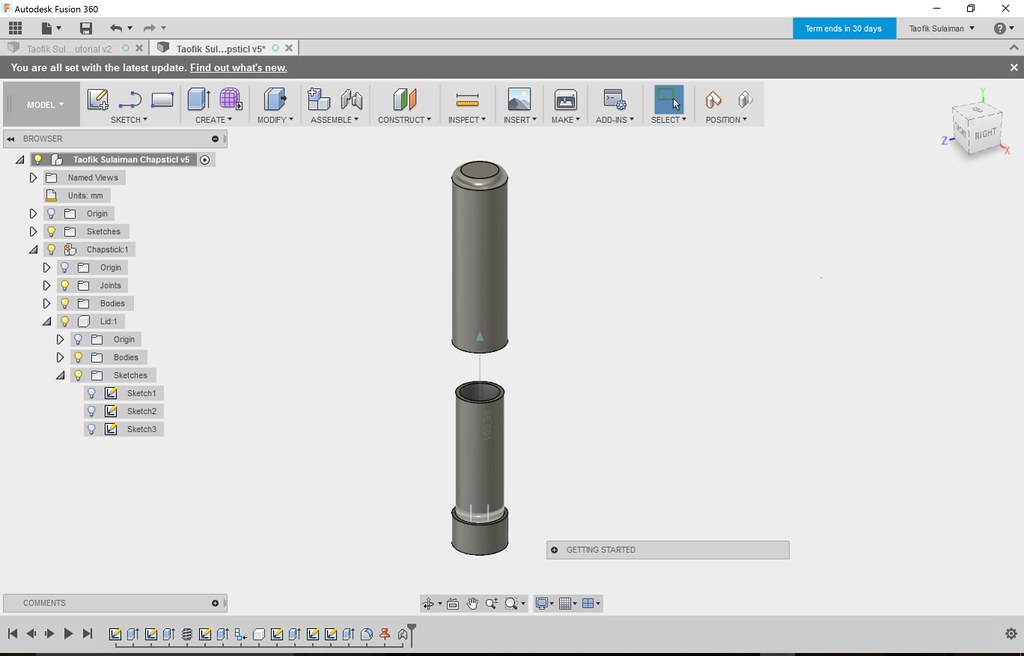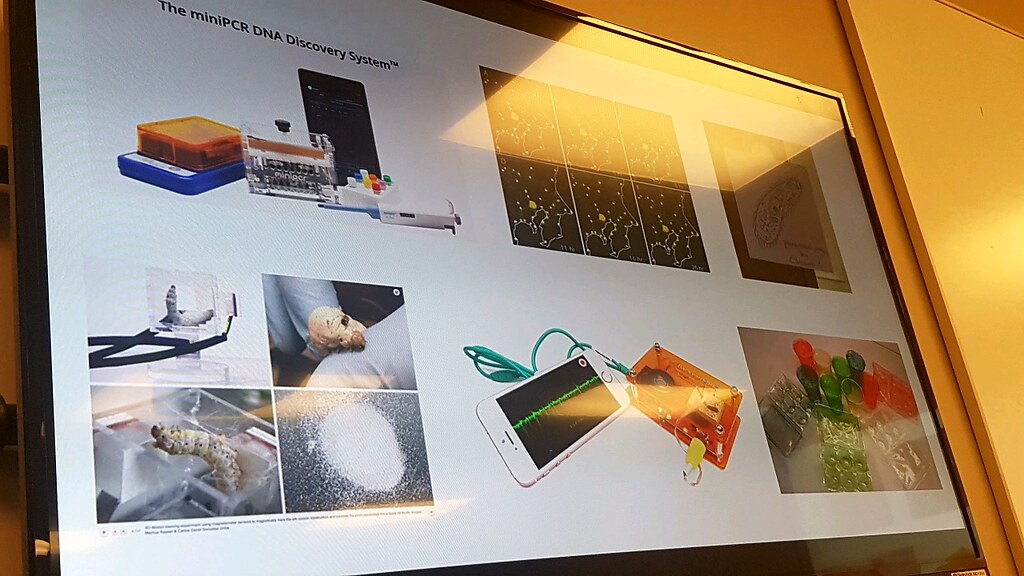Coming into this week’s class, our team finally has a good grasp of the project in regards to the hardware and the software portion. As stated in last week’s reflection we were able to complete almost all the coding besides some minor adjustments and ensured that the hardware is able to work. During this week’s class we worked on the housing component and started some testing in regards to the sensor.
The first half of the class we worked on the housing unit, we had started off by using Fusion 360 last week and were having some issues especially with creating the correct holes into the housing unit. Thus, Vishal had suggested that we use Tinkercad to create the holes, as it was much easier to do through their website. We downloaded our already created dimensions from Fusion 360 and uploaded it onto Tinkercad. Tinkercad was much more efficient, we were able to edit at the same time. Immediately we had figured out all the hole dimensions for the lid, the sensor and the power cable. We also decided to add on our team name to the product. When we decided to print it we realized the time of the print was incredibly long and we were figuring out methods to shorten the time of printing. Finally, we were able to start the printing of the housing and will be done for us to pick up the next day.
After we had started printing out housing we decided to start working on some of the testing of our product. We were coming up with different inquiries on our product. First, we realized that we wanted to input location when the text sends to the user but that would require us to include some type of tracker and we realized that would be easiest done through an actual application, which would be the next step after creating the actual product. Some other issues we thought about were related to starting up the product, to leave a 30 second to 1 minute leeway before it started up and started sending texts of an intruder entering the home. Finally, we decided to test the sensor because we wanted to make sure it was reliable and we wouldn’t need to order a different type of sensor, as Vishal had suggested other sensor types like the laser sensor. We realized that our sensor went 120 degrees and was like a dome shape in sensing, we were thinking about purchasing a different sensor because a laser one might be more simple or 3D printing two walls around the sensor. However, we thought more about it and realized that it wouldn’t matter if it did sense all 120 degrees because if there were any movement it would be able to sense it. Thus, we decided to continue using the same sensor but reducing the distance it reached so it wasn’t as sensitive.
This is our housing model we created through Fusion 360 and Tinkercad.

Vishal and Brian were getting the printer started.

We began our testing plan, first testing our sensor.

Process of our housing.

Trying to change the sensor range.