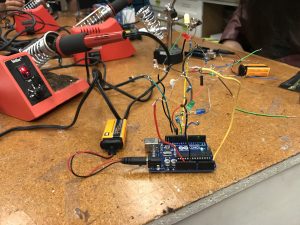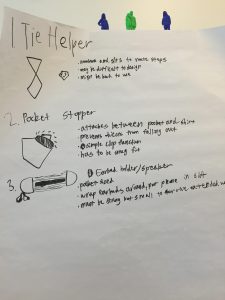This semester I had the privilege of absorbing all that the Digital Making Seminar had to offer. Whether it was working with laser cutters in the Fab Lab or tinkering with Fusion 360 in the Armory, this class gave me unprecedented exposure to the making process.

Expectations Before the Course
Heading into this semester, I was under the impression that the content of this course would strictly deal with 3D printing and the technology associated with it. In that regard, our class had countless opportunities to explore Cura, TinkerCAD, and Fusion 360, among a few others. What I was not expecting – and something that I was pleasantly surprised about – was that we also gained insight into numerous making techniques. In other words, while I believed the class was going to delve a deep into one certain aspect of the Making Revolution, in reality it actually spanned a multitude of types, and some that I had never even heard of prior to the course.

I believe that I, as well as the rest of the class, benefitted more from this sort of kitchen sink approach since every week we were constantly learning something new and different from the week prior. Relating this observation to our final semester projects, having the ability to draw from a wide spectrum of making techniques allowed each group to develop incredibly unique products. Some groups utilized the programming aspects (such as with Arduino Unos and Raspberry Pis) while others incorporated the more manual techniques we learned, like laser cutting and soldering wires. Through this process, I learned that I greatly enjoy the constant learning. Also crucial to my enjoyment of the class was the fact that it was composed of not just College of Business students, but rather a conglomeration of engineering majors, art and design majors, business majors, and entrepreneurs in general. For me, I found this to be very beneficial. While the majority of times I struggled in the ideation part of the process in terms of devising practical and applicable products, students with more creative minds were able to fill the knowledge void. Similarly, if at times I struggled with certain technologies, the majority of the engineering majors in the class had previous coding, programming, or making experience and were more than willing in helping me to succeed.


3 Main Takeaways
1)The Maker Movement is for Real
Before beginning this class I had an inaccurate understanding of the Maker Movement. I thought it was still in its infancy, and I had no idea it was on the immense scale that it currently is. The applications it has on modern society are truly incredible, and I look forward to following its growth over the long-term future.
2) 3D Scanning and Printing
3D Printing has exploded and an exponential rate, and the possibilities it has, from at-home printing to construction, are limited only by one’s imagination. For example, just over the duration of this semester, 3D printing has been used to build homes in Russia, as well as the building turbines for GE. In the case of the house in Russia, it was 3D printed in under 24 hours, at a cost of only $10,000. Although some houses have had 3D printed parts printed remotely and then brought to the construction site, this house was built completely on-site, using a mobile printer. The GE turbine, on the other hand, is able to withstand higher temperatures and pressure than current market offerings. These are just two examples of the immense potential that 3D printing presents.

3) An Introduction to the Design Process
This semester definitely opened my eyes to the design process. From the ideating stage to rapid prototyping to receiving user feedback, our team learned a great deal about how to design a product, from beginning to end. I personally found the ideation stage to be the most difficult, as I struggled to devise creative yet applicable and practical solutions to everyday problems that we encounter. Overall, this class was a great introduction to the skills and technology used by makers around the world, and I look forward to cultivating this interest after college.