Autodesk Fusion 360TM, a phenomenal tool for designing, engineering, and simulating 3D models, turned out to be more challenging but at the same time simpler than I had imagined. As self-contradictory as that statement sounds, that was exactly how I felt after playing around with the program for hours and following Lars Christensen’s video tutorials to create the model shown below.
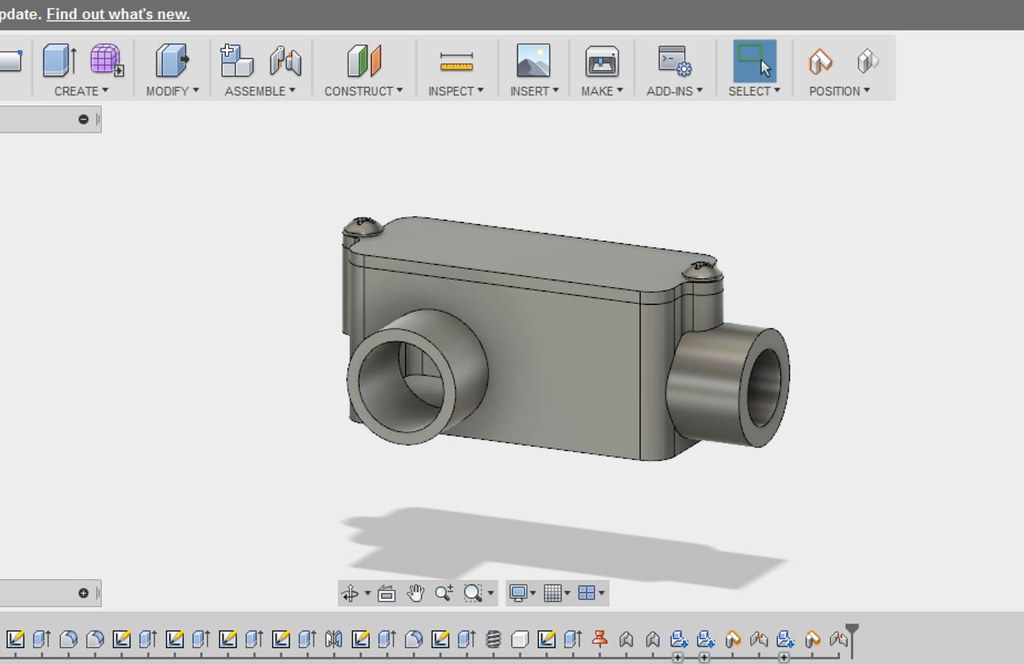
There were times when I felt excited that with a simple click, I could quickly mirror a specific part of the model to the opposite side. While other times, I would sit in frustration, cracking my head trying to figure out how to do something as simple as changing the view of the model. Overall, I felt pretty happy with what I was able to do with the program on my first attempt and know that through practice, I’ll be able to familiarize myself with Fusion 360 and create even more advanced models down the road. Of course, it’s not easy just watching videos and trying things out myself. This past week, our class was fortunate to have guest speaker, Jeff Smith, come in to share with us not only his life experience as an industrial designer at Autodesk and working overseas, but also an extensive introduction on how to use the Fusion 360 program. We first started out sketching simple 2D shapes such as lines, squares, and circles. Then, we created 3D objects such as cylinders and boxes and learned how to join them together.
Here is a very simple model of a prescription vial that I created, something I get to handle a lot at my job (I work at a retail pharmacy).
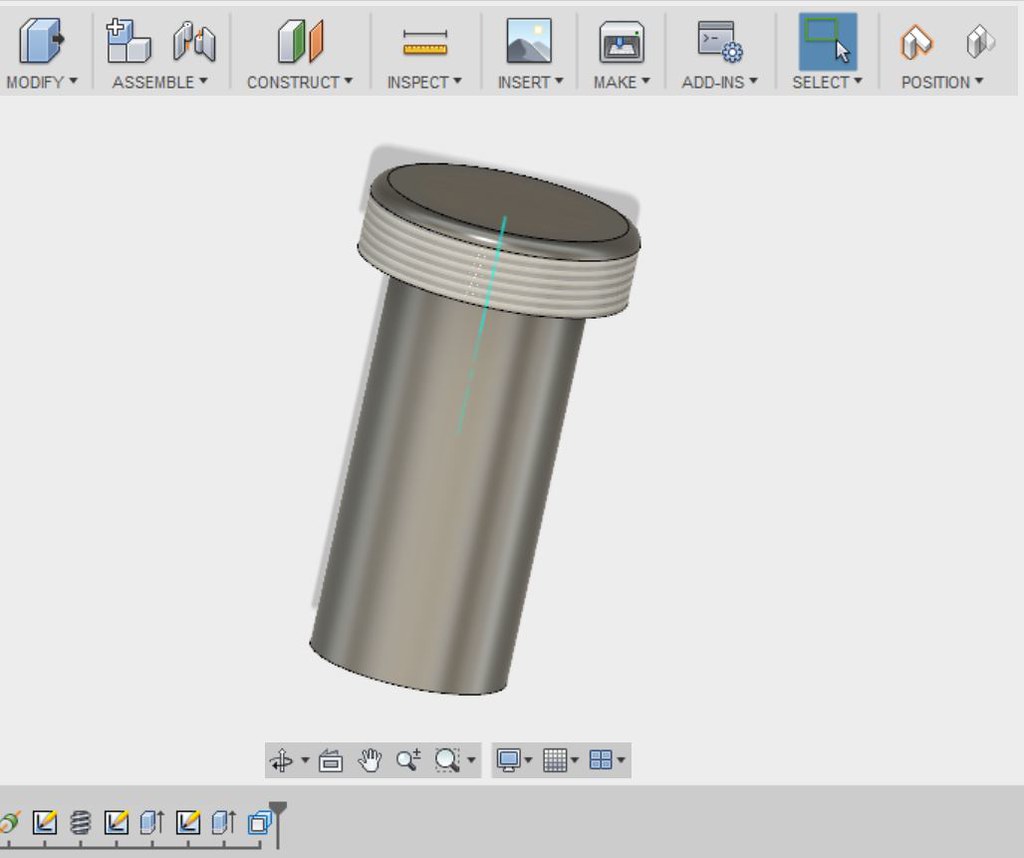
Just like how Jeff said that back in his college years Photoshop was barely in beta version and how I personally experienced the disappearance of Dreamweaver, a program I was taught to use back in high school, something that got me thinking was that due to the rapid development of technology, would a program that we learn today be quickly replaced by other more advanced software by the time we get into the workplace?


Hey Tiffany!
I agree, Fusion 360 can be extremely satisfying but also very frustrating. The most annoying thing that happened to me is that I sometimes wasn’t given the option to choose the length/width of a rectangle or radius of a circle. It usually highlights the measurement when you start drawing but sometimes it didn’t and it was so frustrating because I needed the measurements to be exact. All CAD programs are so fascinating to me. I can’t even imagine what kind of code goes behind all of this, especially the “create form option.”