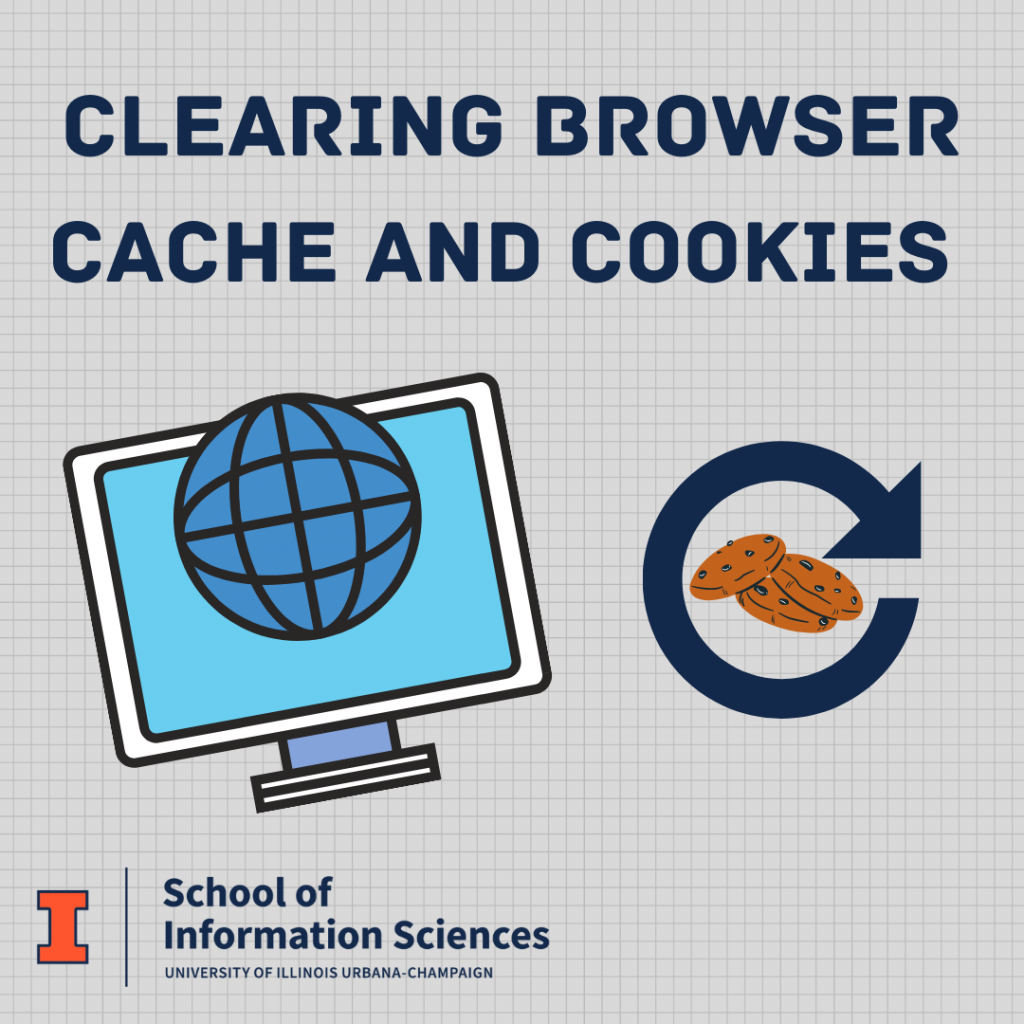Clearing cache and cookies is the first troubleshooting option you should try when encountering browser issues, such as slow load times or error messages. By doing this, you can help optimize your computer’s performance and verify if the issue originates in the website or app you are using. The Help Desk has links listed on the Wiki on how to clear the cache on popular web browsers. If you still have have issues after clearing cache and cookies, contact the Help Desk to troubleshoot further!