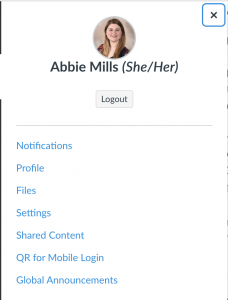When you log into your Canvas account you are able to add your pronouns in your settings.
Begin by clicking Account in the sidebar on the left.
![]()
It will extend this menu where you will select Settings.
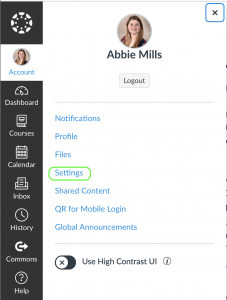
When your settings are opened, on the right you will have the option to Edit Settings.
 Once you’ve opened your settings to edits, you will have a drop down menu with options for Pronouns.
Once you’ve opened your settings to edits, you will have a drop down menu with options for Pronouns.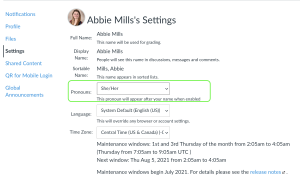 Once you’ve selected your pronouns, remember at the bottom to save any changes you’ve made to your profile by clicking Update Settings.
Once you’ve selected your pronouns, remember at the bottom to save any changes you’ve made to your profile by clicking Update Settings.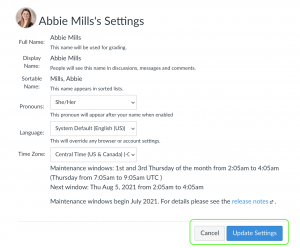
Once you’ve saved the changes you’ve made to your profile, your selected pronouns will appear by your name.