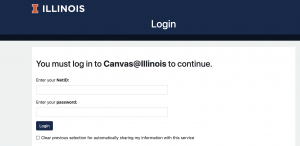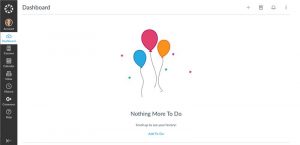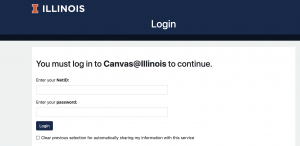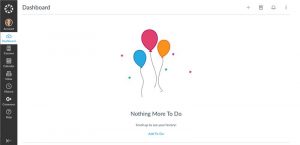If you have a NetID and password you will be able to login to Canvas and take a look around. Begin by going to canvas.illinois.edu. It will look like this:
Remember, your NetID does not include @illinois.edu like your email address does. It is just what comes before @illinois.edu. When you log in, you can take a look around your dashboard.
As mentioned last week, only instructors who have opted in to be early adopters of Canvas will have their course(s) on Canvas in the fall.
If you have classes that will be on Canvas for fall, they may not be included yet on your Canvas, but it’s a good idea to take a look around even before they arrive! It should look a bit like this: 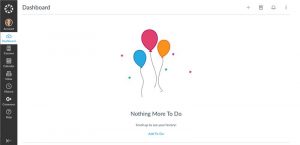
We will have future Tech Tips about the content within Canvas and making changes to your settings, so keep your eyes peeled!