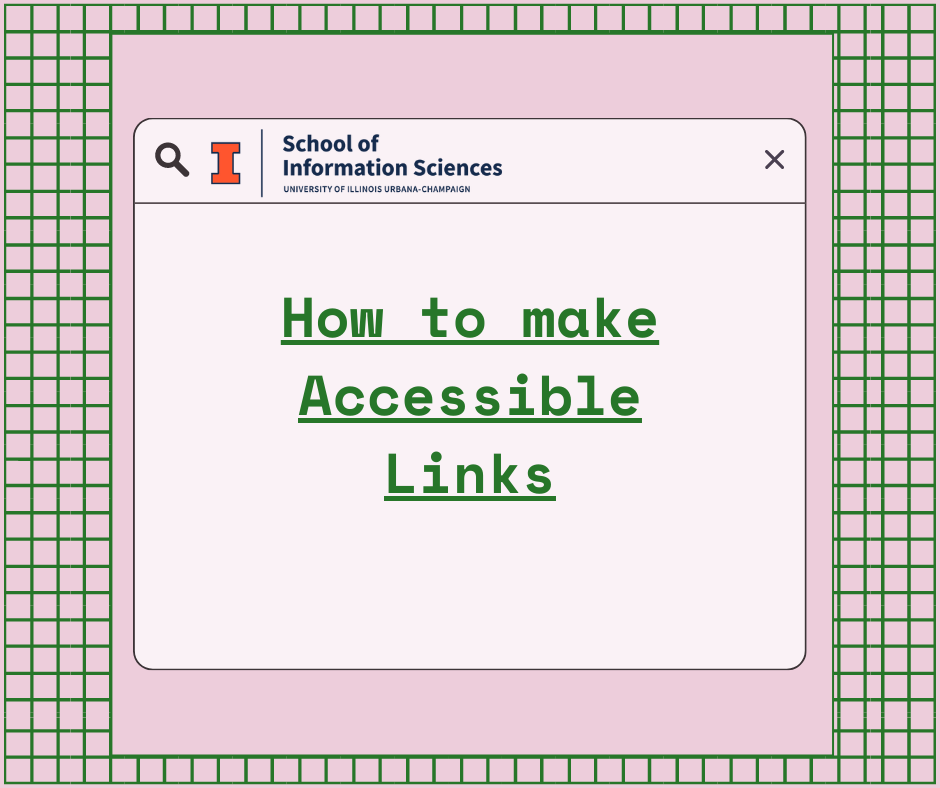Whenever you need to include a link in an email or on a webpage, make sure you follow accessibility guidelines to ensure easy access for all. Creating accessible links helps those using screen readers determine exactly what information they will find by choosing a link. When links do not have meaningful associated text, those using screen readers might be unsure of where a link leads. The following tips avoid this issue.
- Embedded hyperlinks should be included within meaningful text. Avoid wording such as “learn more” or “click here.”
- Do not display the URL as the hyperlink.
- If directing someone to email for more information write, “Questions about [topic] can be directed to [written out email address]” and attach link to the written out email address.
For more accessibility tips, check out the accessibility training on the iSchool Technology Training page located on Canvas.