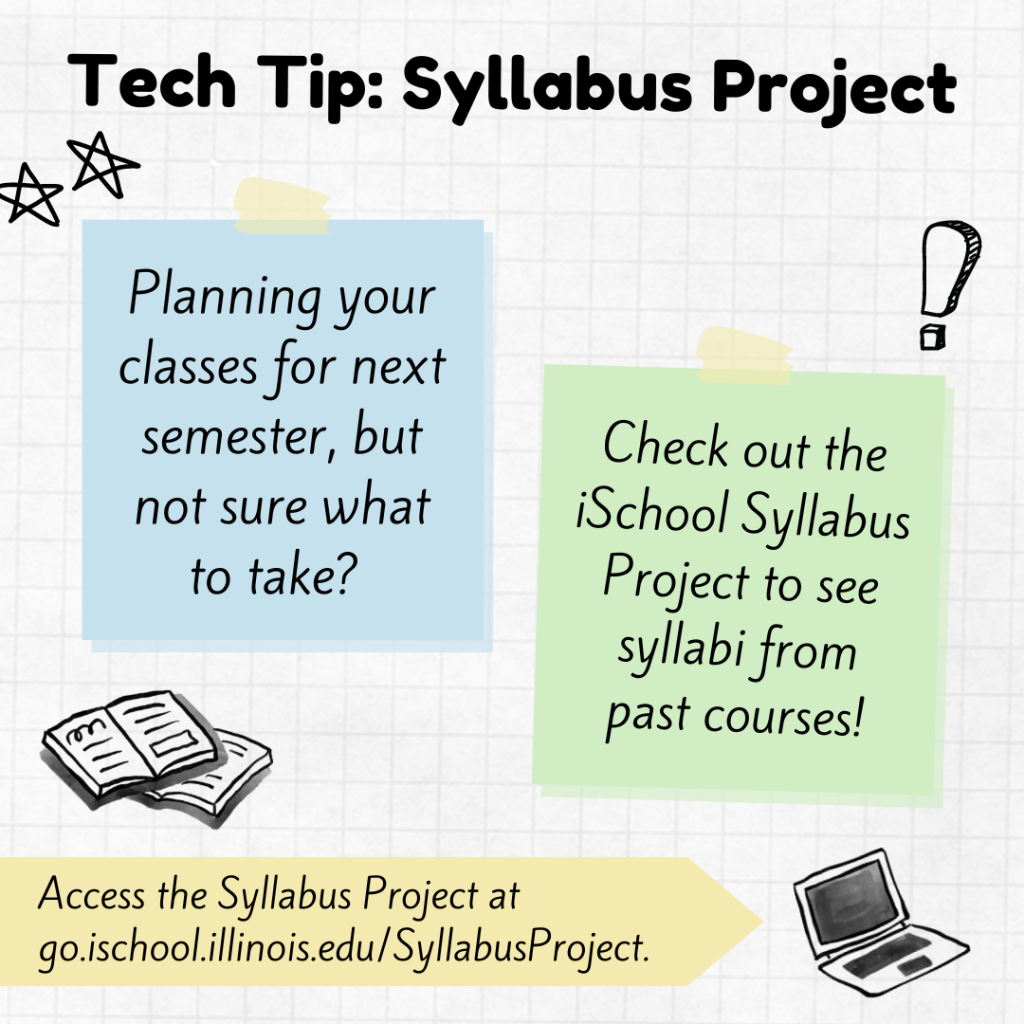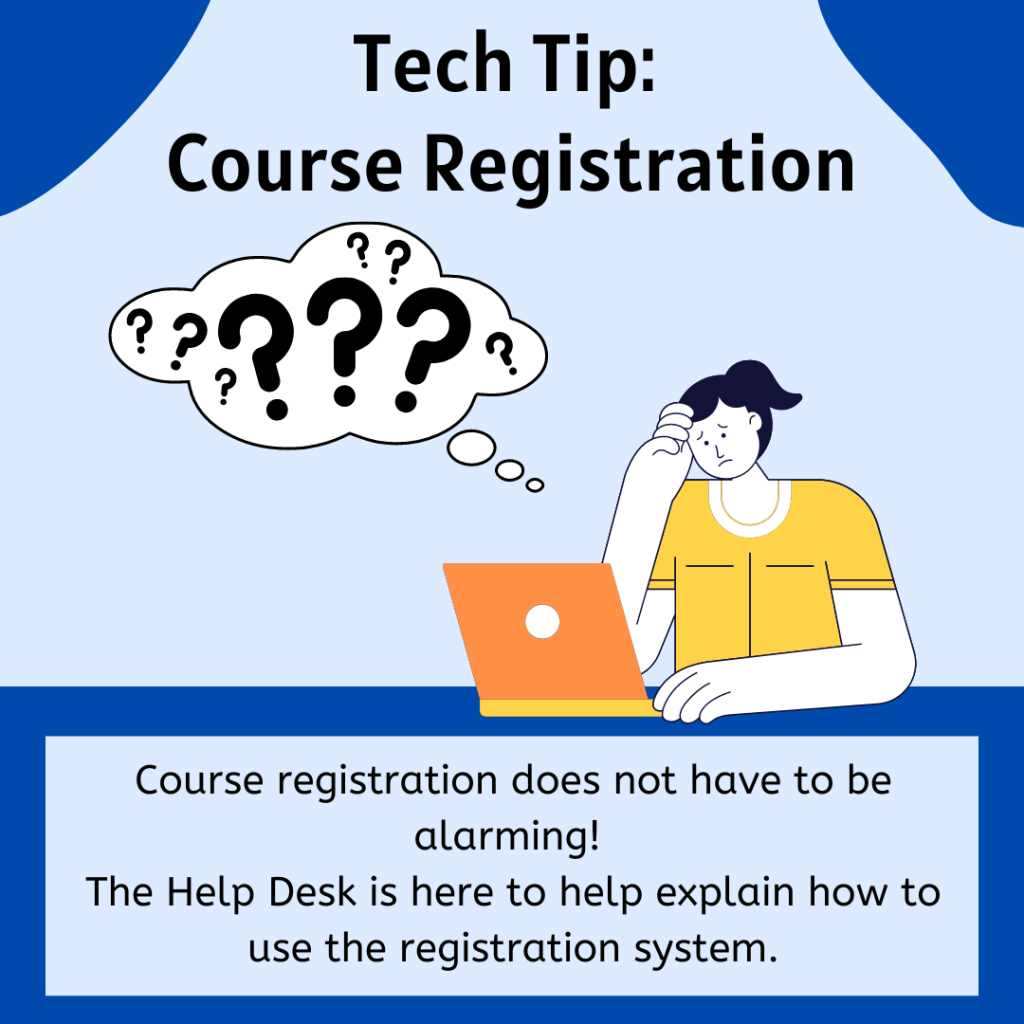
Course registration has started! As you register, you may experience issues using the system or get frustrated by navigation issues. The Help Desk is here to help you resolve these issues and set you up for success in the coming semesters.
Here are several quick tips if you experience issues registering for courses:
- Clear your cache and cookies. Sometimes that’s all you need to do to fix the registration system!
- Check for holds on your account – you may need to resolve them before you can register.
- Double-check your registration time.
- If you experience an error registering for a course, double-check the course requirements. It might be the wrong section of a course, or you may need to meet certain pre-requisites before you can register.
- Make sure you hit the “Submit” button to register for selected courses – otherwise, your registration will not be saved!
The registrar also has resources to help guide you through the registration process. It’s a great resource for a variety of questions about the registration process, changing the amount of credits you register for, and more!