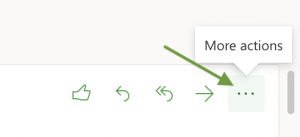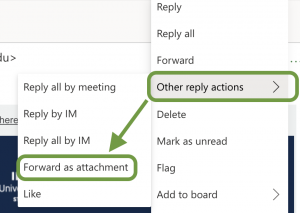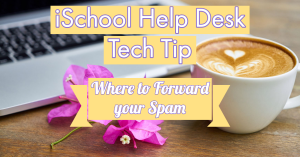
What Can We Do with Spammy Emails?
Perhaps during your time at the U of I you’ve received a spam email. Maybe something about giving money to a prince in a faraway land so that together you can unlock a fortune he will someday receive? First off, good work recognizing spam when you see it! Second off, there’s a step you can take going forward with that message. Please forward it to University Technology Services so future emails from that source will automatically be designated as spam. The address to forward spam to is report-spam@illinois.edu. To avoid having your email being marked as spam as well, please forward the spam email as an attachment. To do this, click on the three dots next to the arrow icon, and from the sidebar that appears, click Other reply actions. Another sidebar will appear, and you will want to select Forward as attachment. This will attach the email. By doing this, hopefully we will all receive fewer spammy emails!