It is now possible to activate a live, computer-generated transcript in your Zoom meetings. There will be a Live Transcript button in your Zoom meeting controls for any meeting that you are hosting where you will be able to start the auto-transcription.
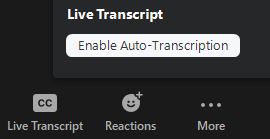
This will create computer-generated subtitles during the meeting as well as a transcript that you will be able to download after the meeting.
Further details about this feature are available via UofI Tech Services here: Zoom Live Transcription explanation.
Important!
You should not assume that this will meet the requirements for a captioning accommodation. Contact DRES in case of a letter of accommodation to assure you are meeting requirements.