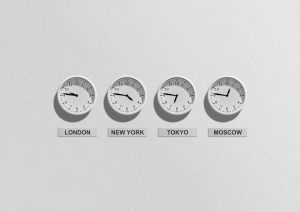UIUC AnyWare gives students and instructors access to a variety of software that can be accessed remotely. Even better, VPN is not required to use UIUC AnyWare.
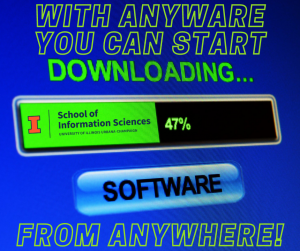
UIUC AnyWare may be helpful to those who:
-
- need to run software that they do not have access to on their own devices;
- need to run software that their personal device cannot run due to processing power;
- are unable to download large files due to internet bandwidth issues or data caps.
You can learn about available software by visiting the Technology Services UIUC AnyWare webpage.