If you scheduled a Zoom meeting but forgot to change a setting or simply need to edit the meeting, don’t fret!
If you schedule the Zoom meeting through Moodle you will be able to click on the name of the meeting:
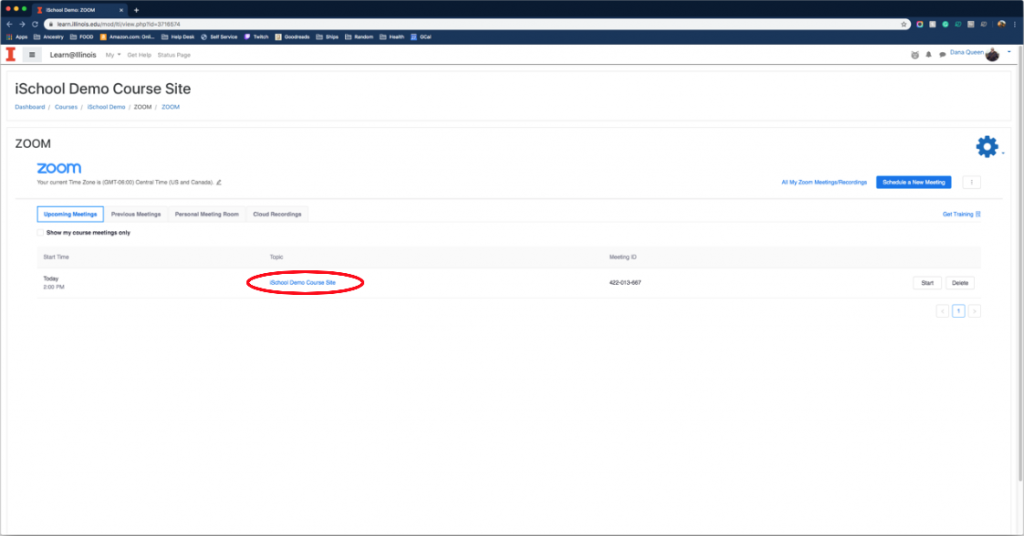
Scroll to the bottom and you will find an option to edit the meeting:
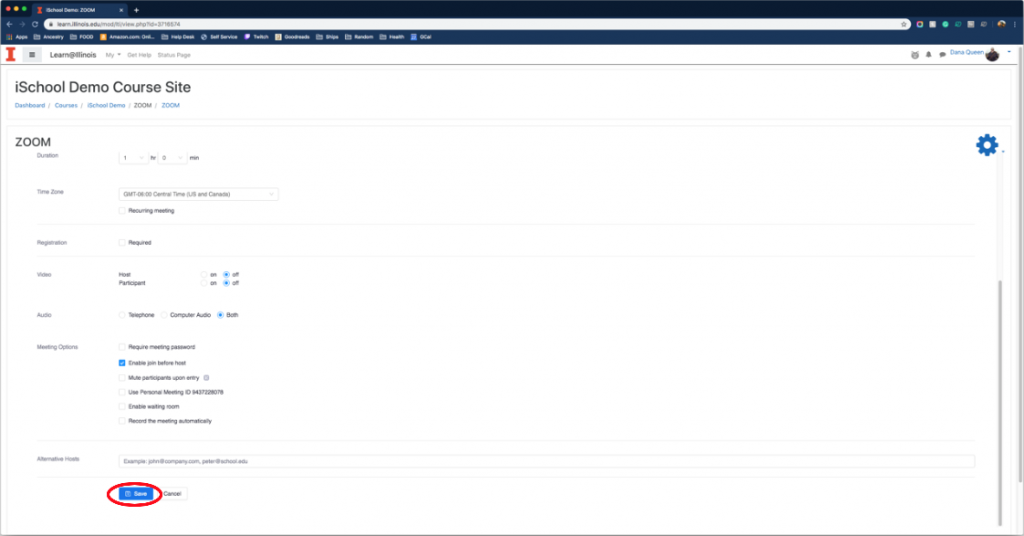
You can then edit the meeting as you wish before saving:
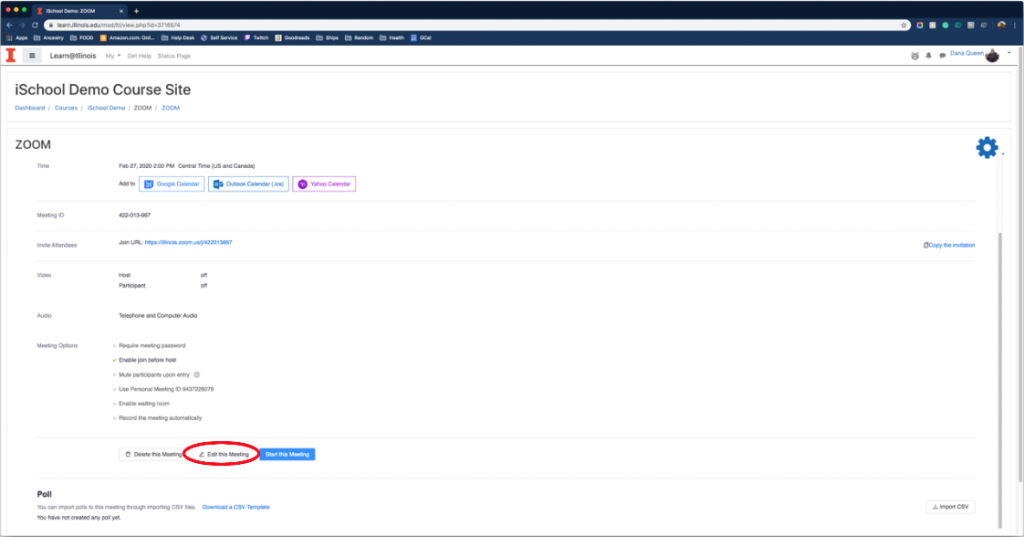
If you edit a recurring meeting, the change will apply to all future meetings as well.