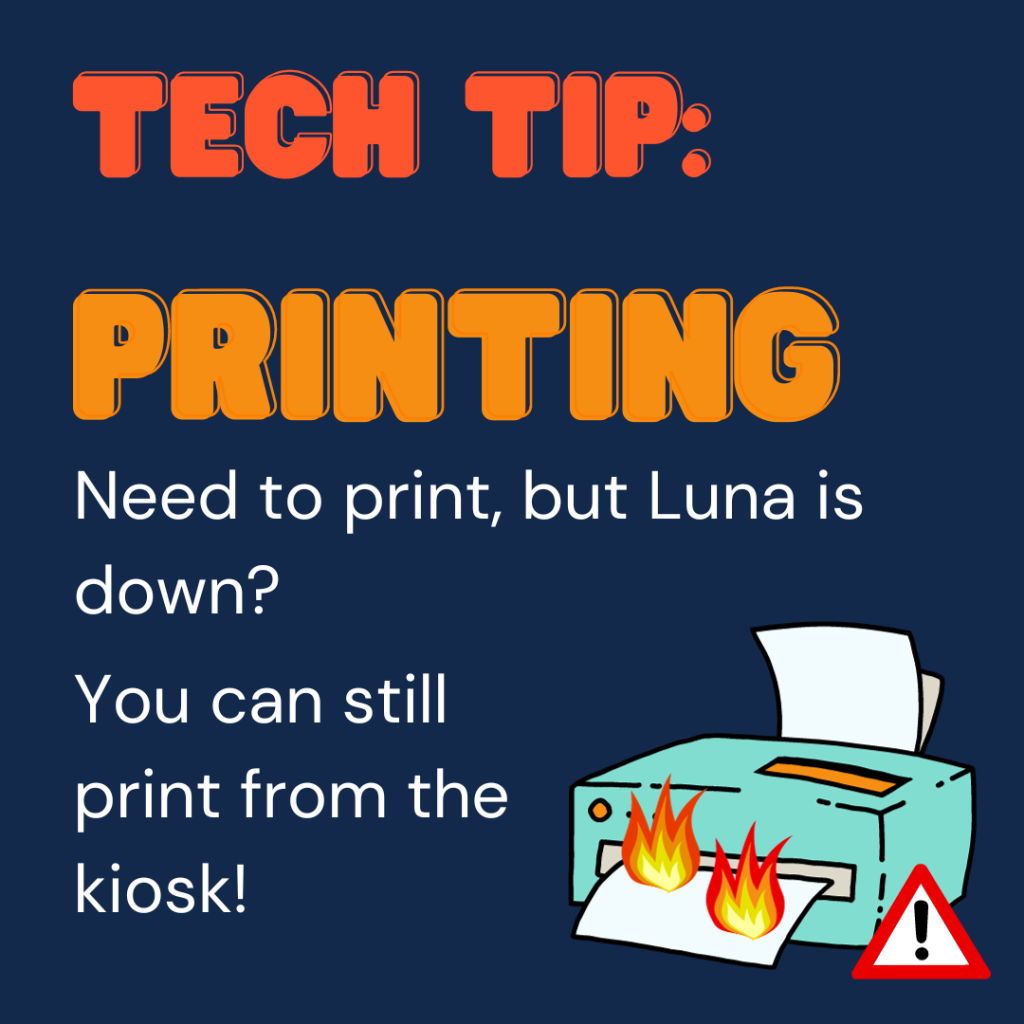
We’re back with another installment on printing! Luna might be out of order, but you can still print from the kiosk across from the Help Desk at 614 E. Daniels Street, 4th floor.
When printing at the kiosk, change the printer location to Mimas. Mimas is located down the hall in the Multipurpose Room – ask one of us at the Help Desk if you ‘re having trouble locating it.
You can also print to Mimas from Papercut, as well as to the other printers on the 4th and 5th floors and at 501 E. Daniel. To learn more about the public printers and where they live, check out this Knowledge Base page.
Last but not least, you also have the option to connect your computer to the printers to be able to print directly from your computer when you are in the building. Instructions for how to install the printers on Mac are here and PC are here! Always feel free to drop by the Help Desk if you need assistance with installing printers or have any other questions.
For more tips and guidance on printing, including troubleshooting, copying, and printing with staples, visit our page on iSchool Connect or check out the iSchool Knowledge Base.