Class Summary
In class this week, we began working with Fusion 360 software to design our own 3D models. At first, I was skeptical of the prospect of drawing our own models given the multitude of resources at our disposal on websites like Thingiverse. But as the class moved along, I began to see why having these design skills will be critical to our advancement in 3D printing. The ability to truly customize something on Fusion stuck out to me as a major advantage of using the software. On Fusion, there are endless possibilities of not only what we can make, but how we can make it. The software has a plethora of features that I have grown more and more comfortable with as I use them more frequently.
Speaker Notes
I thought Dan did an excellent job keeping us moving and engaged throughout his lecture. Though I must admit, I struggled to keep up with the pace a bit. That being said, I think that my struggling to keep up with the speed of teaching was actually beneficial as it allowed me to do some tinkering and screw a few things up before getting it right. Through this process, I feel that I learned more from Fusion than I would have if I was blindly following directions at full speed. I think I was most interested in the parallel and perpendicular lines tool that Dan showed us because they are quite forgiving of unequal designs and allow us to create and draw and then go back and edit later. I didn’t quite finish the iPhone stand in class, I got a little bit behind and then class was finishing up and I wasn’t able to catch up in time.
My Designs
Below, I’ve posted a photo and link to my ice scraper design. As the first thing I have truly designed using Fusion, I am quite proud of my ice scraper.
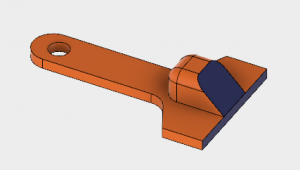
When I went to make my own design, I definitely struggled with coming up with something to make. What could I make with relatively low skill in Fusion that would actually be something I could use practically. I came up with a sunglasses clip for my car that I saw on Thingiverse last week. Using the existing model as a reference was extremely helpful in making my own design. A relatively simple structure still forced me to use many if not all of the tools that Dan showed us in class. Below is a photo and link to my design:
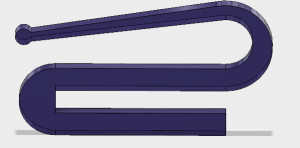
Learning More
http://www.learningfusion360.com/lesson-0-before-getting-started/
I found this website to be a helpful refresher of what we learned in class, as well as providing some useful information about when things go wrong. It was cool to see how the author was messing up a lot of the same things that I messed up, and learn how to correct those mistakes with ease.
I’m excited to continue the making process and begin printing!

Hi Jake,
I really resonated with a lot of the points you brought up in your post– I too, was a bit skeptical of how useful Fusion 360 would be, given that so many designs are readily available off of sites like Thingiverse. I think having the ability to customize and build designs from scratch is incredibly powerful though, and I only realized this after learning more about the software’s wide range of capabilities. I also agree with the point you raised about the importance of making mistakes during the tutorial. I too had a hard time keeping up with the speaker at times, but it forced me to troubleshoot on my own and I think I learned a lot more in the process. I’m glad you were able to apply what you learned to your own sunglasses clip design–it looks great!