Fusion 360 Tutorial
This past week, we had the opportunity to have Dan Banach, a manager of Autodesk, come in and teach us how to use Fusion 360. While the 3D printing tool did seem intimidating at first, Dan was able to give an excellent in-class tutorial on how to use the program helping us create two of our own designs: an iPhone charging stand and an ice scrapper.

A Closer Look
Below is a brief glance of how Fusion 360 looks like. As you can see, there are a lot of things you can do through the program. I was surprised at how useful and accessible some of the functions were.

What I found most interesting during the tutorial was one of the tools inside Fusion 360 that allowed users to change the material and density of a given object. Not only did the program calculate the estimated weight of the object that was to be printed, it gave exact estimations on how long it would take for the object to be printed.
For those that are interested, here’s a video that walks you through the program:
My Own Creation
Here is a link to the iPhone stand we made in class.
Working with the program also inspired me to try to replicate an object that I could print in the future. I wanted to print something on a smaller scale that had a practical use. The creation that I thought would be most helpful was an object where wires and cords could go in and out to better organize an office desk space.
Below is a picture and here is a link for a closer view.
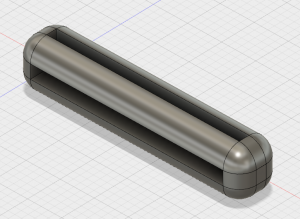
The idea behind this object is quite simple. There are four openings to a filleted rectangle. Cords and wires would enter into one entrance and weave its way through another to exit. This would help wires and cords to not get tangled up against one another.

Hi Ernest,
I really like the cable organizer you designed. I have a strange obsession with cable management and I’m always looking for things that help make my desk or even my DJ equipment look more professional. One of the things I would add to your design would be slots in each of the openings so that the cables do not move freely inside the object and stay in place better. Overall it’s a really good idea and I will probably be borrowing it.
Ernest,
I really liked looking at your design for a more practical iPhone stand. I agree that the one Mr. Banach showed us was rather complex – and ultimately not that useful in my opinion. However, I feel like your design is simple enough (and feasible to print) that I would actually be interested in creating one as well. Thanks for sharing this with us – if you can get it right, I’m sure a lot more people would be interested in having one.
Ajie
Ernest,
I too found Dan Banach’s lecture very informative and a great foundation for our 3D printing future. The ice scraper and iPhone charger and shelf projects were very helpful for the class. Your creation is very useful. I often find my cords tangled, cluttering my living space. I would recommend putting a lip on the edges of the cord stick to prevent the cords from falling off.
Jason