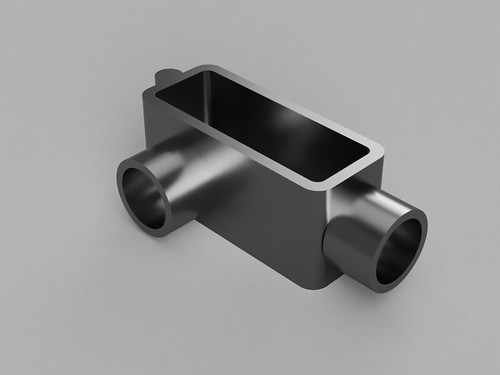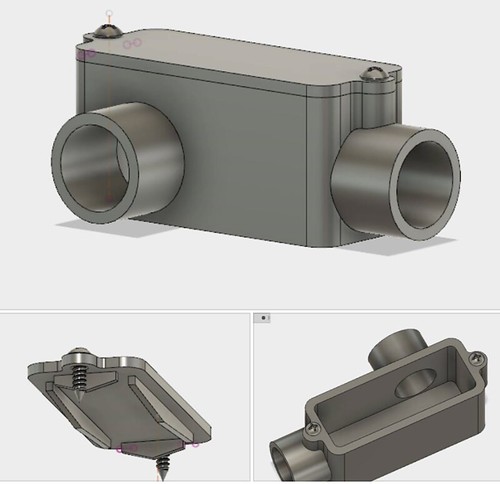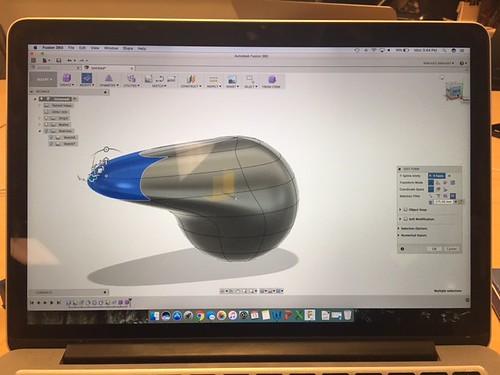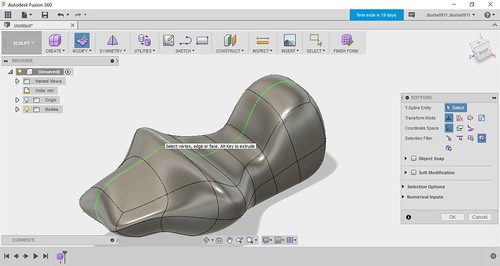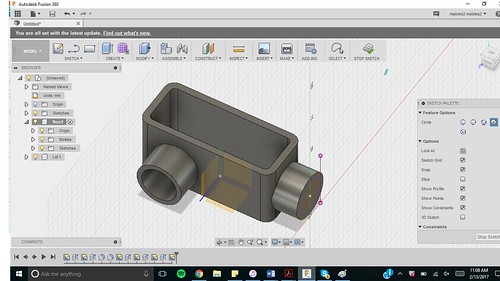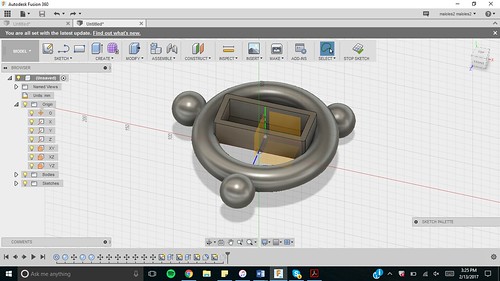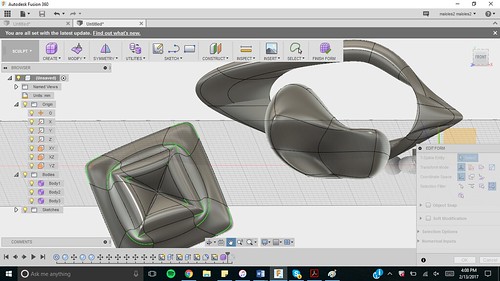Learning how to use Fusion 360 was an incredible learning experience. From the very first tutorial, I quickly realized the amount of power this software had. Fusion 360 was truly a complete package for anyone who wanted to make. As you can see from the above picture the workshop I was involved in really let us go absolutely wild in terms of creativity. That ability to make whatever strikes mind is truly quite powerful in my opinion. Fusion 360 made it easy to start sketching, extruding, and finally rendering. It was so easy to create whatever the mind wanted.
Through the workshop and YouTube tutorials lessons in design and engineering were also passed through to us. Rules regarding shapes, grids, and how space interacts with physical objects. It was all quite a lot to come at us at once but I wouldn’t have it any other way. It was especially cool to see what exactly was possible with this software. Particularly, when there was a demonstration on how easily Fusion 360 could create natural amorphous shapes with the click of a single button.
I think throughout the workshop I realized just how much I took for granted simple engineering feats. Taking a simple water bottle the shape itself is complex enough but it actually has several parts working together to provide us with a coherent product experience. Without great designers with software like Fusion 360 we wouldn’t have most of the products in our world today. In fact, I tried my hand at making one such water bottle (cap) and realized just how difficult it is to make an object from real life (not even the whole thing either!).
To also make these objects to scale, ready for manufacturing, and testable/buildable in the real world must be quite the task for engineers and designers alike. I was astonished at the amount of focus, energy, and time it took to just create a simple mockup of a water bottle cap. Truly, though CAD software like Fusion 360 allows anyone to make what their minds think of. I think that alone is revolutionary.
To boot I think AutoDesk is doing extraordinary work in the student space. Allowing their core software to be released to the student public at no cost is amazing. Giving any student the ability to make, create, and model. AutoDesk is doing a great job of giving problem solvers the tools they need to make physical solutions to real life problems.