After a rough night of trying to figure out the Fusion 360 software from the set of 20 minute YouTube videos, I was already so frustrated with Fusion 360. This was so difficult for me to accept since it seemed as if everyone else finished their tutorial while it took me nearly 2 and a half hours just to get half way through with designing my object. I kept having to re-watch and rewind portions of the video because the right click on my history didn’t work the right way, or I couldn’t see what was really going on in the video, or I simply just messed up. I felt so defeated. Usually, I am really good and quick at learning to new programs. I guess I just have to keep practicing.
In high hopes of bettering myself, I attended class at the Armory to hear a lecture on the Fusion 360 Software by Jeff Smith. Jeff Smith works for Autodesk which sells the Fusion 360 software. Smith gave us an overview of Fusion 360 similar to the video playlist we viewed as homework, except he divulged more details on the many ways the user can zoom, change views, object visibility and move around. This was extremely useful to me as it really helped me navigate through the site and can help me build quicker in the future. Smith taught us how intuitive Fusion 360 really is during class. He said that Fusion 360 is positionally aware and allows for “time travel” in a timeline. Additionally, he taught us about parametric modeling, explained the difference between bodies and components, and how to create joints. It took some time but I eventually go the hang of some of the things he taught us. However, sometimes, I got hopelessly lost as shown in the gif below. I have to keep practicing if I want to become better and use the software flawlessly for our project. Thankfully, I have wonderful team members and being in a group often helps foster learning and creativity. Each member is a piece of a puzzle. Some of us understand how to do certain function of the Fusion software and some of us don’t. It’s a matter of teaching each other and helping each other grow to put the pieces together. With each other’s help, I was able to make a few object in fusion (shown below).
I still have a lot to learn so I plan on working harder on learning how to utilize this software and fully understand how to navigate and build on it. I plan on trying to learn how to make many objects through step by step videos similar to the tutorial video playlist I reviewed as homework earlier in the week. Additionally, my group and I have talked about possibly setting a time and date for us to collaborate and teach each other what we know. A few resources I plan to use to supplement my learning are shown below as follows:
Shortcuts in Fusion 360 to help navigate:
http://www.cadforum.cz/cadforum_en/keyboard-shortcuts-in-autodesk-fusion-360-tip10167
Making Parametric Models in Fusion 360:
http://hackaday.com/2016/02/02/making-parametric-models-in-fusion-360/
Fusion 360 Projects on Instructables:
http://www.instructables.com/id/Fusion/
Puzzle Cube Project
https://www.youtube.com/watch?v=3Cu3I4rTYsY
https://www.youtube.com/watch?v=-u1u02ZeiLg


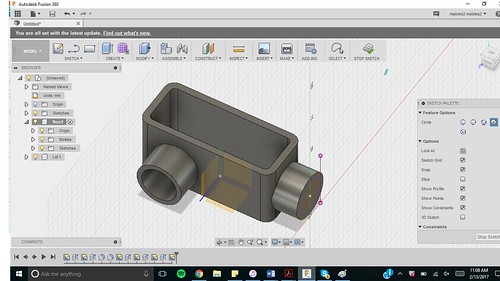
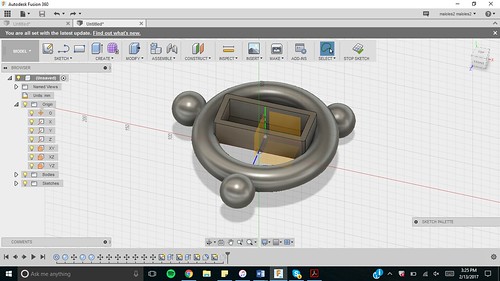
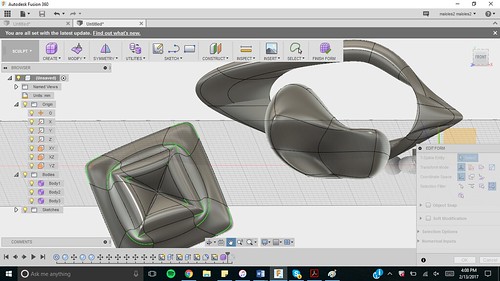
Hi Ana,
I really love the images and videos you integrated in your reflection. Furthermore, I totally agree with you that Fushion360 is really hard to use. Although it is powerful to use, I still haven’t gotten a hang of it and it is quite frustrating to use.
Hi Ana,
I’m totally with you. Fusion 360 is definitely not the easiest software for beginners like us. The practice work you created during the class looks pretty cool. I really like the collection of useful links you offered in the end of your post, and the use of shortcuts will cut the time of designing. Hope you enjoy playing with Fusion 360 with your team!
Hi Ana! I had the same feelings when I was trying to make something on Fusion. I went to YouTube for instruction just like you! I went through the struggle of watching and re-watching the video to do one or two steps that they had just showed me. I will continue to practice!
Hi Ana,
I completely understand the struggles you went through with Fusion 360 as I too went through the same exact struggles. I couldn’t quite finish the conduit either that we were creating before our previous class. Additionally, I thought your video was really funny so great post there and great use of humor! I too really enjoyed Jeff’s presentation as it really gave us such an inside perspective on CAD design especially with Fusion 360. Also, great screenshots your Fusion 360 ideas look great!
Hi Ana,
I agree that learning how to use Fusion 360 was no easy task! Although I was able to complete the tutorial, it did take me a while to do so. I also had to keep rewatching portions of the videos so I completely understand your frustrations! Learning how to use the software from Jeff was definitely helpful, and talking it through with my group members also made it easier to figure out. I really liked using the shortcuts while doing the video tutorials so thanks for sharing the list of shortcuts!
Ana,
I found that your honesty about the program reassured me as I struggled at first as well. However, this software reminds me of AutoCad and I had prior experience in that. The software was very smart and I like how you used the analogy of a puzzle since each team member is a part of the team and it is important to build off of each other. Here is a helpful resource that got me through using Fusion 360.
https://www.lynda.com/Fusion-360-tutorials/Learn-Fusion-360-Basics/431063-2.html
http://www.digitaltutors.com/software/Fusion-360-tutorials
Ana,
Similarly I have a big learning curve when it comes to Fusion 360. Even with 6-7 hours of practice within a week of practicing, I feel as though I have a long way to go. I was glad to see I was not the only one still have challenges, and I appreciated your perspective on why this software is a little different then other ones that I also am accustomed to using. What I have found in the 3-4 sessions I have used Fusion so far, is that the practice is helping. Videos on Youtube have also been a nice resource when I find my self stuck trying to accomplish a certain function.
I forgot to add my new model based on something around me with two components. I recreated my waterbottle. Here is the link:
http://a360.co/2lY5heP