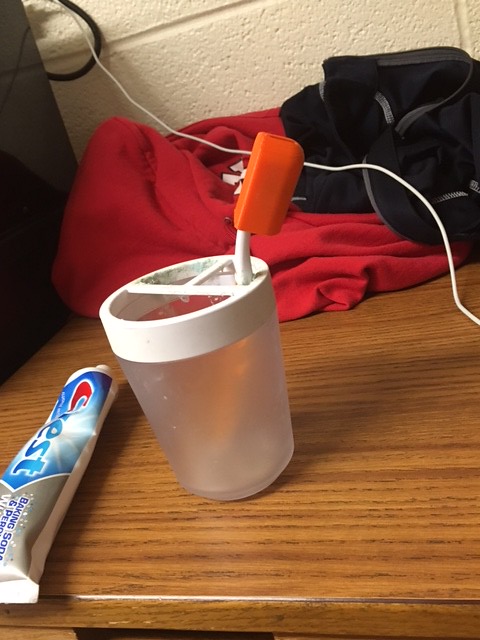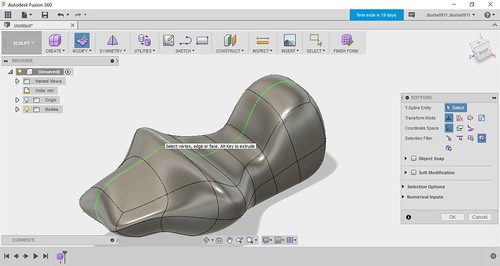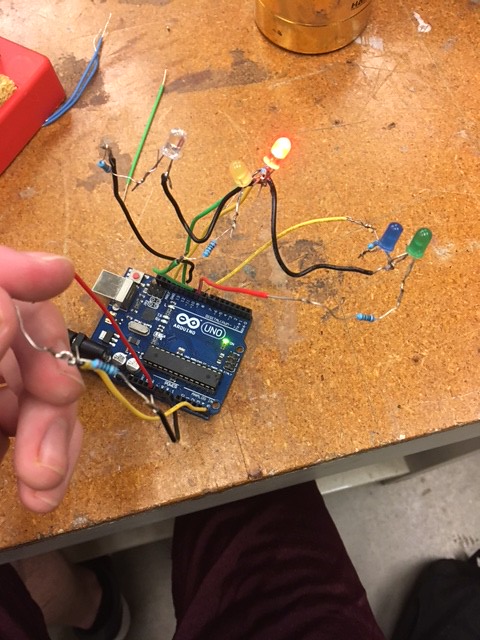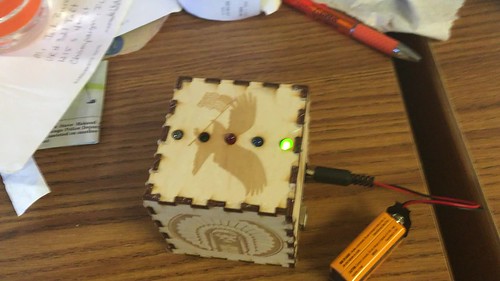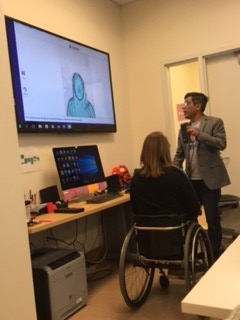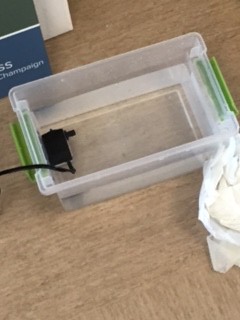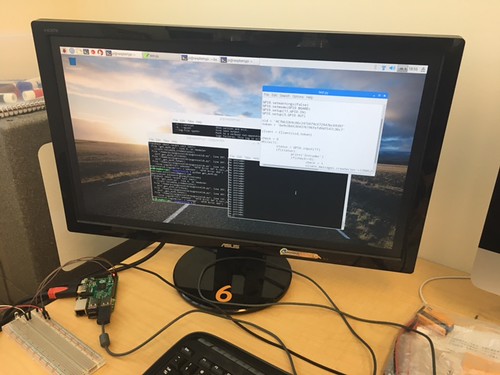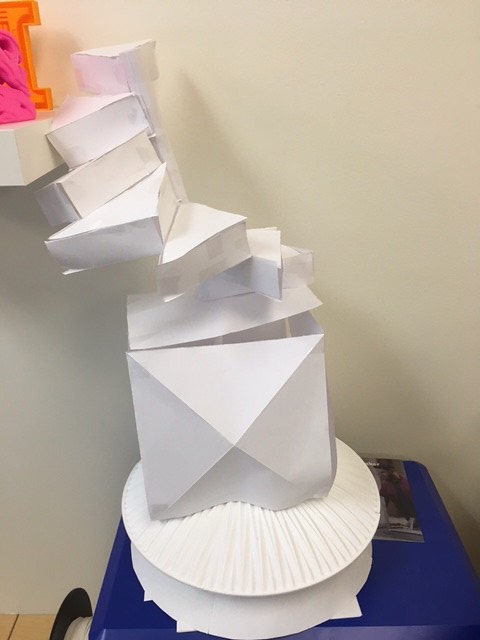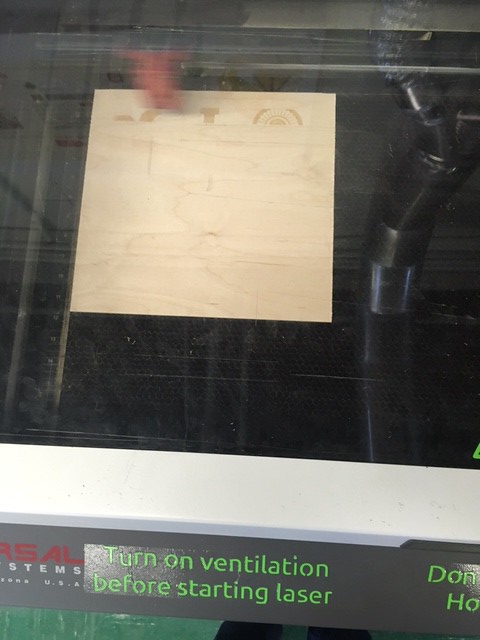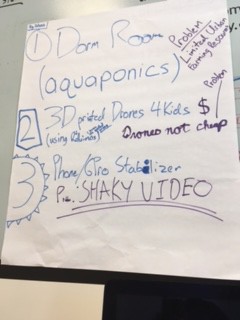This semester, I got to learn a lot not only about digital making, but the design process and design thinking as well! This post is going to summarize everything that I’ve learned in this past semester, then I will talk about how the class met my expectations, as well as aspects of the class that I enjoyed that I didn’t expect to even learn about coming in.
3D printing
Digital Making Seminar takes place in a 3D printing lab, so it was very fitting that the first thing we learned about in this class was 3D printing. While at first we didn’t model anything, we had a guest speaker come in and talk to us, and even got to print out a small object to see how the printers worked. I printed out a small cover for my toothbrush, as shown here.
The Design Process
The next week, DFA (Design for America) came into our class and gave us a presentation on the design process, as well as design thinking. This helped our team out in the upcoming week, as it gave us a structure to follow when thinking of a product idea that we could build for our project. I never realized that there was a structured way to come up with product ideas, I thought that people just came up with random ideas but this truly enlightened me.
Fusion 360
Week 4 provided us with a chance to learn the ins and outs of Fusion 360, which is a CAD modeling system that is compatible with 3D printers. We were required to become familiar with the software before class began and then had an expert on the subject, Jeff Smith, come in and talk to us about it. I got to learn just how powerful Fusion 360 could be, as the sculpting mode allows you to make complex shapes in the blink of an eye on Fusion.
Designs like this would take possibly hours using traditional CAD techniques. This is one of the many benefits of Fusion 360 that our class learned about in this course.
Creating a Circuit
We were also introduced to the technique of creating circuits using Arduinos. We were fortunate enough to be able to use our schools Fablab, which is a building created for the purpose of inspiring creative thinking and design. During our class, we were actually able to make a circuit that caused LED lights to blink at a certain rate depending on how much light is picked up by a sensor. While it was a pretty basic circuit, it was cool to see how the process of circuiting worked and I know that this will be helpful down the road if I ever have to take an electrical Engineering class.
We also learned how to solder a circuit the next week. This took a lot of patience, but in the end everything turned out really well! This is also a valuable skill I could use, and hopefully I am able to use the soldering skills in the future as well.
Here is a picture of my completed Arduino Circuit.
Laser Cutting
The last week in the Fablab, I was able to learn about laser cutting and how to print designs on wood using a laser cutter. We got to create a box that we would assemble and use as the container for our sensor and circuit board. The final result turned out really cool and the result is shown below.
3D Scanning
One of the last weeks of the year, we had the opportunity to learn about 3D scanning. A former student of the class, Ariel, came in and demonstrated the technology for us. We then were able to use the scanner ourselves, and even got the opportunity to make 3D models of ourselves. A picture of Ariel demonstrating the scanner to us is shown below.
Takeaways
Overall, while this course didn’t turn out exactly how I thought it was going to, it was still an amazing and really helpful course. Going in, I thought the course would be exclusively about 3D printing and how to make and design things with 3D printers. While this turned out to be a huge part of the course, there was so much more cool topics that we learned about that I would never have learned if it wasn’t for this class. Everything we learned in the Fablab taught me the basics of some really cool skills that I would not have know if not for this class. Looking back, my expectations of learning about 3D printing were met, and on top of that we learned about some technical skills that I wouldn’t have known about had it not been for Digital Making Seminar. Before this class, I thought that coming up with awesome product ideas or a new invention was only for a select few. However, this class taught me how Design Thinking can help any person who encounters a problem in life come up with a viable solution. This class will hopefully come in handy and may help me create a viable product one day.
To those of you out there considering taking this class, my advice would be go for it! It’s a really cool class and there’s so many skills I have learned in Digital Making Seminar that I would not have learned on my own. I would absolutely recommend taking this class if you have the chance.
If you ever have any questions, feel free to email me at johnhb2@illinois.edu