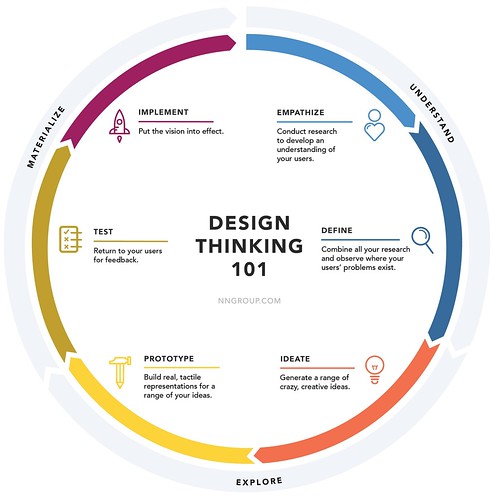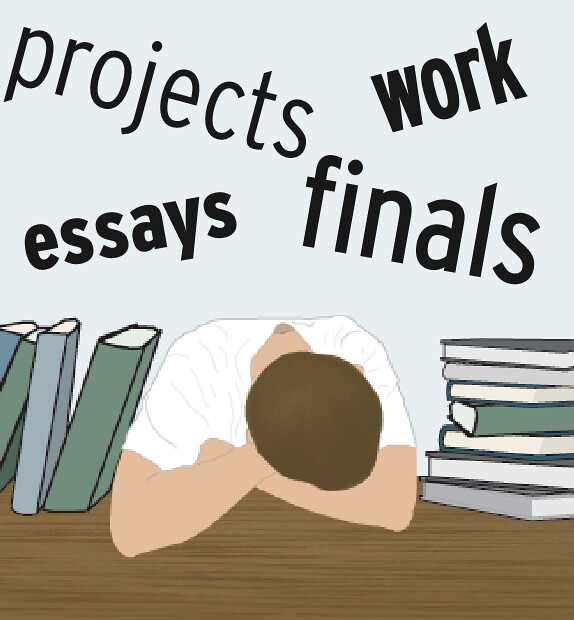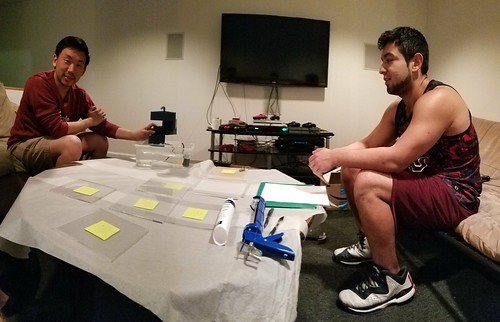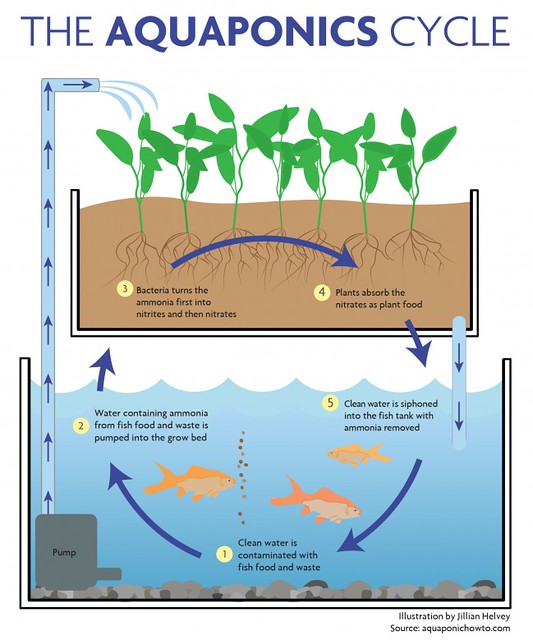Introduction
One of the first weeks of the semester, DFA (Design for America) came to our class and talked to us about the design process, specifically design thinking. We learned that when coming up with a new product, one should not first think of the product. Instead, they should think of a problem they have encountered that could be solved with a product. After they have identified a problem, they could then come up with possible solutions and eventually pick the best option.
The problem that our group identified early in the year was that many college students encounter great levels of stress throughout the year due to adjusting to living on their own, as well as grades. Our group set out to find a relatively low-cost solution to this problem, as many college students won’t have a lot of money to spend.
Possible Solutions
After brainstorming in class one day, our group came up with three possible solutions that could help reduce levels of stress in college students. The first was a stress monitor that could measure some sort of bodily signals, such as blood pressure, that could signal that you’re stressed. If one’s blood pressure got too high, the sensor could let you know that you’re getting too stressed and that you should take a break. However, this product had no real way of relieving stress, only identifying it. Our second idea was a product that would allow students to have their own garden indoors. We did some research and found that gardening has great effects on people. We knew that many college students wouldn’t have large yards to garden in, so we wanted to make sure that it could be done indoors. Our last idea had to do with meditation, which has also been shown to decrease stress levels in people. We were thinking to possibly make something that could help facilitate meditation for someone.
Research on Plans
We decided to go the indoor gardening route after seeing all the positive effects gardening had on people. Some of the research we found is listed below, there are a ton of benefits to gardening!
A University of Michigan study showed that gardening increased memory retention in subjects by up to twenty percent. It has also been shown to positively affect concentration both at home and at work. Tasks that were performed under the influence of nature also were performed with greater accuracy. This is because nature stimulates both the senses and mind, which improves mental cognition and performance. All of this research showed our group how gardening could truly serve as a powerful stress-reducing agent. After we saw this research, we knew that creating a product involving indoor gardening was the way to go.
Final Solutions
After surveying the various options at hand our team decided to pursue a solution that allowed students to do indoor gardening in small contained environments like apartments or dorm rooms. Our innovation on this indoor gardening system was the idea to make the growing of plants modular, therefore you could plant as little or as many as needed. The modular holsters for the plants would be placed on top of a fish tank to make a makeshift aquaponic system. The aquaponic system would allow for easy maintenance of the plants, fish, and the entire ecosystem. Perfect for a college student with little time on their hands.
Prototyping Process
The prototyping process went through three phases: low fidelity paper prototype, cardboard, and finally a functional product. The low fidelity paper prototype was meant to figure out if this could be done at all. To see if our product could exist in 3D space and allow our team to easier visualize what our finished aquaponic tank might look like. The paper prototype helped us with the sizing of pieces. Next, the cardboard prototype served as a sturdier paper prototype that helped our team figure out what realistically made sense for the stacking of modular pieces. The cardboard prototype helped us learn that four pieces were most likely the ideal number. Finally, we made the functional prototype. The functional prototype was extremely useful for testing the product in an open environment to get feedback and improve it before making the final finished version.
Testing the Product
To test the product we purchased a bin from the store and placed our acrylic lid on top with water going through our modules to replicate what the product might look like and function like. Overall, it was very useful for showing it to our two users. We asked questions ranging from how they felt about it to what they would prove about the product itself. From this, we were able to compile notes about the product and moved forward to figure out how we could work on improving the product from what we had.
Challenges Encountered
There were three main parts in which our team encountered the majority of our problems: Fusion 360 modeling, 3D printing, and building the aquarium itself. For the Fusion 360 modeling, it took a lot of work just getting up to speed with the software. The software itself is quite complex and can make quite complex shapes in a matter of minutes. Once we learned the software itself we went through quite a few iterations. Getting it to work well with exporting it to a 3D printer posed some difficulties with getting the shape just right so each modular piece would perfect stack on each other. The aquarium, on the other hand, took a different nature of the issue. Getting the materials proved quite difficult and a lengthy process given the amount of acrylic we needed for our project. Through it all though we were able to create a good product and learned quite a bit through all our product iterations and learned a great software and where to find a great campus resource in case we ever need to build something again.
Interview Results
Through the culmination of rapid and iterative prototyping, we now knew the direction we were heading towards when it came to fine tuning our project. Therefore, once we got to our prototyping stage we were able to formulate a questionnaire to interview our test subjects, Ian Szetho and Anthony Bermeo. The survey that we conducted revolved around the functionality, aesthetics, likes and dislikes and finally how they would improve the product.
We conducted the interview with Ian first and he thought the prototype worked well. However, the aesthetics of the design was negative for him as our prototype was primarily a plastic bin for the fish tank as the acrylic was not ready, which gave the prototype a cheap vibe. Ian, however, did find the design to be very soothing and relaxing. He also liked the modularity of the product as one can upgrade it with more or fewer plants as needed. Overall, he enjoyed the relaxing and modular characteristics of it but disliked the aesthetics of the prototype. Next, we interviewed Anthony Bermeo and he believes that he can see himself using the product in his home. He provided some details about how he disliked the pump noise as well as the aesthetics of the bin. Surprisingly even though Ian found the noise soothing and relaxing it seemed Anthony saw that as a negative. Saying the noise was little too loud and something that he would definitely change for the final product. At the end of both interviews, we knew we needed to fine tune our product and so we decided that we needed to increase the quality and aesthetics of the products and identify an optimal power level for the water pump to minimize noise levels.
Final Product
After taking as much constructive feedback as we could accumulate, we were able to meet the demands of our testers by constructing the tank out of acrylic and tweaking the motor speeds. Our final product is essentially emulating nature in a compact ecosystem. This combined tabletop ecosystem is basically a self-cleaning fish tank with a self-sustaining indoor garden. Our main goal was to provide a relaxing tool for dorm rooms and students that wanted to engage in light gardening. We believe that we were able to develop a product that emits a tranquil ambiance as well as provide indoor vegetation for students all year round.
What We Learned & Conclusions
The process of creating our own product from the conception, to prototyping to user feedback taught us a lot about the human-centered design process. The ability to go back and forth to fine tune a product means that it will perform as anticipated as well as fulfill its duty. The prototyping stage really enabled us to make our product better with each step with trial and error. The tools such as laser cutting, 3D printing, Fusion 360 and everything else we used helped grow our knowledge base and can be applied to numerous future projects of our own. From rapid prototyping to acting as a drivetrain for innovation, 3D printing has the ability to shape the world and we believe that our project is one of many examples of its limitless possibilities.
Full Presentation Slides: http://bit.ly/2pQX1yc