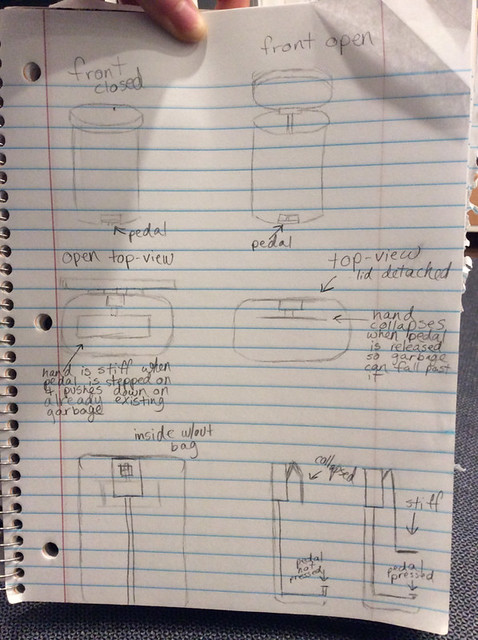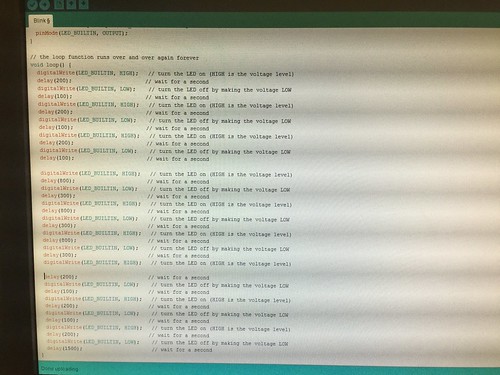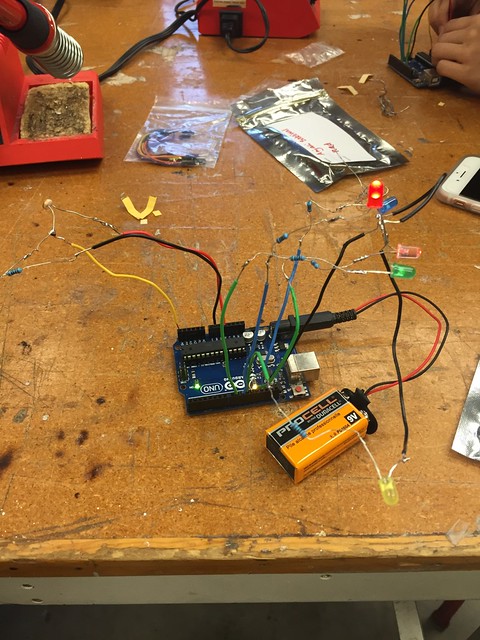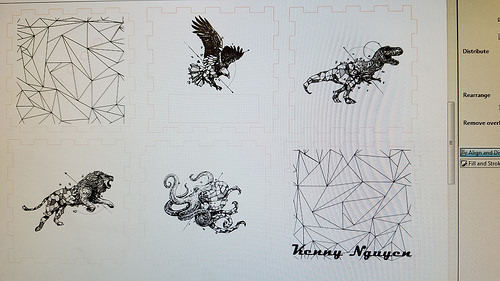During our final session in the Champaign Urbana Fab Lab, I had the opportunity to create a digital design of a 3D box utilizing the software Inkscape before laser printing said design onto a sheet of wood. As I immensely enjoy graphic design and have spent a great deal of time working in Adobe Photoshop, this process was relatively familiar to me, and therefore was by far the easiest station out of our three sessions. For me, the hardest portion of the process was actually assembling the box itself, once each of the six faces had been designed and cut by the laser. My first mistake was not paying attention to which designs I placed on which faces (assuming they could be assembled in any fashion, which proved otherwise.) Therefore, my favorite face on the box ended up serving as the base, and the side I left blank to serve as the base functioned as a visible side. However, this acted as a valuable lesson for future use of such templates!
I believe that the laser printing capabilities will likely contribute most to our final project from an aesthetic perspective. While our product will likely rely more heavily on 3D printing, mechanics, and (if implemented) the soldering and programming for LED lights, laser engraving could be useful for adding small adjustments, such as a patterned design or engraved logo on the plastic. In the grand scheme of things, I find these skills very useful in a variety of purposes, both functionally and artistically – the ability to create digital designs and transmit them perfectly onto a plethora of materials is one that enables the maker to exact the appearance of their creation, and increases the flexibility and efficiency of the creation process.
I was intrigued as to what limitations exist with regard to laser imaging; I assumed that cloth would present problems due to the high temperature required to impart designs on the material. However, this fascinating article by Joe Sylvester discusses the process that allows a uniform factory to laser designs onto various fabrics at temperatures of up to 400 degrees. Furthermore, I discovered this infographic discussing the possibilities for individuals to run home businesses through use of laser engravers – this ties back to the utility of such a machine for artists or others who create in their own spaces. Finally, I happened upon a new technology known as the “Snapmaker”, a Kickstarter invention that combines the technologies of 3D printing, laser engraving, and CNC carving. This machine, offered for a mere $299, could revolutionize the 3D making process in combining three highly utilized technologies at such a low price. This aids the mission to make 3D making accessible to the public in a way it previously has not been, and to encourage individual creativity in many forms. Overall, I have loved my time in the CU Fab Lab, and look forward to returning as we finalize our project.