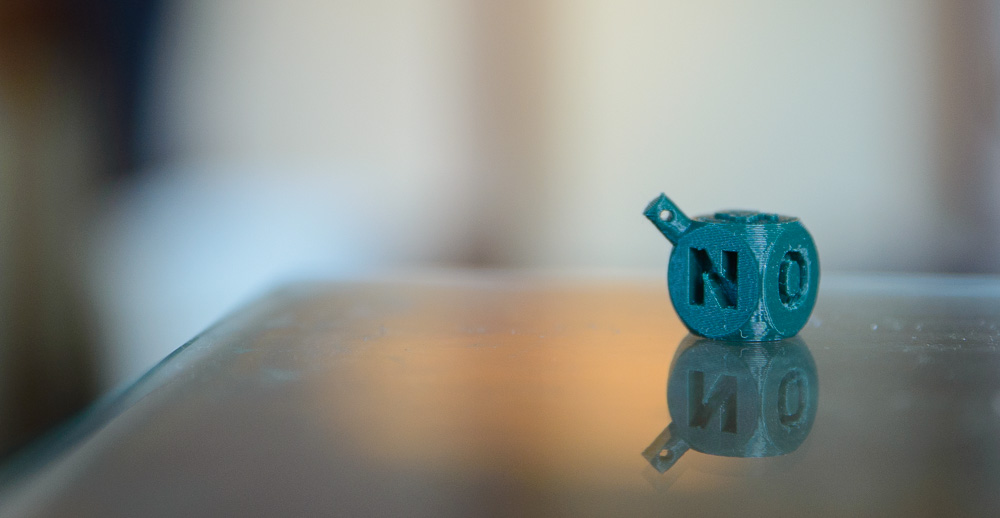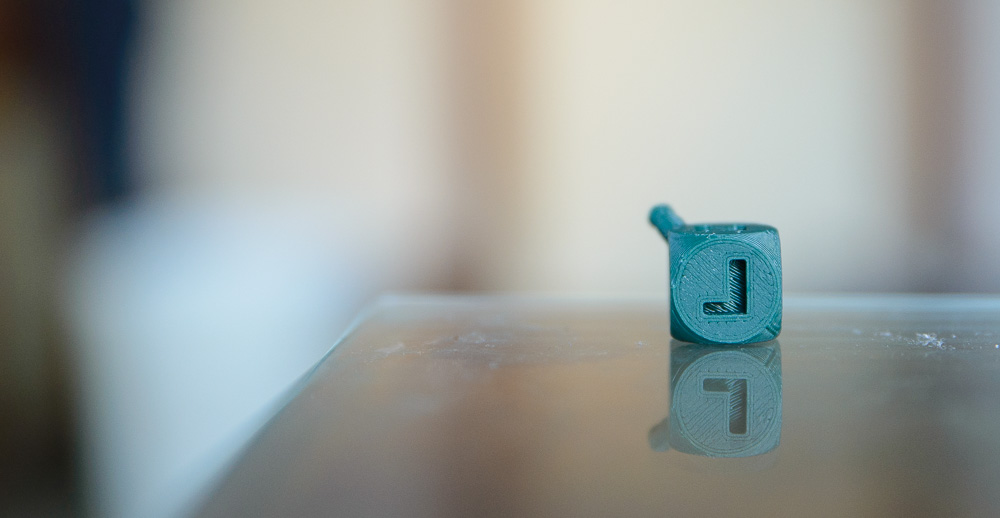This week’s class was all about HCD. Human-centered design focusses on the “needs, wants, and limitations of end users of a product” [1] The Design for America Team was invited to make a workshop about HCD, to improve our skills to see problems, find out humans needs and find solutions to solve these problems.
We tried to design solutions to stop distracted driving. One week before class, I saw this video about an Android application that was introduced in Australia. It was quite not to keep their ideas in mind, while we tried to think about our own ideas. 🙂
I’ve learned about learning at individual as well as on organizational learning within the last year. I really like the approach to focus on human needs to define problems. In our workshop we tried to go similar ways. We tried not to find solutions at the beginning but after two hours of different brainstorming phases. Then we started prototyping our idea.
[1] Wikipedia contributors, “User-centered design,” Wikipedia, The Free Encyclopedia, http://en.wikipedia.org/w/index.php?title=User-centered_design&oldid=644383288 (accessed February 8, 2015).
And what’s about 3d printing?
In class we did not print anything this week, nevertheless, I came to the lab this week to print an updated version of my SENOL cube. I made some corrections (see problems here) and “upgraded” the size.
In addition I started printing the OnePlus One dock. However, MakerBot hasn’t finished printing on friday, so I haven’t seen the outcome yet.