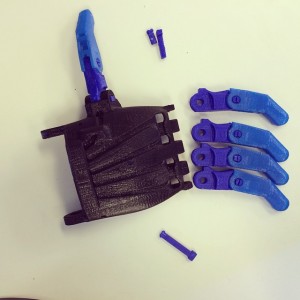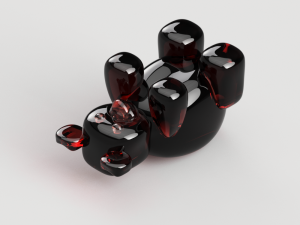Last time our class held a session, it was pretty much a free for all. Some people printed their projects, and others worked on arduino technology (making circuits). I opted to do my own thing and spent the class period applying holes to the base of my spaceship model, and printing the ship in pieces. It came together quite nicely: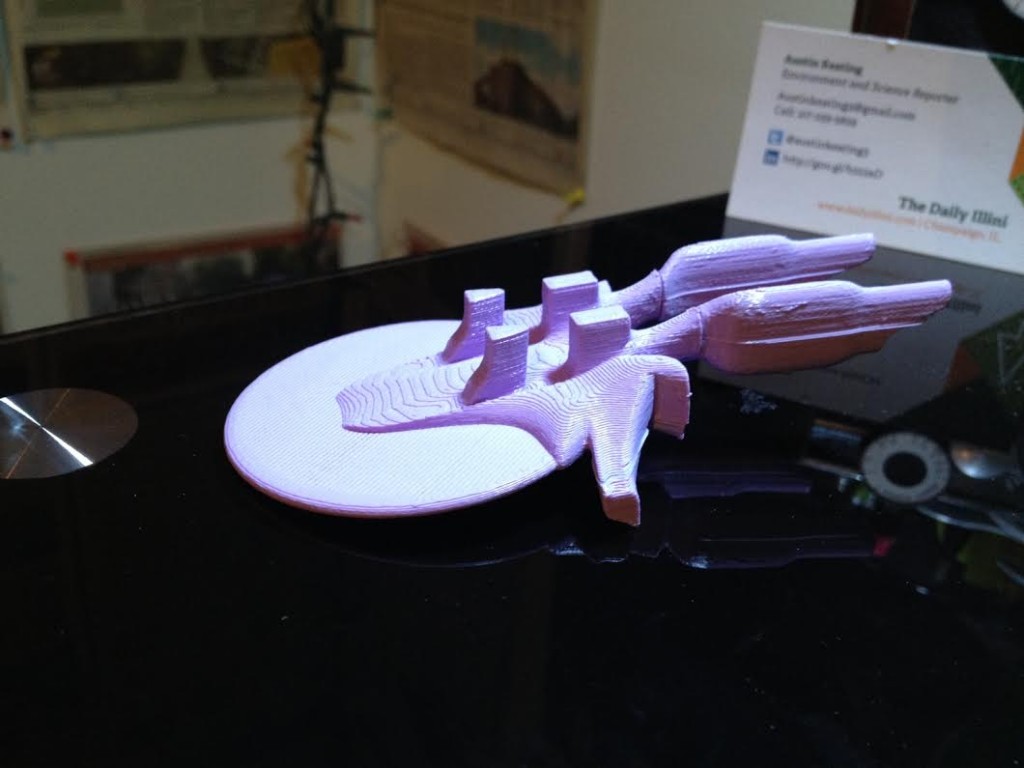 The edges where the superglue is applied are still very visible after gluing, so hopefully some paint will fix that. The rest of the ship is pretty well done and will be added on this week I’m hoping. Check out a screenshot of it so far:
The edges where the superglue is applied are still very visible after gluing, so hopefully some paint will fix that. The rest of the ship is pretty well done and will be added on this week I’m hoping. Check out a screenshot of it so far:
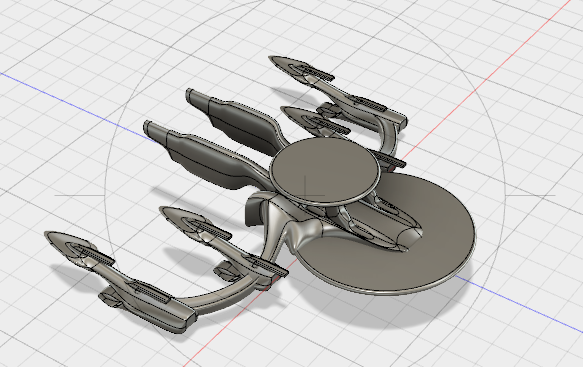 Each of the four alcoves I’ve built will hold a frigate, held in place by a peg built with the hole function.
Each of the four alcoves I’ve built will hold a frigate, held in place by a peg built with the hole function.
Outside of working on my ship, I haven’t done much else in these past few weeks in the maker world. I’ve been following some arduino tutorials and am excited to delve into the technology over the next four weeks!