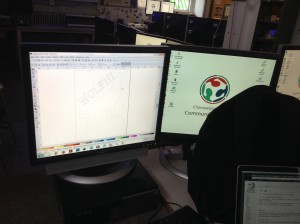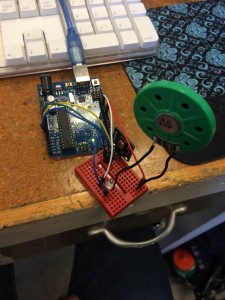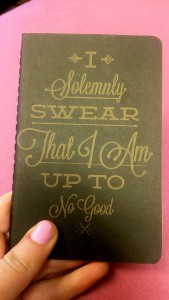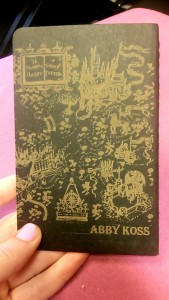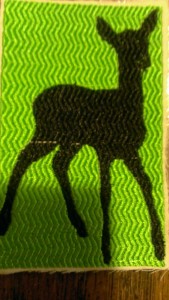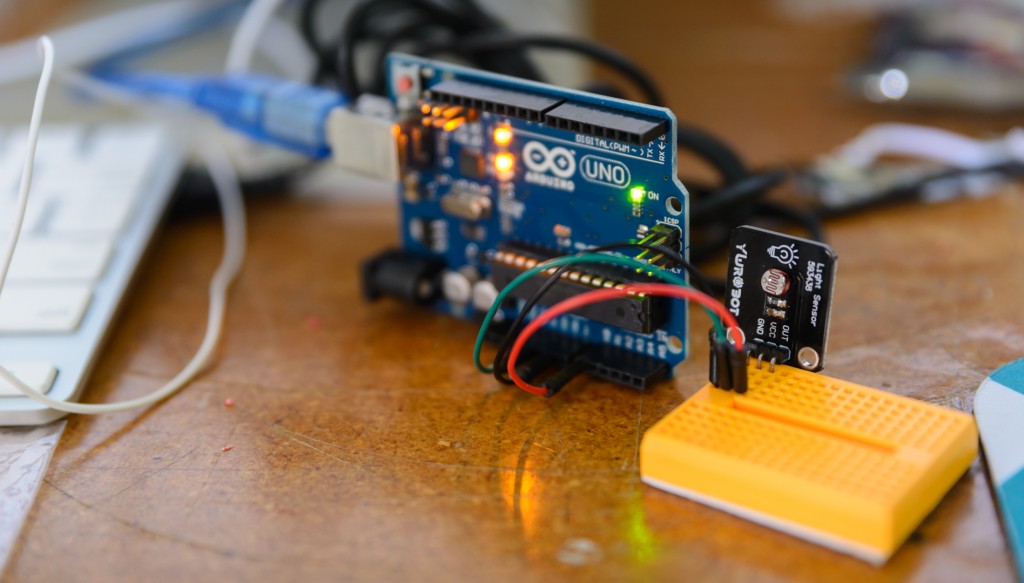This past week, all of our students discovered the incredible resource that is The CU FabLab. This incredible resource found on our campus is open to all students and residents of the Champaign – Urbana community to use and foster their own creative projects. Our class was split up into three groups: arduinos, digital embroidery, and laser engraving.
Arduinos
Arduinos are little, inexpensive computers that can perform simple sensory input and output functions. The open source nature of this product has lead for many programs to be available online, so beginners have a place to start at when looking to design a new function.
Arduino Reference Libraries
Getting Started
One student described their experience as follows:
“So, this time again I worked with arduino at the electronic section. This time I learned two very cool things that can be done with arduino. First, I learned how to install a sensor chip. I made a light bulb to turn off when I cover the sensor and turn on when I don’t cover the senser. The second feature of arduino that I learned was the sound. I installed a sound device on arduino which later I connected to a senser device. So, I was able to control the level of the sound by placing my hand closer or further from the sensor.”
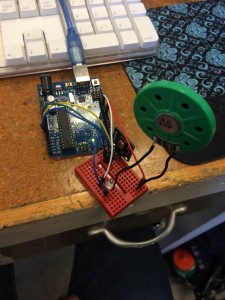
Digital Embroidery
This discipline allows you to take a picture on your computer and turn it into its own embroidered design in the real world. There are obvious limitations of complexity and size, but despite these, this skill is incredibly handy to have, and can even impressing your grandma! There are not that many online resources for digital embroidery, as it is fairly simple once you have a machine.
Sam Bohner described his experience:
“All in all, I really enjoyed today’s class; digital embroidery is pretty cool. It is much faster and takes up less physical labor than hand embroidery. However, there are some drawbacks such as not getting a good quality design. For instance, there was someone who tried to make a playing card and it had too much small detail that it didn’t show up well. The design processes are a bit different, but I think the digital method is much easier.”

Laser Cutting
This workshop is exactly as it sounds, you use lasers to cut various materials that you desire. It is much less dangerous than it sounds, so it is vary easy for beginners to get started crafting their own designs.
Laser Cutting Tutorial
Abby Cross made an incredible journal cover with her time in the lab.
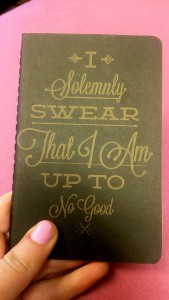
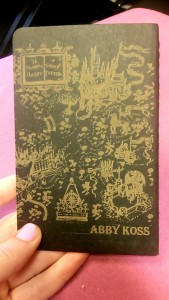
“After seeing how quick and easy it was to create a polished product, I want to look further into the possibility of starting my own Etsy shop for laser engraving journals, phone cases, etc. As we learned with 3D printing, people love the ability of customization, so my shop would provide customers with that option.”
We all have very much to look forward to in the upcoming weeks, and we are excited to get more experience with the FabLab as the course continues!

![]()