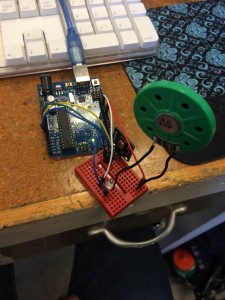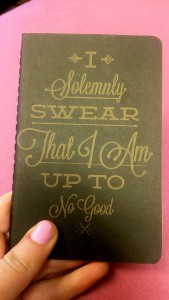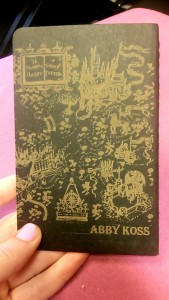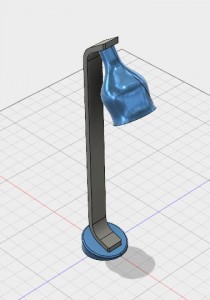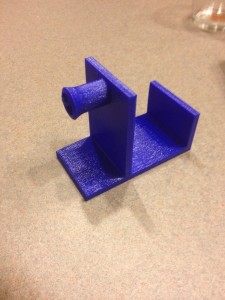This semester provided numerous experiences in expanding my horizons of how I can create products. My education thus far, while extremely valuable, has prepared me for continuing the operations large institutions. While this is a valuable skill set, it does not focus on creativity or creation of products.
Learning to Make
I entered this class with a rudimentary understanding of what 3D printing was and how it could be used to make custom iPhone cases. However, I had little knowledge of the broader maker movement or its implications beyond 3D printing. This course has taught me a broader appreciation of all things related to this phenomenon.
The beginning of this course explored the materials that we had in the MakerLab. Using TinkerCad, handheld scanners, and eventually Fusion 360, we were able to design products and bring them into the physical space. The process of creating something from scratch provided a pleasant refreshment from the other tasks of my education.
Later in the course, we broadened our learning to other technologies in the Maker Movement. With help from the Beckmen Institute and the CU FabLab, our class was exposed to 3D scanning, laser engraving, digital embroidery, and arduinos. These technologies only increased our classes capabilities and knowledge to create incredible works of art and engineering.
Changing Thinking
Learning these skills only gave me a taste of what the Maker Movement provides. Knowing some of the skills taught by this phenomena will better equip me to understand these people who work in fields where the democratization of manufacturing would be applicable. As I talked about previously, my education is focused existing industry and preparing me to work in that world. However, this class exposed me to an entirely new industry and its thinking. If I chose to work in this field, I would be more poised to succeed due to my prior knowledge.
This class has also changed the way I think about preexisting products in my day to day life. Now, when I look at a cup or a phone case, I don’t think about where I need to buy one if I replace it. Instead, I think if it would be better to make one myself, or if there was something I could improve upon. I could go on thingiverse, download a file for a replacement product, edit it if I desire, and print one off. Instead of accepting what is in front of me, I can now question what exists and seek to improve it.
Beyond the Classroom
This class has come to an end, however, the Maker Movement is still going strong. For my professional path, I am not yet sure if I will pursue a career in this field. However, in my chosen field of consulting, it is likely that I will encounter some businesses in the additive manufacturing field. With this class, I will better be able understand these individuals and work towards solving their problems.
I also don’t believe that I will stop honing my skills after this course has ended. While I have gained some skills with CAD, I wish to further work with Fusion 360 to create more sophisticated designs. I also hope to keep using the FabLab to continue to make artwork for my own enjoyment.
All in all, this course has vastly improved both my interest and ability in Digital Making. The concepts taught in this course have shown me a new world of business and my own personal projects.